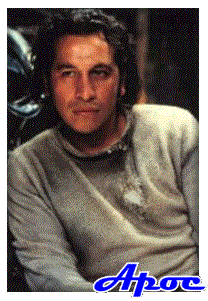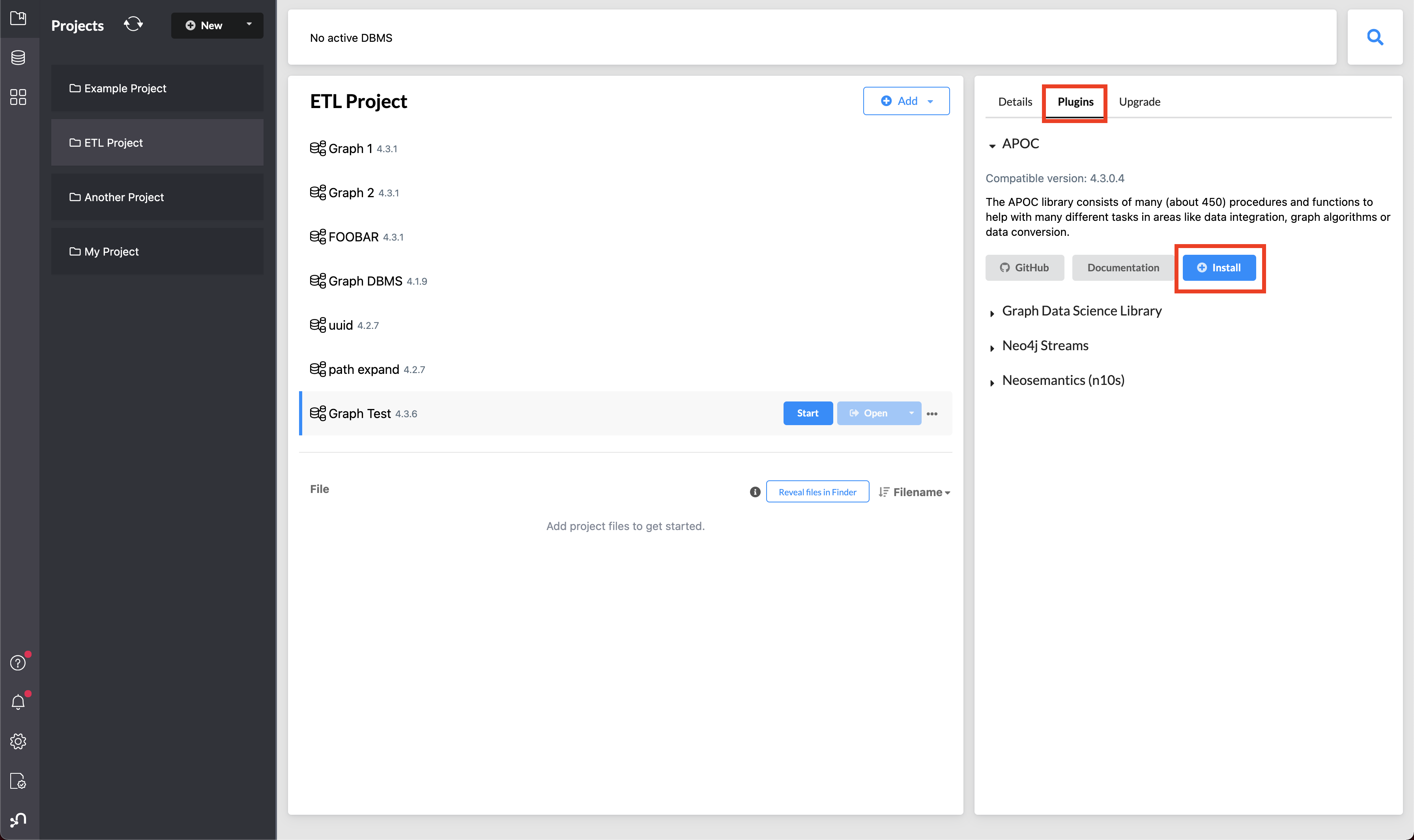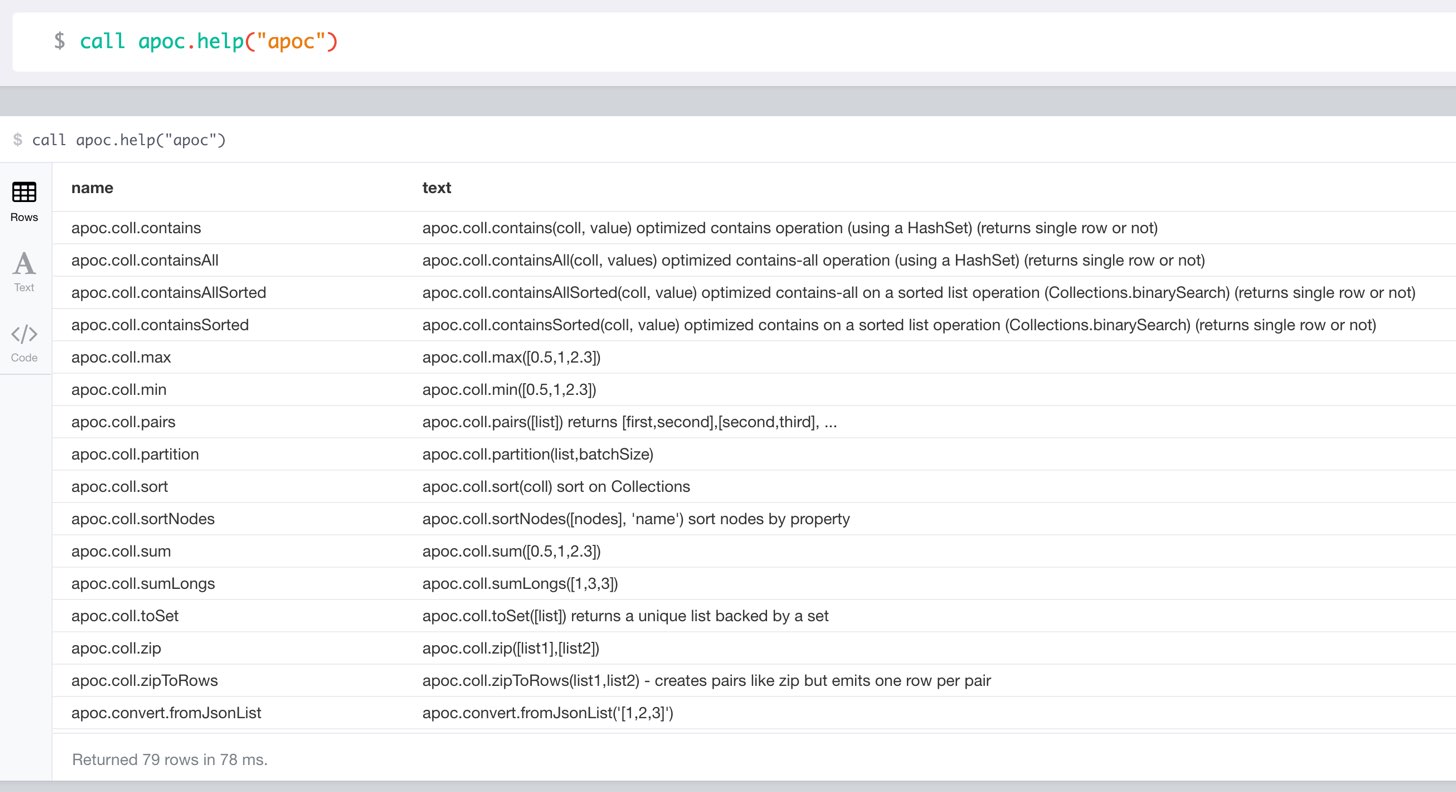Neo4j 3.x introduced the concept of user-defined procedures and functions. Those are custom implementations of certain functionality, that can’t be (easily) expressed in Cypher itself. They are implemented in Java and can be easily deployed into your Neo4j instance, and then be called from Cypher directly.
The APOC library consists of many (about 450) procedures and functions to help with many different tasks in areas like data integration, graph algorithms or data conversion.
Apoc was the technician and driver on board of the Nebuchadnezzar in the Matrix movie. He was killed by Cypher.
APOC was also the first bundled A Package Of Component for Neo4j in 2009.
APOC also stands for "Awesome Procedures On Cypher"
APOC Full can be installed with Neo4j Desktop, after creating your database, by going to the Manage screen, and then the Plugins tab.
Click Install in the APOC box and wait until you see a green check mark near "APOC".
Please provide feedback and report bugs as GitHub issues or join the Neo4j Community Forum and ask with the APOC tag.
User defined Functions can be used in any expression or predicate, just like built-in functions.
Procedures can be called stand-alone with CALL procedure.name();
But you can also integrate them into your Cypher statements which makes them so much more powerful.
WITH 'https://raw.githubusercontent.com/neo4j-contrib/neo4j-apoc-procedures/4.4/core/src/test/resources/person.json' AS url
CALL apoc.load.json(url) YIELD value as person
MERGE (p:Person {name:person.name})
ON CREATE SET p.age = person.age, p.children = size(person.children)All included procedures are listed in the overview in the documentation and detailed in subsequent sections.
See the APOC User Guide for documentation of each of the major features of the library, including data import/export, graph refactoring, data conversion, and more.
To call procedures correctly, you need to know their parameter names, types and positions. And for YIELDing their results, you have to know the output column names and types.
INFO:The signatures are shown in error messages, if you use a procedure incorrectly.
You can see the procedures signature in the output of CALL apoc.help("name")
CALL apoc.help("dijkstra")The signature is always name : : TYPE, so in this case:
apoc.algo.dijkstra (startNode :: NODE?, endNode :: NODE?, relationshipTypesAndDirections :: STRING?, weightPropertyName :: STRING?) :: (path :: PATH?, weight :: FLOAT?)
| Name | Type |
|---|---|
Procedure Parameters |
|
|
|
|
|
|
|
|
|
Output Return Columns |
|
|
|
|
|
Since APOC relies on Neo4j’s internal APIs you need to use the matching APOC version for your Neo4j installaton. Make sure that the first two version numbers match between Neo4j and APOC.
Go to the latest release for Neo4j version 4.4 and download the binary jar to place into your $NEO4J_HOME/plugins folder.
You can find all releases here.
|
Warning
|
For security reasons, procedures and functions that use internal APIs are disabled by default. Loading and enabling APOC procedures and functions can be configured using the Neo4j config file. For more details, see the APOC installation documentation. |
Since APOC relies in some places on Neo4j’s internal APIs you need to use the right APOC version for your Neo4j installaton.
APOC uses a consistent versioning scheme: <neo4j-version>.<apoc> version.
The trailing <apoc> part of the version number will be incremented with every apoc release.
| apoc version | neo4j version |
|---|---|
4.4.0 (4.3.x) |
|
4.3.7 (4.3.x) |
|
4.2.11 (4.2.x) |
|
4.1.11 (4.1.x) |
|
4.0.12 (4.0.x) |
|
3.5.30 (3.5.x) |
|
3.4.18 (3.4.x) |
|
3.3.9 (3.3.x) |
|
3.2.14 (3.2.x) |
|
3.1.9 (3.1.x) |
|
3.0.12 (3.0.x) |
|
3.5.0-beta01 |
|
3.4.5 |
|
3.3.5 |
|
3.2.3 |
|
3.1.5 |
To know your current apoc version you can use the function :
RETURN apoc.version();APOC Full can be used with the Neo4j Docker image via the NEO4JLABS_PLUGINS environment variable.
If we use this environment variable, the APOC plugin will be downloaded and configured at runtime.
|
Note
|
This feature is intended to facilitate using APOC in development environments, but it is not recommended for use in production environments. |
docker run \
-p 7474:7474 -p 7687:7687 \
-v $PWD/data:/data -v $PWD/plugins:/plugins \
--name neo4j-apoc \
-e NEO4J_apoc_export_file_enabled=true \
-e NEO4J_apoc_import_file_enabled=true \
-e NEO4J_apoc_import_file_use__neo4j__config=true \
-e NEO4JLABS_PLUGINS=\[\"apoc\"\] \
neo4j:4.0We should see the following two lines in the output after running this command:
Fetching versions.json for Plugin 'apoc' from https://neo4j-contrib.github.io/neo4j-apoc-procedures/versions.json
Installing Plugin 'apoc' from https://github.com/neo4j-contrib/neo4j-apoc-procedures/releases/download/4.4.0.8/4.4.0.8-all.jar to /plugins/apoc.jarIn a production environment we should download the APOC release matching our Neo4j version and, copy it to a local folder, and supply it as a data volume mounted at /plugins.
plugins directory and then mounts that folder to the Neo4j Docker containermkdir plugins
pushd plugins
wget https://github.com/neo4j-contrib/neo4j-apoc-procedures/releases/download/4.4.0.8/apoc-4.4.0.8-all.jar
popd
docker run --rm -e NEO4J_AUTH=none -p 7474:7474 -v $PWD/plugins:/plugins -p 7687:7687 neo4j:4.4If you want to pass custom apoc config to your Docker instance, you can use environment variables, like here:
docker run \
-p 7474:7474 -p 7687:7687 \
-v $PWD/data:/data -v $PWD/plugins:/plugins \
--name neo4j-apoc \
-e NEO4J_apoc_export_file_enabled=true \
-e NEO4J_apoc_import_file_enabled=true \
-e NEO4J_apoc_import_file_use__neo4j__config=true \
neo4jgit clone https://github.com/neo4j-contrib/neo4j-apoc-procedures cd neo4j-apoc-procedures ./gradlew shadow cp build/full/libs/apoc-<version>-all.jar $NEO4J_HOME/plugins/ $NEO4J_HOME/bin/neo4j restart
A full build including running the tests can be run by ./gradlew build.
./gradlew spotlessApply
To apply the spotless code-style, run the above gradle command, this will remove all unused imports