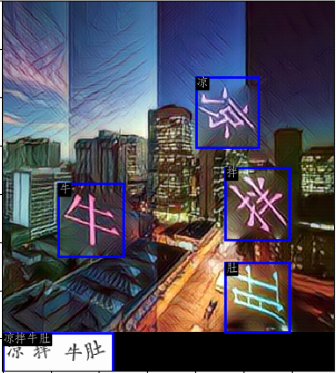文字点选、选字、选择文字验证码识别
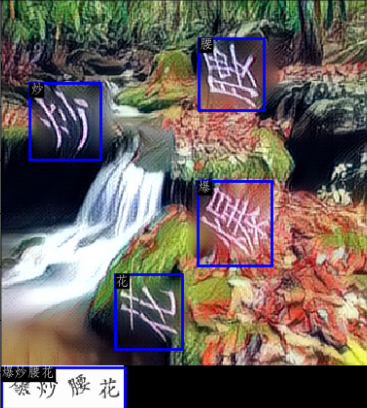
特点
纯pytorch实现,无需安装其他复杂依赖
单个模型在50M左右,总共加起来134M,且有进一步缩小的空间
单次识别速度约在200~300ms之间,使用GPU话会更快
该项目仅用于技术交流,不得在任何商业使用!
使用了约3000张左右的验证码进行训练,通过率达到95%以上
偶尔有些文字识别错了也没关系,依然能通过
识别逻辑
1、利用yolo框选出给出的文字和图中出现的文字,作为题目
2、利用crnn识别给定的文字,作为答题范围
3、根据答题范围,利用cnn预测图片中出现的文字是那个
模型文件
模型文件在model目录下
卷积神经网络模型 cnn_iter.pth(用于识别图片中的文字)
卷积神经网络+CTCloss模型 ocr-lstm.pth(用于识别标题中的文字)
yoloV3模型 yolov3_ckpt.pth (用于框选出图片中的文字和标题)
模型结构
模型结构存放在src/utils中
1、安装python3.6(建议使用anconda)
2、建立虚拟环境
3、pip install -r requirements.txt
python demo.py
结果如下
[
{
"crop": [
231,
173,
297,
248
],
"classes": "target",
"content": "拌"
},
{
"crop": [
0,
344,
114,
385
],
"classes": "title",
"content": "凉拌牛肚"
},
{
"crop": [
58,
189,
125,
265
],
"classes": "target",
"content": "牛"
},
{
"crop": [
231,
271,
297,
343
],
"classes": "target",
"content": "肚"
},
{
"crop": [
201,
79,
265,
152
],
"classes": "target",
"content": "凉"
}
]以bilbil登录验证码为例
python bilbil.py
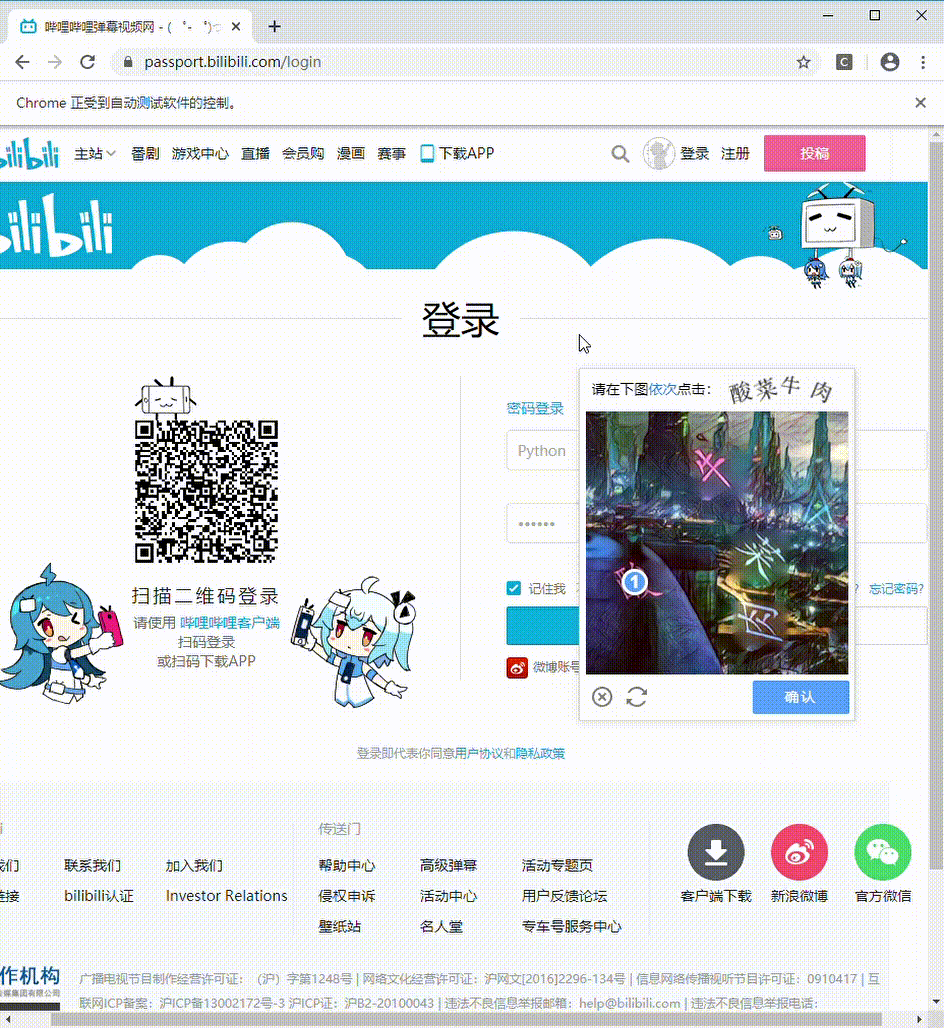
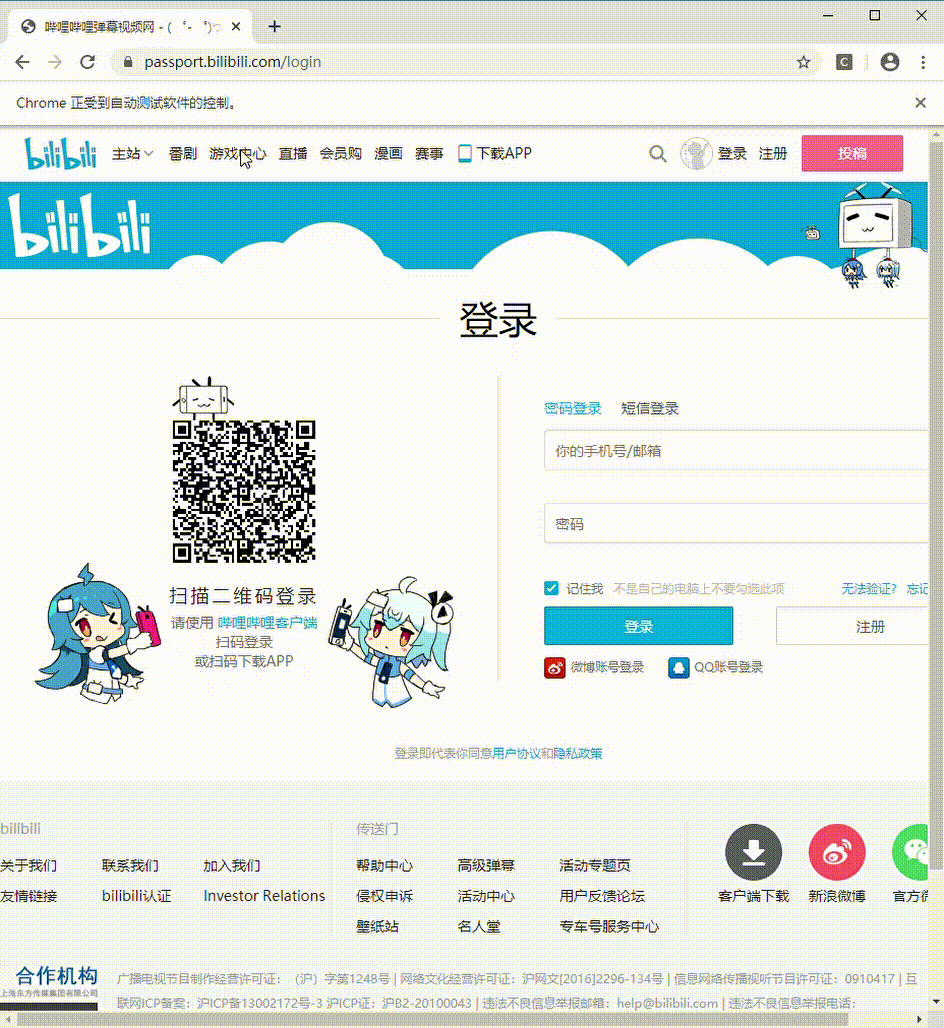
https://github.com/ypwhs/captcha_break
https://github.com/eriklindernoren/PyTorch-YOLOv3
https://github.com/meijieru/crnn.pytorch
https://github.com/chineseocr/chineseocr
https://github.com/JiageWang/hand-writing-recognition