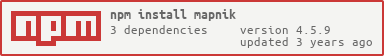Render a map synchronously:
var mapnik = require('mapnik');
var map = new mapnik.Map(256, 256);
map.loadSync('./examples/stylesheet.xml');
map.zoomAll();
map.renderFileSync('map.png');Render a map asynchronously:
var mapnik = require('mapnik');
var fs = require('fs');
var map = new mapnik.Map(256, 256);
map.load('./examples/stylesheet.xml', function(err,map) {
if (err) throw err;
map.zoomAll();
var im = new mapnik.Image(256, 256);
map.render(im, function(err,im) {
if (err) throw err;
im.encode('png', function(err,buffer) {
if (err) throw err;
fs.writeFile('map.png',buffer, function(err) {
if (err) throw err;
console.log('saved map image to map.png');
});
});
});
});For more sample code see https://github.com/mapnik/node-mapnik-sample-code
- Node >= v0.6
- Mapnik >= v2.2.x
- Protobuf >= 2.3.0 (protoc and libprotobuf-lite)
Install Mapnik using the instructions at: https://github.com/mapnik/mapnik/wiki/Mapnik-Installation
Confirm that the mapnik-config program is available and on your $PATH.
Install via npm:
npm install mapnik
Install locally for development:
git clone git://github.com/mapnik/node-mapnik.git
cd node-mapnik
npm install
The above will install node-mapnik locally in a node_modules folder. To install globally do:
npm install -g mapnik
To require node-mapnik as a dependency of another package put in your package.json:
"dependencies" : { "mapnik":"*" } // replace * with a given semver version string
To run the tests do:
npm test
BSD, see LICENSE.txt