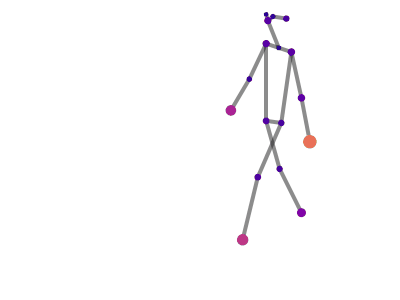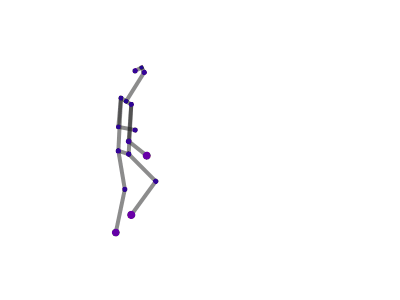Accepted at: 17th IEEE Computer Society Workshop on Biometrics 2022 (CVPRW'22)
Previous version:
GaitGraph: Graph Convolutional Network for Skeleton-Based Gait Recognition (ICIP'21)


git clone https://github.com/tteepe/GaitGraph2.git
conda create -n gait python=3.8
conda install pytorch==1.11.0 torchvision==0.12.0 cudatoolkit=11.3 -c pytorch -y
pip install pytorch-lightning==1.7
pip install pytorch-metric-learning pandas
pip install -U 'jsonargparse[signatures]'
conda install pyg -c pyg # no module named torch-sparse
pip install -e .
You can download pre-trained models from here.
We use PyTorch Lightning CLI for configuration and training.
Train:
cd GaitGraph
# CASIA-B
python3 gaitgraph_casia_b.py fit --config configs/casia_b.yaml
# OUMVLP-Pose (OpenPose)
python3 gaitgraph_oumvlp.py fit --config configs/oumvlp.yaml
# OUMVLP-Pose (AlphaPose)
python3 gaitgraph_oumvlp.py fit --config configs/oumvlp.yaml --data.keypoints alphaposeTest:
python3 gaitgraph_{casia_b,oumvlp}.py predict --config <path_to_config_file> --ckpt_path <path_to_checkpoint> --model.tta True
# example
python gaitgraph_oumvlp.py predict --config lightning_logs/version_0/config.yaml --ckpt_path lightning_logs/version_0/checkpoints/gaitgraph-oumvlp-epoch\=599-val_loss_epoch\=0.80.ckpt --model.tta TrueLogs and checkpoints will be saved to lighting_logs and can be shown in tensorboard with:
tensorboard --logdir lightning_logsTo run the visualization add run the following command:
python3 gaitgraph_{casia_b,oumvlp}.py predict --config <path_to_config_file> --ckpt_path <path_to_checkpoint> --config configs/draw.yaml --model.tta FalseIf you use GaitGraph2, please use the following BibTeX entry.
@misc{teepe2022gaitgraph2,
doi = {10.48550/ARXIV.2204.07855},
url = {https://arxiv.org/abs/2204.07855},
author = {Teepe, Torben and Gilg, Johannes and Herzog, Fabian and H\"ormann, Stefan and Rigoll, Gerhard},
title = {Towards a Deeper Understanding of Skeleton-based Gait Recognition},
publisher = {arXiv},
year = {2022}
}