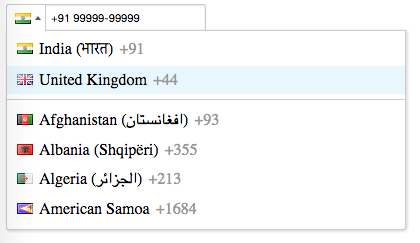IMP: From 3.*, the styles won't be included by default. Can use require('react-telephone-input/lib/withStyles') to get the styles.
Inspired from the awesome jquery plugin for International Telephone Input.
This one is written as a reactjs component.
Live Demo here - http://unstack.in/react-telephone-input/
function handleInputChange(telNumber, selectedCountry) {
console.log('input changed. number: ', telNumber, 'selected country: ', selectedCountry);
}
// Use declaratively within another react components render method
var ReactTelInput = require('react-telephone-input');
// var ReactTelInput = require('react-telephone-input/lib/withStyles'), if you need the styles
<MyAwesomeReactComponent>
<ReactTelInput
defaultCountry="in"
flagsImagePath='/path/to/images/flags.png'
onChange={handleInputChange}
onBlur={handleInputBlur}
/>
</MyAwesomeReactComponent>
// or render standalone
var ReactTelInput = require('react-telephone-input');
React.render(<ReactTelInput
defaultCountry="in"
flagsImagePath='/path/to/images/flags.png'
onChange={handleInputChange}/>
onBlur={handleInputBlur}
document.getElementById('my-container'));The component accepts other props to customize it -
Both the props have the same purpose - for setting the initial value of the input programatically.
See value above.
true by default. Setting it to false will turn off all auto formatting.
The component selects the country code of a country by default. You can change it by passing the iso2 name of a country. E.g. for United States, set defaultCountry to 'us'.
If you don't want all countries to be shown in the dropdown list, you can pass an array of country iso2 names to be shown in the dropdown list.
Preferred countries show up in the top of the list. This prop also accepts an array of country iso2 names.
You can send in additional classes to be applied to the top container div of the component.
Function, which is called whenever there is a change of value in the input box.
Function, which is called when user presses the 'enter' key when the input box is in focus.
Function, which is called when the focus goes away from the input box.
Function, which is called when the input box gets the focus.
Boolean value. When set to true, the input box is disabled and clicking on flag dropdown does nothing.
String. This is passed on to the input field and works like it should for any other input field.
- If you install it from
npm install, you can just dovar ReactTelephoneInput = require('react-telephone-input'); - You will need to copy flags.png from example/src folder to see the flag icons for each country.
- Set the path to the flags image using the prop
flagsImagePath
function handleInputChange(telNumber, selectedCountry) {
console.log('input changed. number: ', telNumber, 'selected country: ', selectedCountry);
}
function handleInputBlur(telNumber, selectedCountry) {
console.log('Focus off the ReactTelephoneInput component. Tel number entered is: ', telNumber, ' selected country is: ', selectedCountry);
}
<ReactTelephoneInput
defaultCountry='in'
flagsImagePath='/path/to/images/flags.png'
onChange={handleInputChange}
onBlur={handleInputBlur}
/>The default value for flagsImagePath is 'flags.png'
- Automatically format the number as the user types
- Navigate the country dropdown by typing a country's name, or using up/down keys
- Selecting a country from the dropdown will update the dial code in the input
- Typing a different dial code will automatically update the displayed flag
- Country names in the dropdown also include localised versions in brackets
- Dropdown appears above or below the input depending on available space/scroll position
You can try the app by downloading everything and running the commands given below -
$ npm install
$ npm start
go to your browser and type `http://localhost:8000`