Vk echo bot using Callback API that utilizes
Create your vk community and set up callback API, with next params:
- API version - 5.199
- Address - your public https address on application port 8080 + /vkbot path. Example: https://95ae-37-5-22-33.ngrok-free.app/vkbot
- Go to event type tab and set only incoming messages checkbox
For starting application you need to get 5 variables:
- vk api key - for call vk api method. the key must have access rights to community messages. Env VK_API_KEY
- vk group id - create your community and copy its ID. Env VK_GROUP_ID
- vk confirmation string. Env VK_CONFIRMATION_STRING
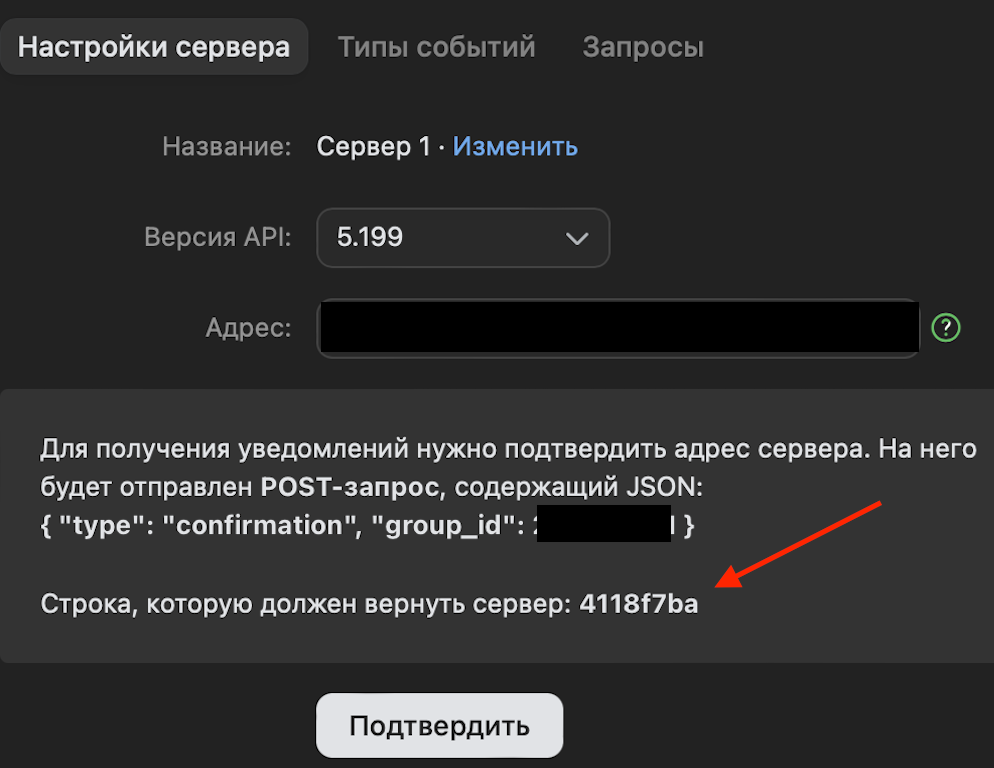
- vk api version. 5.199 Env VK_API_VERSION
- vk secret. Env VK_SECRET
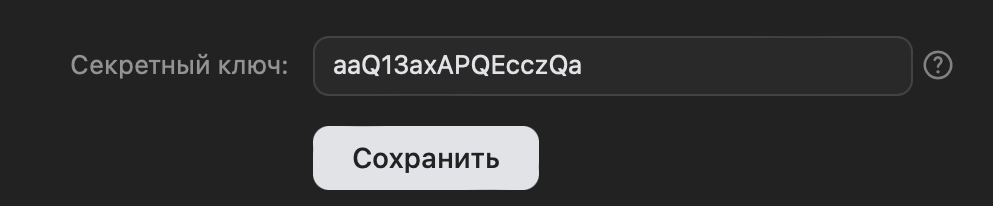
Run VkechobotApplication.kt file in your IDE while developing the project and set dev profile for spring boot app
Pass the 5 variables you received earlier to the .env file
- Build project with
stagegradle task - Run
docker-compose up
This build script runs:
http://localhost:3000Grafana monitoring dashboardshttp://localhost:8080Your VK echo bot endpoint
This builds a callback API version of your VK echo bot. Thus, you have to propagate your local 8080 port to the global web (through some gateway like ngrok) and configure callback API VK with direct public URL of your machine.
- Define your public vk bot webhook in the webhook settings of your
/vkbot(e.g.https://domain.com/vkbot)
You can override default running options for every service in the docker folder.