1 本仓库在ChatGLM-6B模型的基础上添加了lora微调。 23.04.26
2 对主文件main.py核心代码进行逐行注释和说明 23.05.15
3 添加lora训练部分做了个新闻短标题的生成 23.06.2
4 对lora训练文件finetune_lora_chatglm.py核心代码进行逐行注释和说明 23.06.10
5 添加lora预测代码 23.06.17
6 添加rm预测模块 23.07.17
7 添加ppo预测模块 23.07.29
main.py核心代码进行逐行注释和说明
https://blog.csdn.net/qjzcy/article/details/131206691?spm=1001.2014.3001.5502
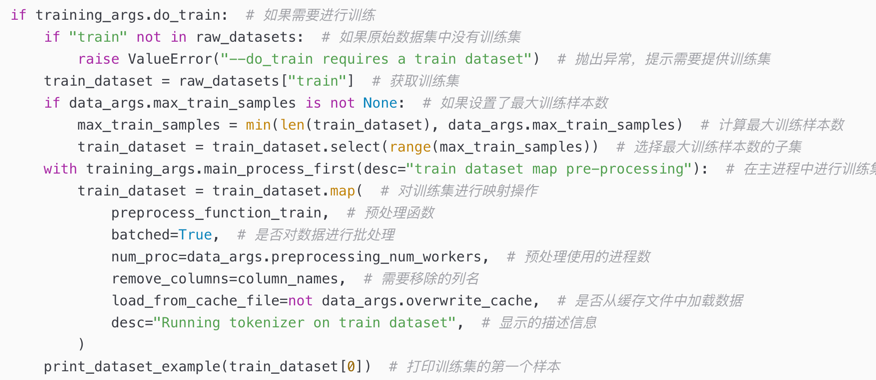
lora训练代码核心代码进行逐行注释和说明
https://blog.csdn.net/qjzcy/article/details/131092884?spm=1001.2014.3001.5502
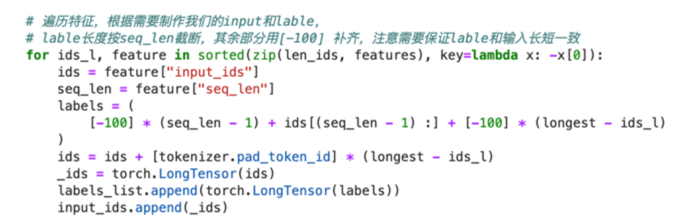
进入 ptuning 目录
cd ptuning
bash train.sh
bash ds_train_finetune.sh
python finetune_lora_sft.py
python finetune_lora_rm.py
python predict_lora_sft.py
python predict_lora_rm.py
首先载入Tokenizer:
from transformers import AutoConfig, AutoModel, AutoTokenizer
# 载入Tokenizer
tokenizer = AutoTokenizer.from_pretrained("THUDM/chatglm-6b", trust_remote_code=True)- 如果需要加载的是新 Checkpoint(只包含 PrefixEncoder 参数):
config = AutoConfig.from_pretrained("THUDM/chatglm-6b", trust_remote_code=True, pre_seq_len=128)
model = AutoModel.from_pretrained("THUDM/chatglm-6b", config=config, trust_remote_code=True)
prefix_state_dict = torch.load(os.path.join(CHECKPOINT_PATH, "pytorch_model.bin"))
new_prefix_state_dict = {}
for k, v in prefix_state_dict.items():
if k.startswith("transformer.prefix_encoder."):
new_prefix_state_dict[k[len("transformer.prefix_encoder."):]] = v
model.transformer.prefix_encoder.load_state_dict(new_prefix_state_dict)注意你可能需要将 pre_seq_len 改成你训练时的实际值。如果你是从本地加载模型的话,需要将 THUDM/chatglm-6b 改成本地的模型路径(注意不是checkpoint路径)。
- 如果需要加载的是旧 Checkpoint(包含 ChatGLM-6B 以及 PrefixEncoder 参数),或者进行的是全参数微调,则直接加载整个 Checkpoint:
model = AutoModel.from_pretrained(CHECKPOINT_PATH, trust_remote_code=True)之后根据需求可以进行量化,也可以直接使用:
# Comment out the following line if you don't use quantization
model = model.quantize(4)
model = model.half().cuda()
model.transformer.prefix_encoder.float()
model = model.eval()
response, history = model.chat(tokenizer, "你好", history=[])[23/04/19] 你也可以直接运行支持加载 P-Tuning v2 checkpoint 的 web demo
bash web_demo.sh可能需要修改 web_demo.sh 的内容以符合你实际的 checkpoint 情况。
##Contact If you find our work useful, please do not save your star!
If you have any questions, please email [email protected]



