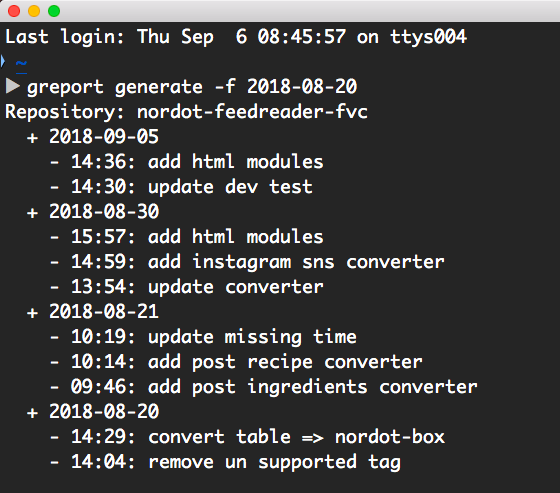Simple tools to generate daily report from multiple commits and repositories
Prerequisite
- Git installed
greporthave only been tested on MacOS
Run the following script in your terminal
curl -fsSL https://raw.githubusercontent.com/vanhtuan0409/git-report/master/install | shOr manually download binary file and place it into your path
# create default config
greport init
# generate report for last 7 days of current directory
greport generate
# generate report from a specific date
greport generate -f 2018-08-01
# generate report from a specific date to a specific date
greport generate -f 2018-08-01 -t 2018-08-10
# view current config
greport config
# view manual
greport help
greport help generateBy default greport will generate report within 7 days for all member in current directory. This behaviour can be changed by edit config file ~/.greport/config.yml
Config variable:
- emails (list): list of emails. When specified
greportwill only collect commits from author with these email. - repositories (list): list of repository paths on your machine.
- default_time_range (number of days): when there is no
fromoption specified,greportwill collect all commits within default_time_range to now
Example config:
emails:
- [email protected]
- [email protected]
repositories:
- path_to_repo_1
- path_to_repo_2
default_time_range: 7NAME:
Git Report - Collect git commit messages and organize by days to create a daily report
USAGE:
greport [global options] command [command options] [arguments...]
VERSION:
v0.1.0
COMMANDS:
generate Generate daily report from commit messages
init Initialize config file
config Show config file
help, h Shows a list of commands or help for one command
GLOBAL OPTIONS:
--help, -h show help
--version, -v print the version