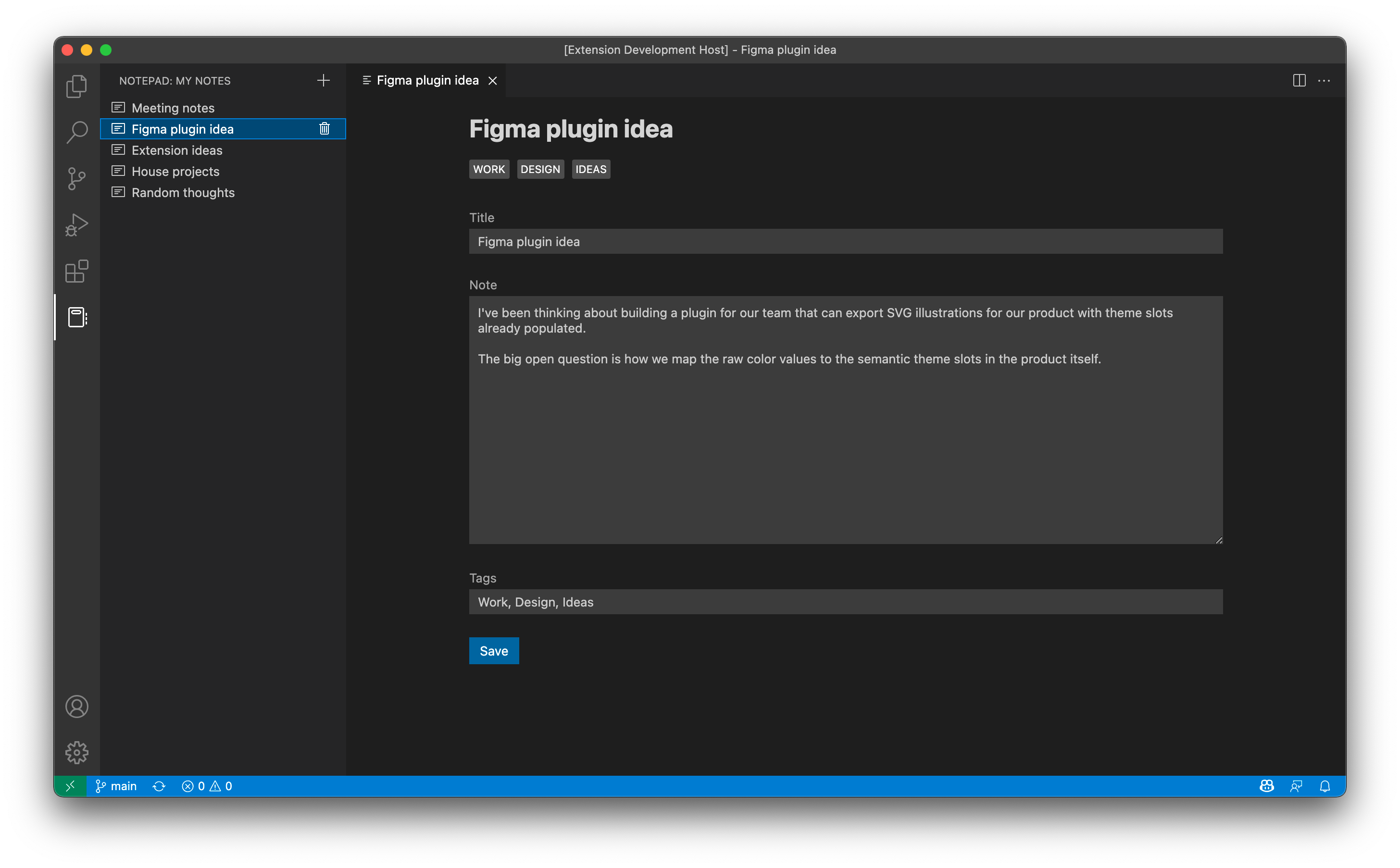This sample extension showcases the toolkit in the context of a simple notepad experience that leverages the TreeView API and Webview API.
# Copy sample extension locally
npx degit microsoft/vscode-webview-ui-toolkit-samples/default/notepad notepad
# Navigate into sample directory
cd notepad
# Install sample dependencies
npm install
# Open sample in VS Code
code .Once the sample is open inside VS Code you can run the extension by doing the following:
- Press
F5to open a new Extension Development Host window - Click on the notebook icon in the VS Code activity bar