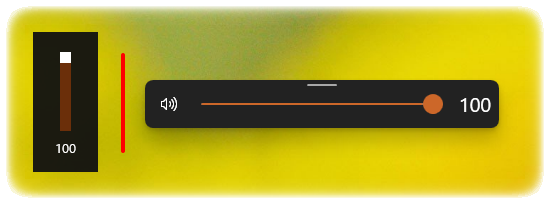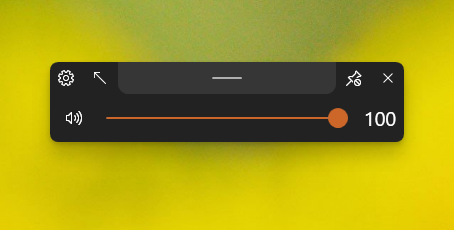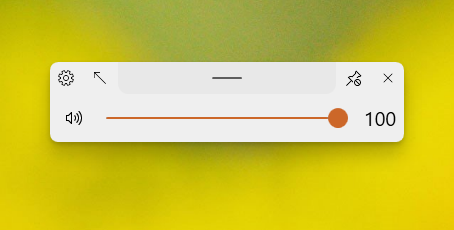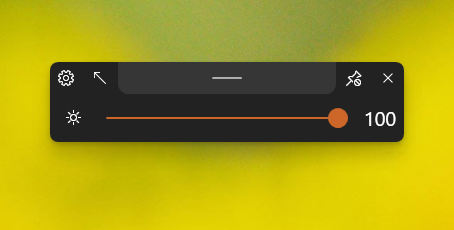Overview | Features | System Requirements | Installation | Screenshots
Default Flyout: New Flyout:
This application will replace the default audio/airplane/brightness flyouts found in Windows shown when the volume or brightness changes or when airplane mode key is pressed with a new modern UI.
This project is based on ADeltaX/AudioFlyout. With additional implementation for airplane mode and brightness flyouts. This project also includes a flyout for lock keys (caps lock, scroll lock, num lock & insert key).
Note : The native flyout is not permanently closed but will be hidden when this flyout is shown Thus, users have the freedom to choose between the windows default one, this modern one or none.
See the Wiki page for additional infos
- Fluent UI (similar to the one in Windows 10X)
- Follows system Light/Dark theme
- Media session controls have additional features such as Shuffle, Repeat, Stop and Timeline Info
- AirplaneMode-flyout Module
- LockKeys-flyout Module
- Brightness-flyout Module
- Each Module can be disabled separately
- Can Choose either Windows Default Flyout, ModernFlyouts or None
- Flyout's TopBar can be unpinned
- Flyout is Draggable and autosaves the position
- Flyout can be aligned to a default position (can be modified in the settings)
- Smooth Animations & Tranisitions
- This application works on Windows 10 1809 and above (v0.3.0 supports Windows 8+, however to simplify distribution and due to MSIX packaging limitations, v0.4.0+ won't support windows versions less than 1809)
- Windows 10 1809+
- Make sure you have .NET Framework 4.8 runtime installed on your machine.
Modern Flyouts is Available on GitHub and the Microsoft Store.
Both distribution methods will be supported, however the store version is recommended as it is easier to install and will automatically remain up to date.
Microsoft Store:
Alternatively download from Github:
- Go to the latest releases' page.
- Download the latest *.msix file from the assets.
- Install the downloaded *.msix file and launch the app.
This project is made possible due to the work of ADeltaX. I could have improved the original project but the project is called AUDIOFlyout and adding airplane-mode/brightness flyouts wouldn't be a good idea, also the project has no recent activity. He's developing a AudioFlyoutv2 with a refreshed UI. So, I had to make my own with the said additional features.
- @ADeltaX laid the foundation for this project and has been a huge support along the way.
- @Samuel12321 - package publisher (including Microsoft Store), helps maintaining the repo & takes care of issues.
- NAudio
- ModernWpf (That's how I got the name ModernFlyouts)
- Hardcodet.NotifyIcon.Wpf
Windows Default One
Dark Theme :
With TopBar
Without TopBar
Light Theme :
With TopBar
Without TopBar
SMTC audio playback session in old one
SMTC audio playback session
SMTC audio playback session with additional info
Fallback thumbnail for music playback with no album art
SMTC video playback session with additional info
Windows Default One
Dark Theme :
With TopBar
Without TopBar
Light Theme :
With TopBar
Without TopBar
Dark Theme : (On state)
With TopBar
Without TopBar
Light Theme : (On state)
With TopBar
Without TopBar
Dark Theme : (Caps-lock On)
With TopBar
Without TopBar
Light Theme : (Caps-lock On)
With TopBar
Without TopBar