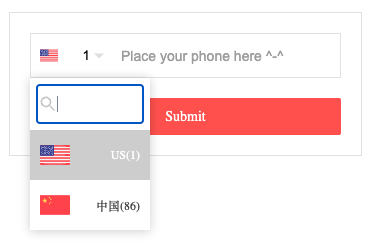A react custom flag (country code) select.
This project is inspired by ekwonye-richard/react-flags-select
Area Code is Area Code, Phone Number is Phone Number, Flag is Flag. Easy for you to handle when they are separated.
This component supports fully customized html. It focuses on the data you provided and handles the country code or area code only. Not like react-telephone-input validate whole value along with the phone number without separation from 'area code' and 'phone number', which sometimes could be really painful when you are trying to handle them in your own way.
In case the country code or the area code or even the flags might be wrong inside a library, why don't provide them yourself?
npm install react-custom-flag-select --saveThanks for donating me a donut! ⁄(⁄ ⁄•⁄ω⁄•⁄ ⁄)⁄
Tested on IE9+ and Chrome and Safari(10.0.3)
| Props | Type | Description | Default | |
|---|---|---|---|---|
| tabIndex | Opt | Str | -1 | |
| id | Opt | Str | "" | |
| name | Opt | Str | "" | |
| type | Opt | Str | "text" | |
| value | Opt | Str | "" | |
| disabled | Opt | Bool | false | |
| optionList | Req | Array | [{id: "1", name: "United States", displayText: "US(1)", flag: "us.svg"}, {id: "86", name: "中国", displayText: "中国(86)", flag: "cn.svg"}] | [] |
| classNameSelect | Opt | Str | "" | |
| classNameWrapper | Opt | Str | "" | |
| classNameContainer | Opt | Str | "" | |
| classNameOptionListContainer | Opt | Str | "" | |
| classNameOptionListItem | Opt | Str | "" | |
| customStyleSelect | Opt | Obj | {} | |
| customStyleWrapper | Opt | Obj | {} | |
| customStyleContainer | Opt | Obj | {} | |
| customStyleOptionListContainer | Opt | Obj | {} | |
| customStyleOptionListItem | Opt | Obj | {} | |
| onChange | Req | Func | (val, e) => {} | |
| onBlur | Opt | Func | none | |
| onFocus | Opt | Func | none | |
| onClick | Opt | Func | none | |
| selectHtml | Opt | Html | The custom html that will display when user choose. Use it if you think the default html is ugly. | none |
| selectOptionListItemHtml | Opt | Html | The custom select options item html that will display in dropdown list. Use it if you think the default html is ugly. | none |
import ReactCustomFlagSelect from 'react-custom-flag-select';
import "react-custom-flag-select/lib/react-custom-flag-select.min.css";
const find = (arr, obj) => {
const res = [];
arr.filter(o => {
let match = false;
Object.keys(obj).map(i => {
if (obj[i] == o[i]) {
match = true;
}
});
if (match) {
res.push(o);
}
});
return res;
};
const FLAG_SELECTOR_OPTION_LIST = [
{ id: '1', name: 'US', displayText: 'US(1)', locale: 'en-US', flag: require('../src/image/flags/us.svg') },
{ id: '86', name: '中国', displayText: '中国(86)', locale: 'zh-CN', flag: require('../src/image/flags/cn.svg') }
];
const { areaCode, phone, validate } = this.state;
const currentItem = find(FLAG_SELECTOR_OPTION_LIST, { id: areaCode })[0];
<ReactCustomFlagSelect
tabIndex={'1'} //Optional.[String or Number].Default: -1.
id={'areaCode'} //Optional.[String].Default: "". Input ID.
name={'areaCode'} //Optional.[String].Default: "". Input name.
value={currentItem.id} //Optional.[String].Default: "".
disabled={false} //Optional.[Bool].Default: false.
optionList={FLAG_SELECTOR_OPTION_LIST} //Required.[Array of Object(s)].Default: [].
// selectOptionListItemHtml={<div>us</div>} //Optional.[Html].Default: none. The custom select options item html that will display in dropdown list. Use it if you think the default html is ugly.
// selectHtml={<div>us</div>} //Optional.[Html].Default: none. The custom html that will display when user choose. Use it if you think the default html is ugly.
classNameWrapper="" //Optional.[String].Default: "".
classNameContainer="" //Optional.[String].Default: "".
classNameOptionListContainer="" //Optional.[String].Default: "".
classNameOptionListItem="" //Optional.[String].Default: "".
classNameDropdownIconOptionListItem={''} //Optional.[String].Default: "".
customStyleWrapper={{}} //Optional.[Object].Default: {}.
customStyleContainer={{ border: 'none', fontSize: '12px' }} //Optional.[Object].Default: {}.
customStyleSelect={{ width: '60px' }} //Optional.[Object].Default: {}.
customStyleOptionListItem={{}} //Optional.[Object].Default: {}.
customStyleOptionListContainer={{ maxHeight: '100px', overflow: 'auto', width: '120px', marginTop: '22%', left: '46px' }} //Optional.[Object].Default: {}.
customStyleDropdownIcon={{}} //Optional.[Object].Default: {}.
onChange={areaCode => {
this.setState({ areaCode: areaCode }, () => {
this.handlePhoneChange(phone);
});
}}
// onBlur={() => {}} //Optional.[Func].Default: none.
// onFocus={(e) => {console.log(e)}} //Optional.[Func].Default: none.
// onClick={(e) => {console.log(e)}} //Optional.[Func].Default: none.
/>