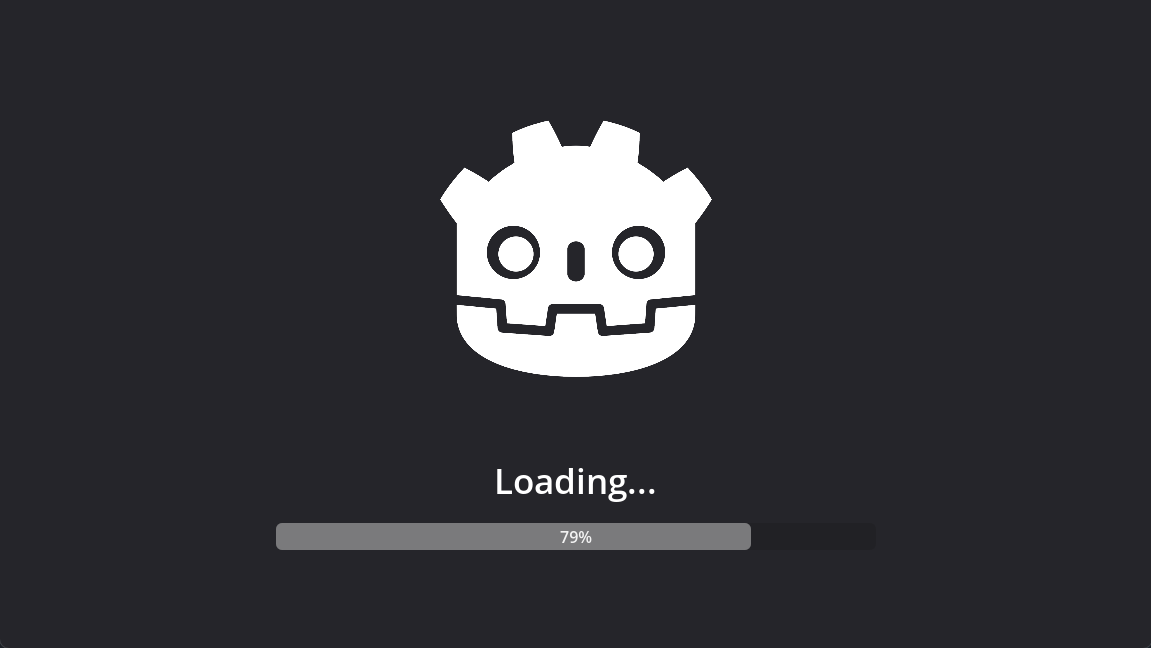A basic straightforward scene loader with a loading screen for quick setup. Very simple and featureless. Ideal for rapid development and early project stages. Just a few files to begin with.
- loading script with single public method
- loading scene with animation player and progress bar
- documentation and code comments
- plugin files and configs
- example files
- project settings references
- absolute paths to non-existent resources
- hidden functionality and implicit behaviour
- Obtain the asset from the Godot Asset Library or download from github
- Add the
loading.tscnscene as a singleton in the autoload settings (for more details, refer to the Godot documentation on singletons)
Use the singleton function Loading.load_scene, assuming Loading is the name you assigned to your singleton.
The function includes two parameters:
path: String: The path to the scene that you want to load, e.g.,"res://Scenes/main_menu.tscn"use_transition_scene: bool: Determines if a loading screen should be used during the transition. This is optional and defaults tofalse
Though this asset is designed for quick integration without detailed documentation and expects users to extend it on their own, I will share some customization examples I have personally created:
- On scene loaded - pass a
Callableto execute when scene is loaded. Useful if you need to pass some parameters to the scene.