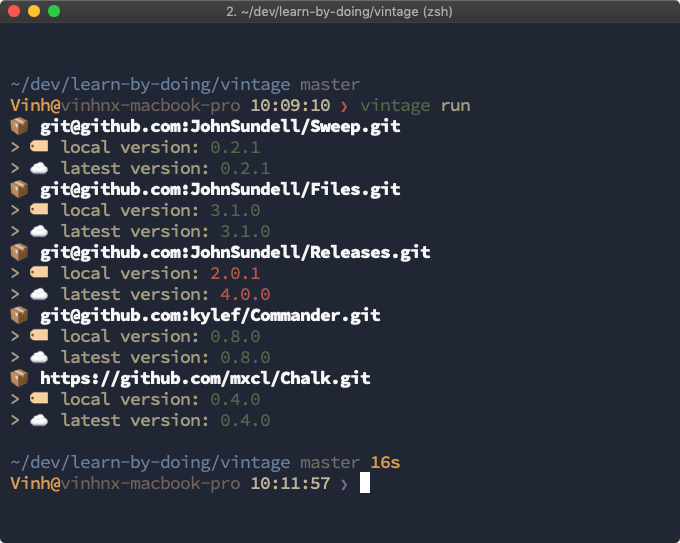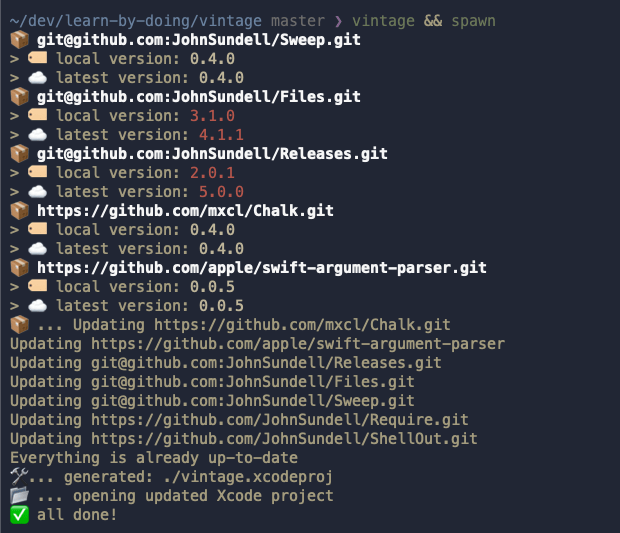vintage is a small command-line tool to check outdated Swift Package Manager dependencies.
📦 pseudo swift package outdated command.
Think pod outdated or carthage outdated, but for Swift Package Manager.
Without any specifications (have to be executed in the directory where Swift Package Manager manifest file (Package.swift) is located):
$ vintageSpecifies path of Swift Package Manager directory to update:
$ vintage -p path/to/dependenciesHelp page:
$ vintage --help
USAGE: vintage [--path <path>]
OPTIONS:
-p, --path <path> Path to the folder contains Swift Package manifest file (Package.swift). (default: .)
-h, --help Show help information."A package manager that installs prebuilt Swift command line tool packages, or Homebrew for Swift packages."
$ swift brew install vinhnx/vintage
$ brew tap vinhnx/homebrew-formulae
$ brew install vinhnx/formulae/vintageto upgrade existing vintage executable
$ brew upgrade vinhnx/formulae/vintageor
$ brew install vinhnx/homebrew-formulae/vintage$ mint install vinhnx/vintage$ marathon install vinhnx/vintageMake
$ git clone https://github.com/vinhnx/vintage.git
$ cd vintage
$ makeSwift Package Manager
$ git clone https://github.com/vinhnx/vintage.git
$ cd vintage
$ swift build -c release
$ cp -f .build/release/vintage /usr/local/bin/vintageIf you like this tool, checkout my spawn, it's a tool to generate and/or update Swift packages and open a Xcode project for you.
Combo:
$ vintage && spawn # vintage: check for any outdated packages, spawn: update packages then open an generated Xcode project for youI hope you like it! :)
- Swift Package Manager usage document
- git ls-remote
- carthage outdated
- I was heavily inspired by these awesome talks:
Check out https://github.com/kiliankoe/swift-outdated for similiar approach to checking outdated depedencies.
Feel free to contact me on Twitter for discussions, news & announcements & other projects. Thank you! 🚀