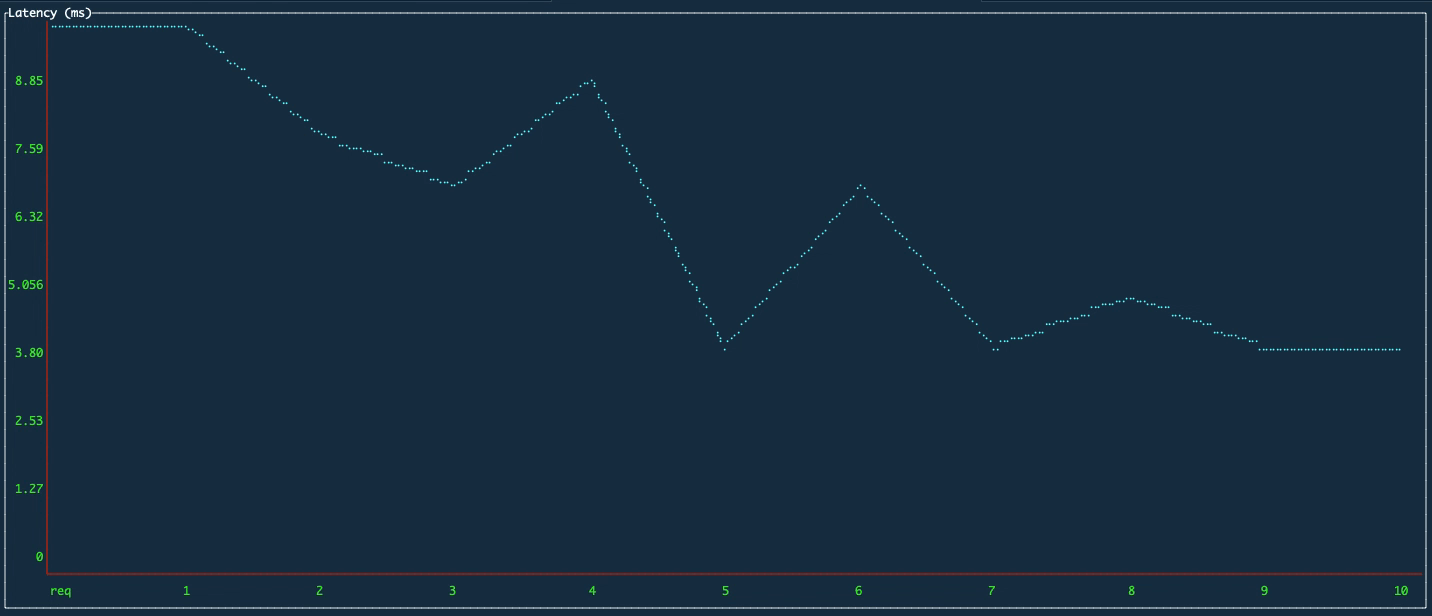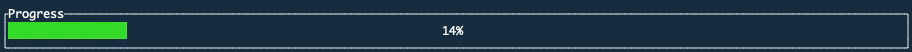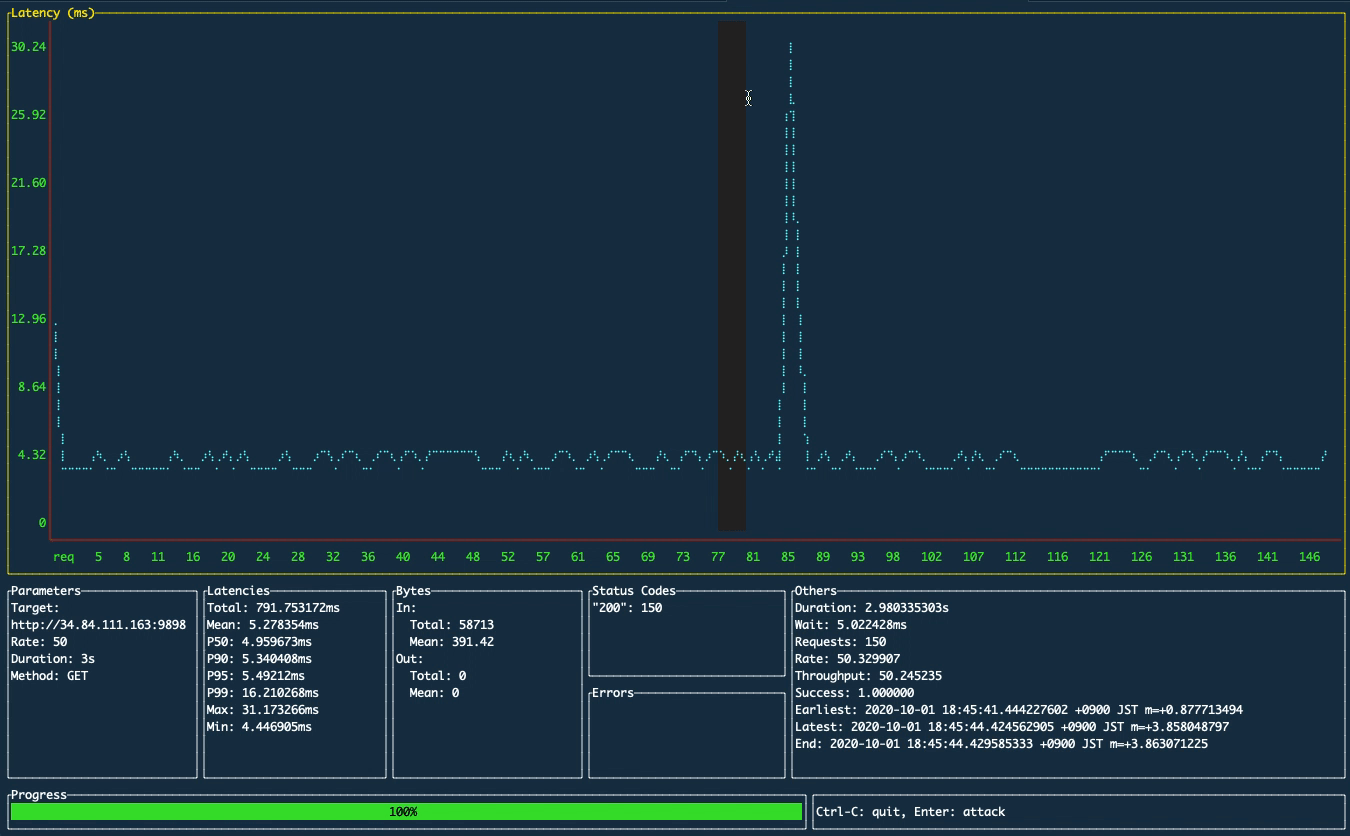A load testing tool aimed to perform real-time analysis, inspired by vegeta and jplot.
ali comes with an embedded terminal-based UI where you can plot the metrics in real-time, so lets you perform real-time analysis on the terminal.
Binary releases are available through here.
Via Homebrew
brew install nakabonne/ali/aliVia APT
wget https://github.com/nakabonne/ali/releases/download/v0.3.2/ali_0.3.2_linux_amd64.deb
apt install ./ali_0.3.2_linux_amd64.debVia RPM
curl -OL https://github.com/nakabonne/ali/releases/download/v0.3.2/ali_0.3.2_linux_amd64.rpm
rpm -i ./ali_0.3.2_linux_amd64.rpmVia AUR
Thanks to orhun, it's available as ali in the Arch User Repository.
yay -S aliVia Go
go get github.com/nakabonne/aliVia Docker
docker run --rm -it nakabonne/ali aliali http://host.xzReplace http://host.xz with the target you want to issue the requests to.
Press Enter when the UI appears, then the attack will be launched with default options.
ali -h
Usage:
ali [flags] <target URL>
Flags:
-b, --body string A request body to be sent.
-B, --body-file string The path to file whose content will be set as the http request body.
--debug Run in debug mode.
-d, --duration duration The amount of time to issue requests to the targets. Give 0s for an infinite attack. (default 10s)
-H, --header strings A request header to be sent. Can be used multiple times to send multiple headers.
-k, --keepalive Use persistent connections. (default true)
-M, --max-body int Max bytes to capture from response bodies. Give -1 for no limit. (default -1)
-m, --method string An HTTP request method for each request. (default "GET")
-r, --rate int The request rate per second to issue against the targets. Give 0 then it will send requests as fast as possible. (default 50)
-t, --timeout duration The timeout for each request. 0s means to disable timeouts. (default 30s)
-v, --version Print the current version.Valid time units are "ns", "us" (or "µs"), "ms", "s", "m", "h".
Currently it only plots latencies, but in the near future more metrics will be drawn as well.
This will help you during long tests.
With the help of mum4k/termdash, it's intuitive to operate.
- Eliminate field-based configuration and only support configuration through cli flags
- Support more options for HTTP requests (#1)
- Plot more metrics in real-time (#2)
This project would not have been possible without the effort of many individuals and projects but especially tsenart/vegeta for the inspiration and powerful API.
Besides, ali is built with mum4k/termdash (as well as nsf/termbox-go) for the rendering of all those fancy graphs on the terminal.