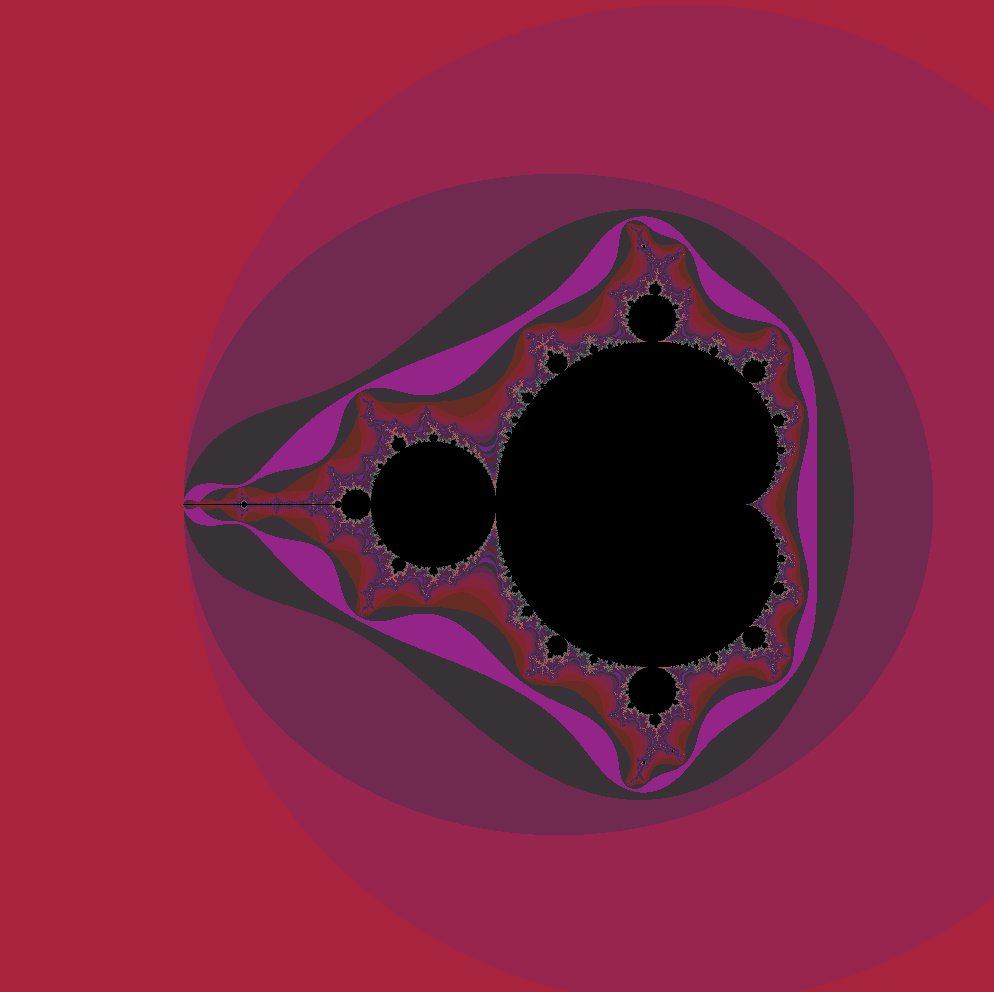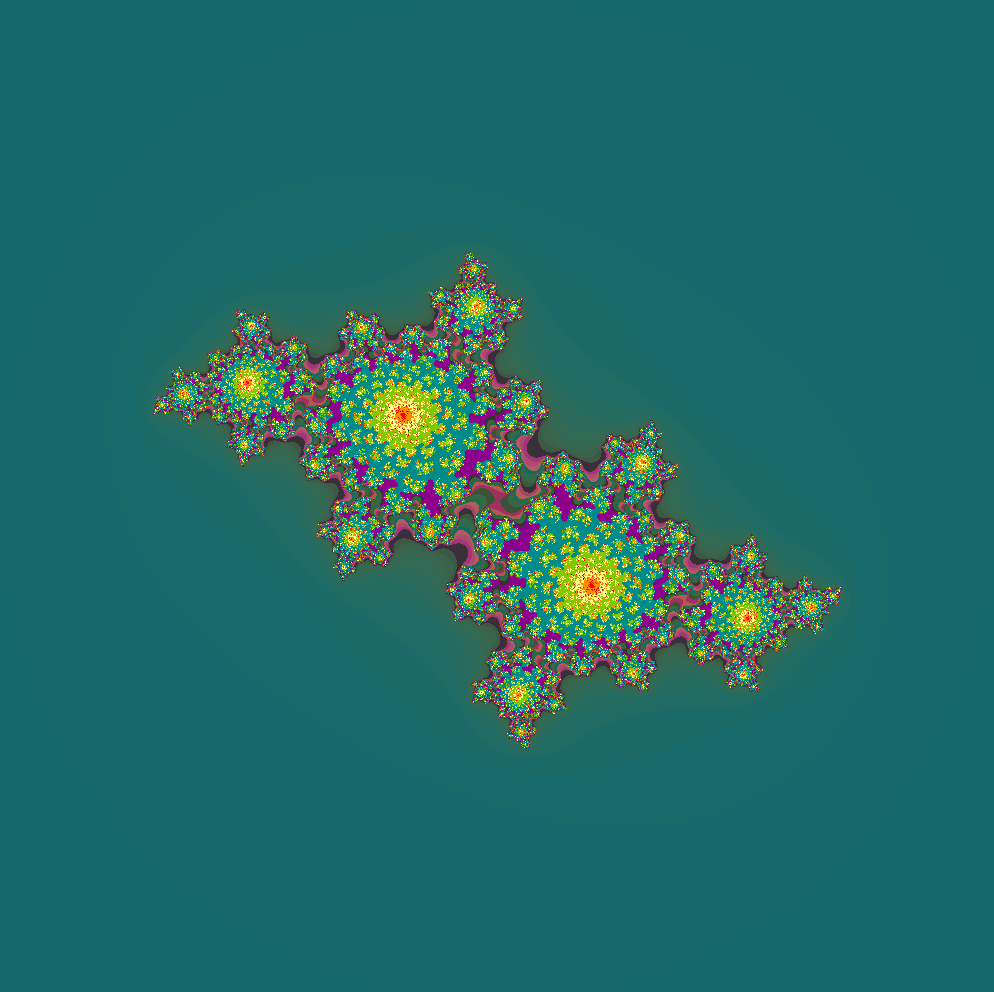-
Install glfw
on OS: if you have homebrew, run
brew install glfwon Linux: run
sudo apt install glfwand remember the path you install it to!
-
clone this repository to someplace you like
-
set the right path in the Makefile to glfw: MLX = ... -lglfw -L "/opt/homebrew/Cellar/glfw/3.4/lib"
--> here you replace the path in the embedded quotes. It leads to /lib in /glfw directory
(find out the path by going into your glfw directory, cd into /lib and type pwd. What appears is the right path to use)
- run
make - run
./fractol - then choose an option e.g.
./fractol Mandelbrot
- zoom in with your mouse indefinitely
- leftklick to the point you want to have in your center
- change the colors back and forth by pressing 1 / 2