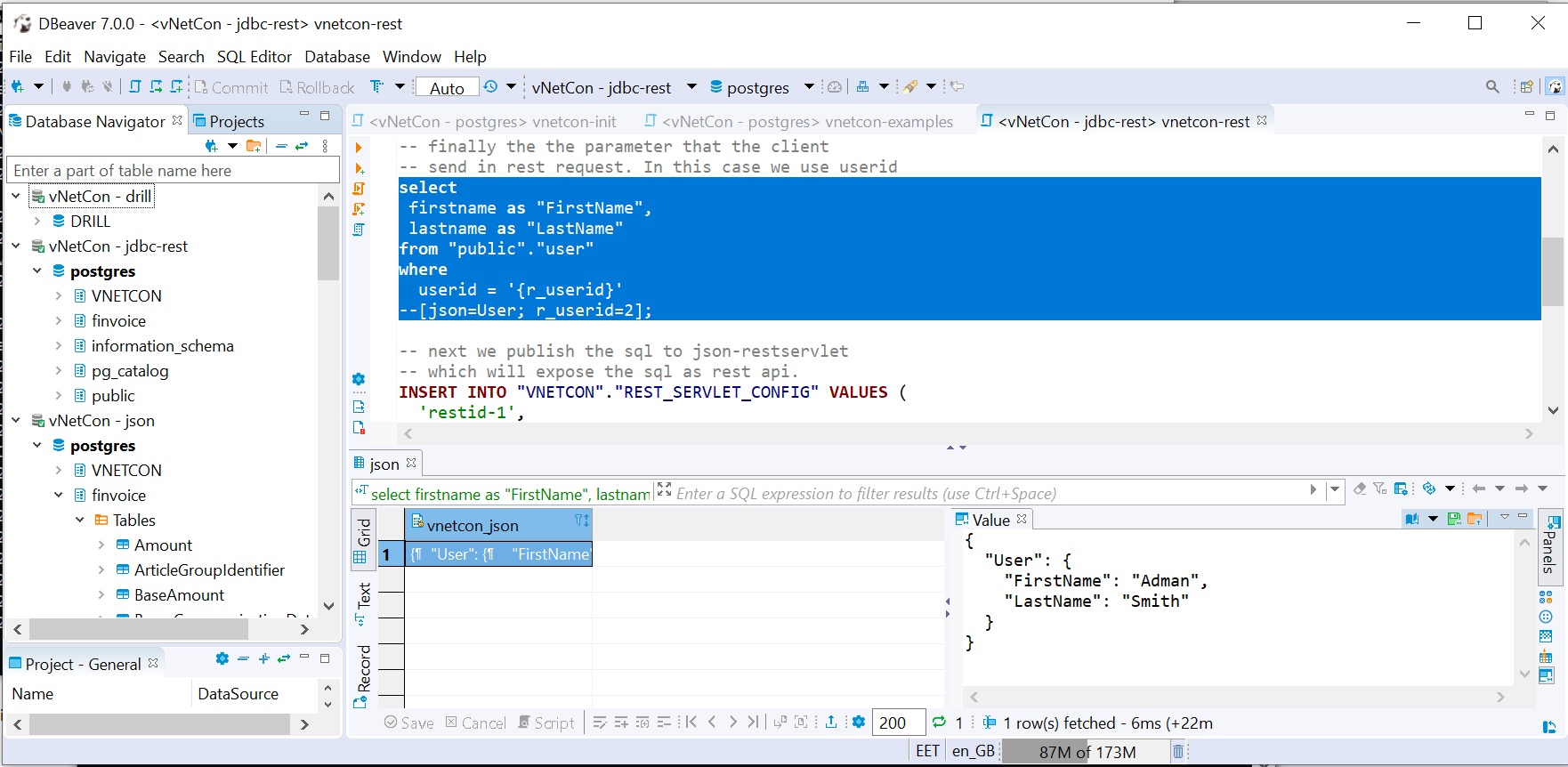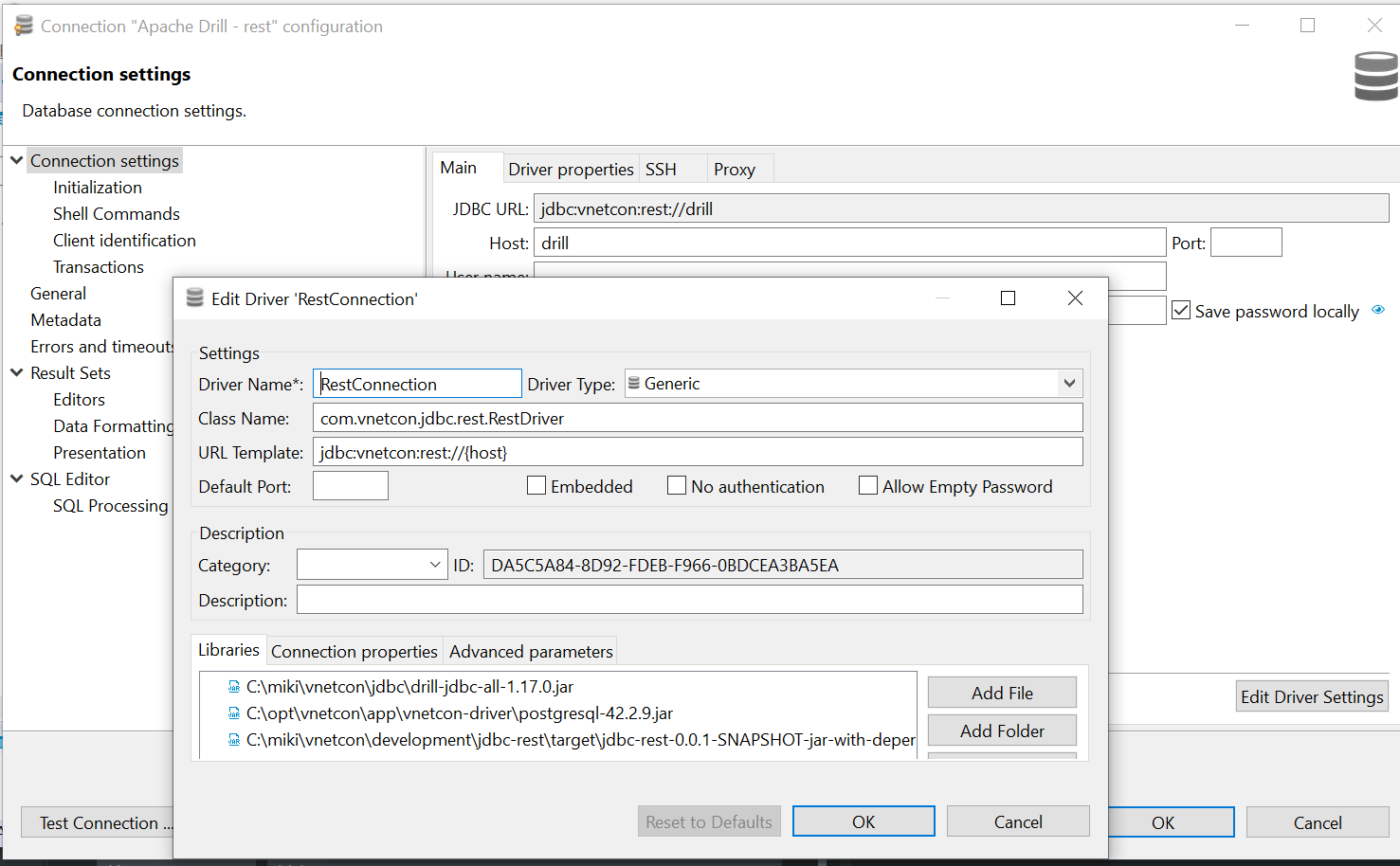This is a sub project of our main project curvy. The easy full stack web development environment.
jdbc-rest is a jdbc driver that wraps the actual jdbc driver liek postgresq, oracle, sql server etc. After wrapping the sql statements and results goes first though jdbc-rest driver, which will turn the native ResultSet to json. On top of this we have build jdbc-restservelt - rest api server that turns your sql statements (select/insert/update/delete) to rest api without any extra coding.
Below is a picture of DBeaver where you can execute sql statements and see the results as json
To use jsbc-rest dirver in DBeaver you need to take following steps:
- Download DBeaver
- Clone this project and build it
- Add new JDBC connection to DBeaver (Generic)
- In edit driver settings add jdbc-rest driver and the actual driver (e.g. Oracle, SQL Server, Postgresql etc.) to driver settings jars
Below is a screenshot of how you can add the jars and configure drver settings.
The actual database connection information (e.g. oracle, sql server etc.) will be read from /opt/vnetcon/conf/database.properties file. In windows this should be c:\opt\vnetcon\conf\database.properties file.
Below is an example of this file
# connection properties
default.jdbc.driver=org.postgresql.Driver
default.jdbc.url=jdbc:postgresql://localhost:5432/postgres
default.jdbc.user=<database username>
default.jdbc.pass=<database password>
default.jdbc.logcon=default
Below are couple of sql statements to show how to convert sql statements to json with this jdbc driver.
Below is a simple query
select fname, lname from miki.mikitest --[json]and below is the returned result as json
{
"fname": "Adam",
"lname": "Smith"
}And then slightly more advanced example
select fname as "FirstName", lname as "LastName"
from miki.mikitest
where fname = '{r_fname}' --[json=Person; r_fname=Adam]
which poduce following json
{
"Person": {
"FirstName": "Adam",
"LastName": "Smith"
}
}In this example we used r_fname parameter. r_ stands for request parameter that are passed in jdbc-restservelt to driver and are replaced with the values the requester send to servlet. In here we add "r_fname=Adam" as a default request parameter if the requests parameters are not available in real (e.g. you are running the queries in DBeaver).
- Clone the repo and move to the folder where pom.xml exists
- execute: mvn clean isntall
- execute: mvn package
- Use the *-with-dependencies.jar" as your jdbc driver
In theory all databases that have JDBC driver. Postgresql, Oracle, SQL Server etc.
he key for understanding the jdbc url format is to keep in mind, that the /opt/vnetcon/conf/database.properties file is the start point for creating connection. Example from following url
jdbc:vnetcon:rest://default
the "default" is the "prefix" in configuration parameters in database.properties files.
The jdbc-rest json does not have any parameters
In short the idea is to contert normal sql to json by with --[json] comment. This comment will tell the driver to convert execute the statement as jdbc-rest statement. Below is a simple example
select fname as "FirstName", lname as "LastName"
from miki.mikitest
where fname = '{r_fname}' --[json=Person; r_fname=Adam]
which poduce following json
{
"Person": {
"FirstName": "Adam",
"LastName": "Smith"
}
}Below are some notes related to this. More detailed examples can be fuond from dev-nev.zip and DBeaver in there.
- --[json]: convert the result set to json and in insert/update/delete replace the rest-json parameters '{param_name}' with correct valus
- --[json=Person]: Give the name for root elemente in select statements
- r_ at the begining of parameter indicates that the actual value is retrived from htttp request (e.g. client send client id the parameter is sql should be '{r_clientid}'
- --[json:Person; r_clientid=default_value]: Set the default value for parameter
- hidden_ indicates that the column should not be displayed in result json (e.g. select a as hidden_a from table)
- subquery_ indicates that the column is a select that should be executed (e.g. select 'select a, b form table' as subquery_colname). It is possible to have subqueries in subqueries.
- t_ indicates that the param value should be replaced in subquery with "parent sql column value" (e.g. '{t_userid}' would be replaced with userid columnvalue from main query
All data is treated as stings. If you need to insert/update data in different data type you need to put the parameter into database function that will do the conversion.
insert into table a (a, b) values ('{r_a}', to_number('{r_b}') --[json]