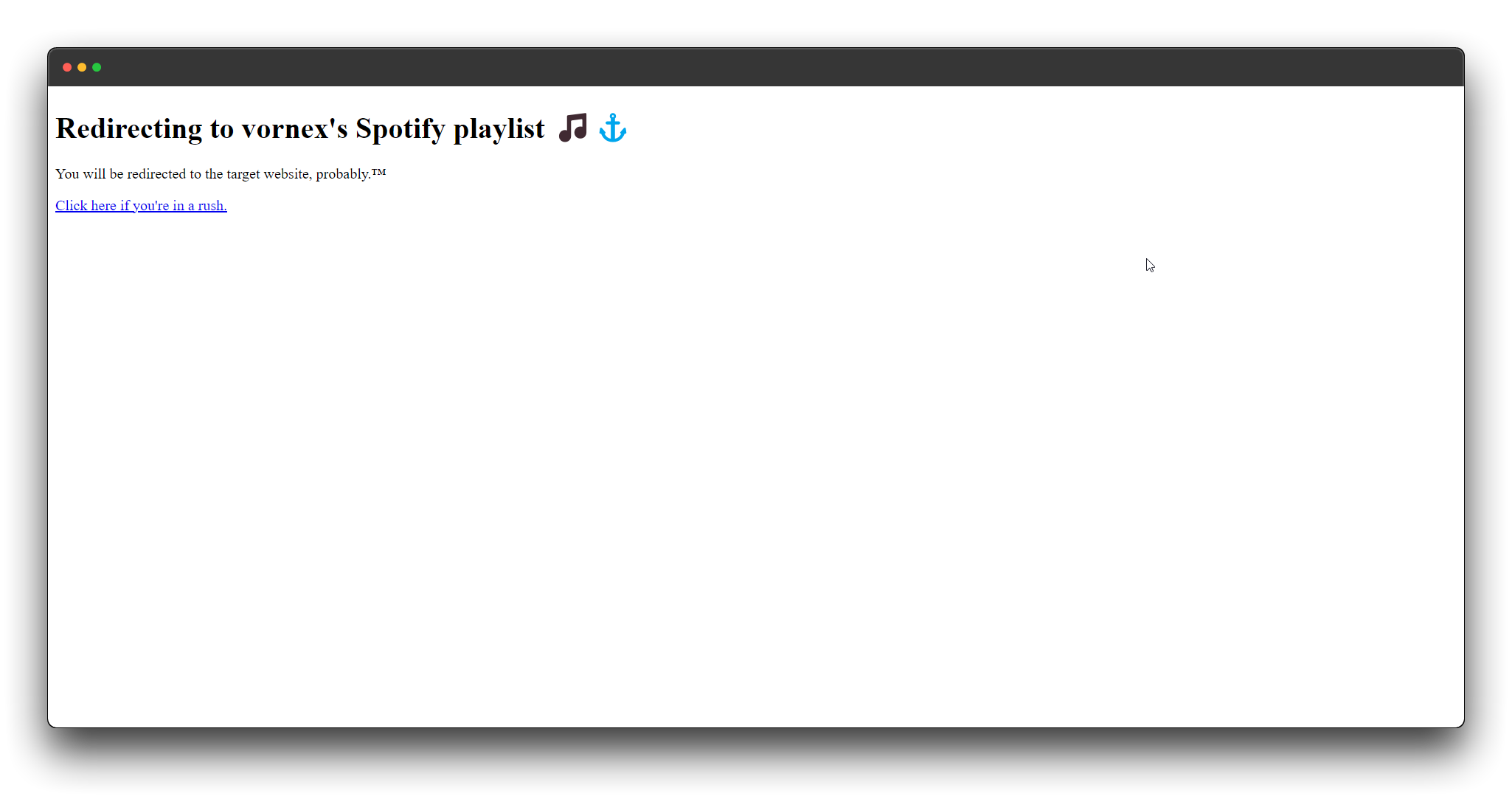This script(.js) is included in the HTML code above. It automatically redirects the user after a specified delay. Also, ignore the domains directory, that's just for an is-a.dev subdomain.
You can replace the redirect URL with the URL of the website you want to redirect users to. You can adjust the delay before the redirect by changing the value in setTimeout. You can also add a button that allows users to manually redirect to the website if they don't want to wait.
"https://example.com" with the URL of your desired website. Also, at line 9 and 10 in the index.html file you can configure what the main text in the container says.
It's dead simple, just fork or download the source code on the releases section, and follow the steps above to get your redirection page up and running. Please refer to notes I explained earlier here!
In order, I would have to use... Github(for you to fork or download this repo), after would be Visual Studio Code(if you chose to download my repo, otherwise just edit the code in GitHub), then Vercel or Cloudflare for hosting your page! (can be hosted from anywhere of your choice. however, it must be able to host html files)
Remember to keep the page light, under 1kB, having a low SEO load can help load/reload the pages faster. This can aid in getting the user to the target quicker, and some users may find the website faster due to search engines increasing chances of your site being in the top search results, reason being search engines like Google likes to have faster loading websites appear first to the user.
You can also use Gemini from Google or ChatGPT from OpenAI .