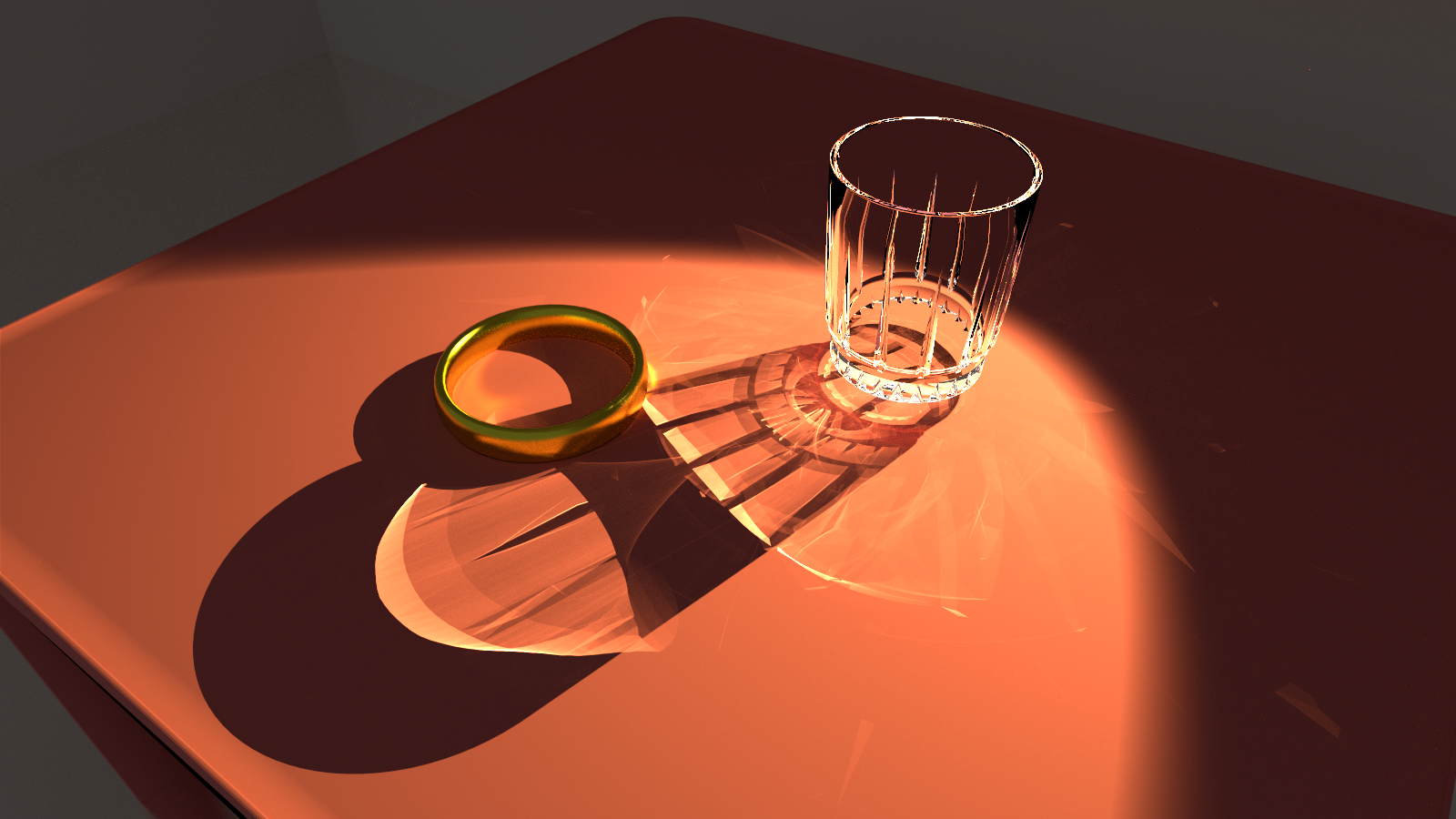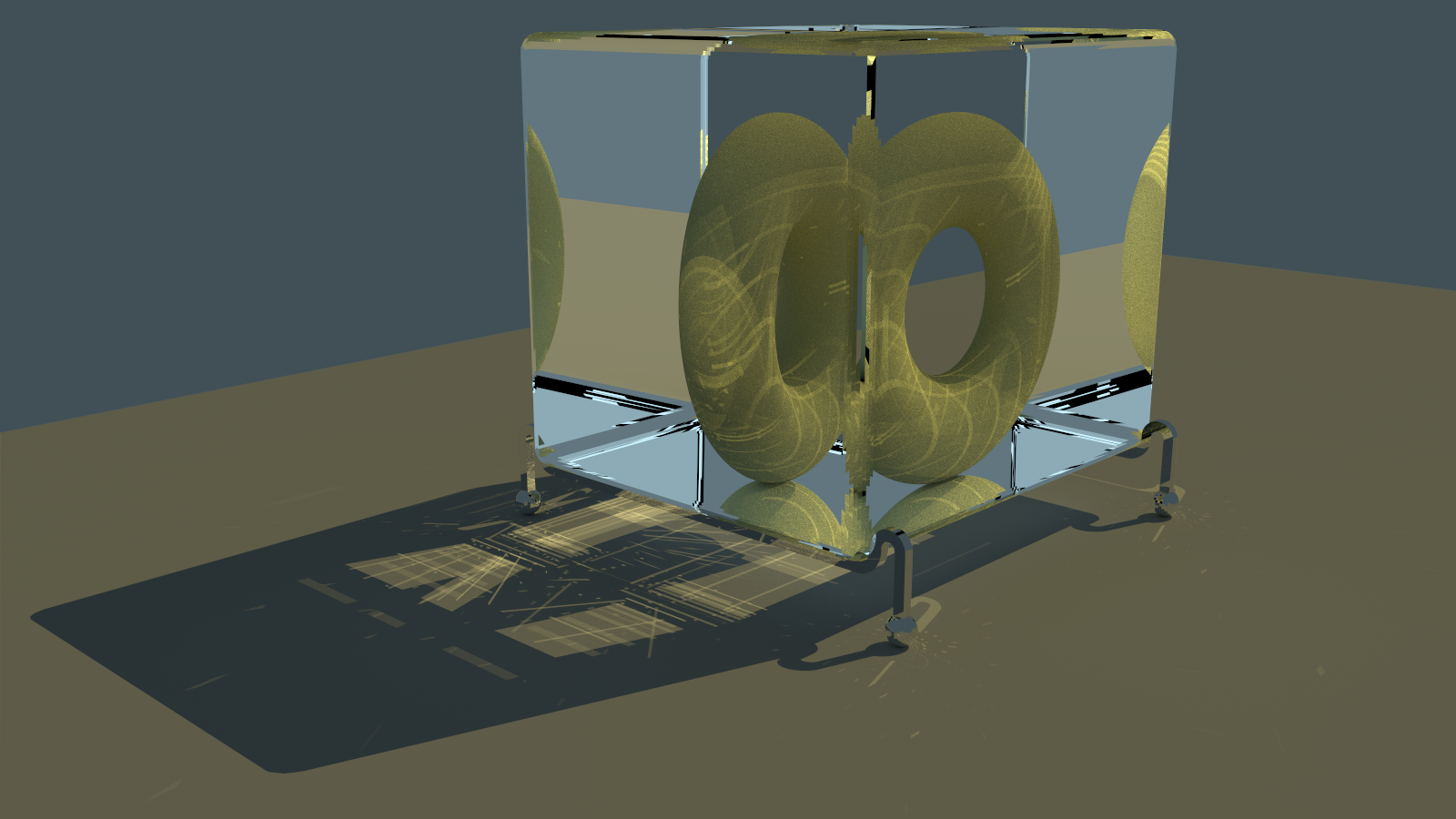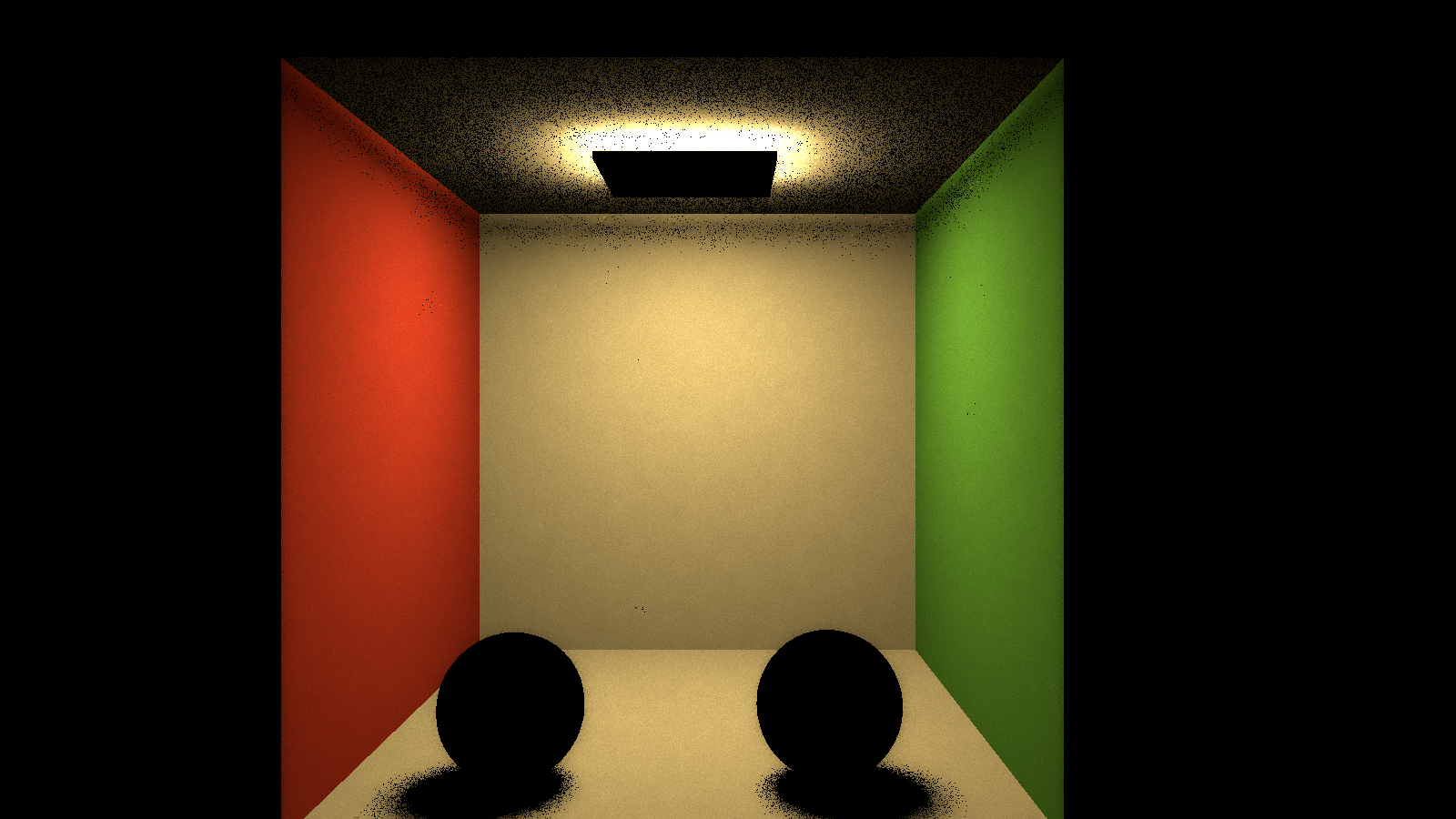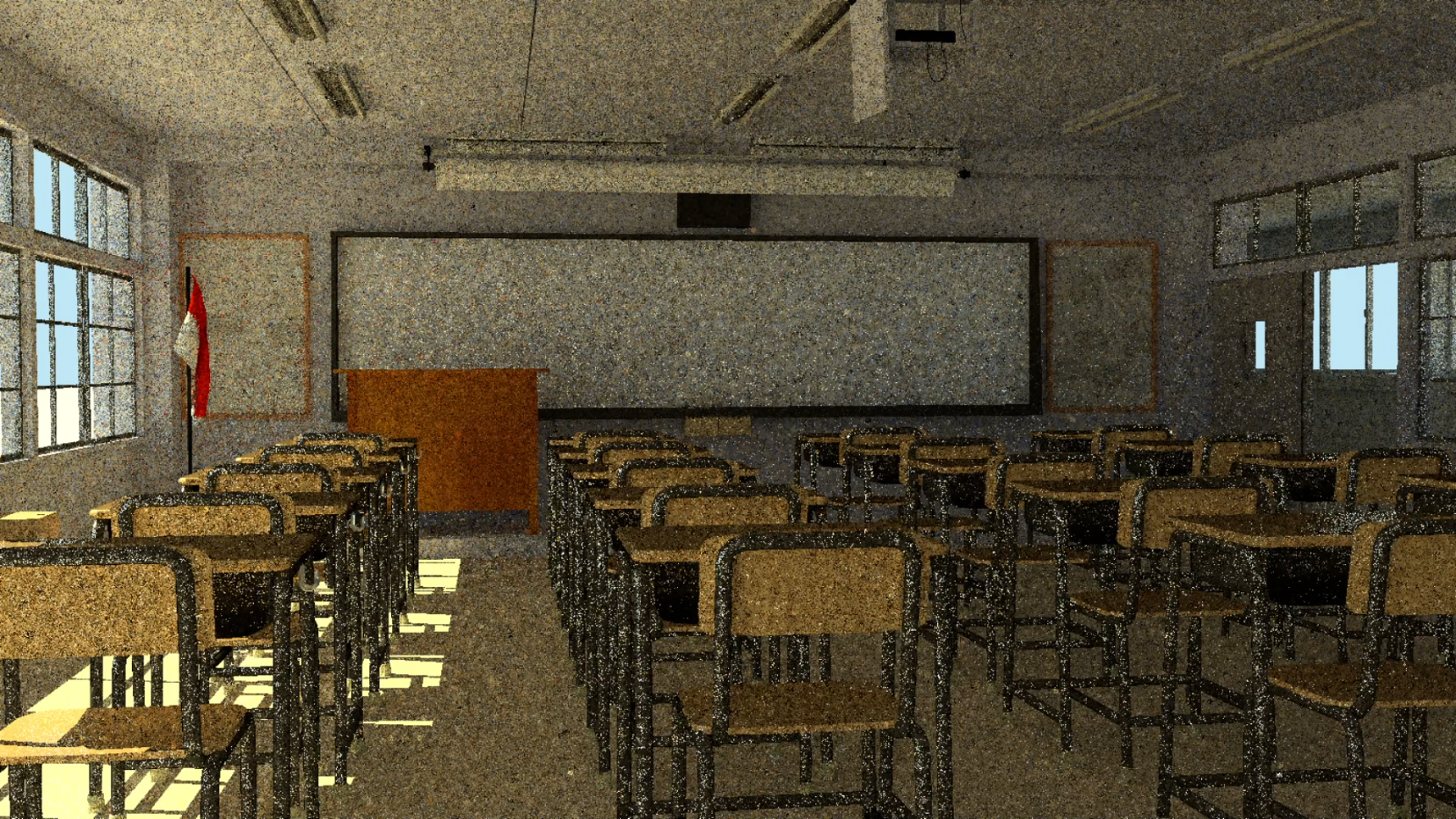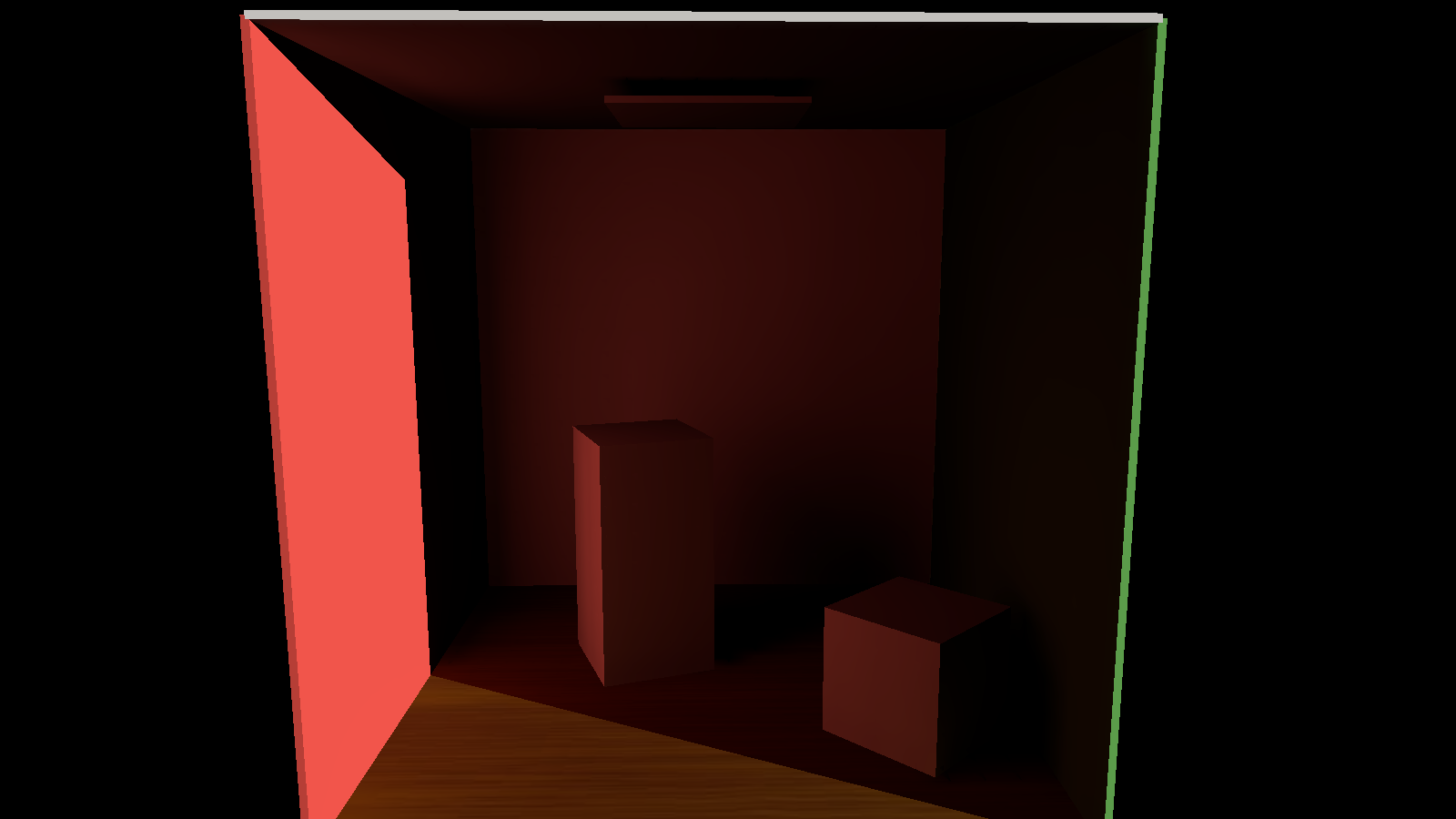Lumen is a Vulkan ray tracing framework that contains a variety of variance reduction techniques. Its aim is to accelerate some of the well-known rendering techniques in computer graphics literature with the help of the ray tracing hardware in modern GPUs. All the techniques Lumen implements run fully on the GPU.
- Unidirectional Path Tracer with Multiple Importance Sampling (Path)
- Bidirectional Path Tracer (BDPT)
- Stochastic Progressive Photon Mapping (SPPM)
- Vertex Connection and Merging (VCM)
- Primary Sample Space Metropolis Light Transport (PSSMLT)
- Combined VCM + MLT Integrator (VCMMLT)
- ReSTIR
- ReSTIR GI
- DDGI (Real time)
- Lambertian, mirror, glass, glossy and optionally Disney BSDF
- Spot (point), polygonal and directional lights
- JSON-based scene system
- Modified Mitsuba parser
- A lightweight Vulkan abstraction layer from scratch
- EXR output (F10)
- On-the-fly RMSE computation
- SPIRV reflection
- Render graph support with experimental Vulkan features
- Automatic resource and synchronization management
- Binding inference based on shader reflection results
- Simple builder pattern
With the recently integrated render graph, Lumen uses some of the more experimental Vulkan features. These are namely,
- Templated push descriptors (may be problematic with AMD)
- Event-based syncronization (via syncronization2 API, available from Vulkan 1.3)
- Experimental feature, may not work depending on your driver (May need Vulkan beta drivers on Nvidia)
- Enabled via
use_eventsflag in the Render Graph settings. (SeeRenderGraphSettingsinRenderGraphTypes.handRayTracer.cpp)
Japanese Classroom (Courtesy of Benedikt Bitterli)
ReSTIR 1 sample per pixel (Video comparison)
ReSTIR GI 1 sample per pixel (Video comparison)
To build Lumen, start cloning the repository with
git clone --recursive https://github.com/yuphin/Lumen.git- Turing+ or RDNA2 GPU
- VS2022 or VS2019
Currently, Lumen only builds on Windows, however, there is no platform specific code in the codebase and it can be ported to Linux with ease.
Some of the sample scenes can be found in the scenes/ directory.
Sample scene files with various integrators can be found in the scenes/cornell_box/ directory.
To load a scene file simply run:
Lumen.exe <scene_file>The best way to get started is to take a look at the unidirectional path tracer implemented in src/Raytracer/Path.cpp and gradually explore the other integrators. From there, you can focus on the related shaders that are located in the src/shaders folder.
- Physically Based Rendering: From Theory to Implementation
- Light Transport Simulation with Vertex Connection and Merging
- Spatiotemporal Reservoir Resampling for Real-time Ray Tracing with Dynamic Direct Lighting
- ReSTIR GI: Path Resampling for Real-Time Path Tracing
- Robust Monte Carlo Methods for Light Transport Simulation
- Robust Light Transport Simulation via Metropolised Bidirectional Estimators
- Dynamic Diffuse Global Illumination with Ray-Traced Irradiance Fields