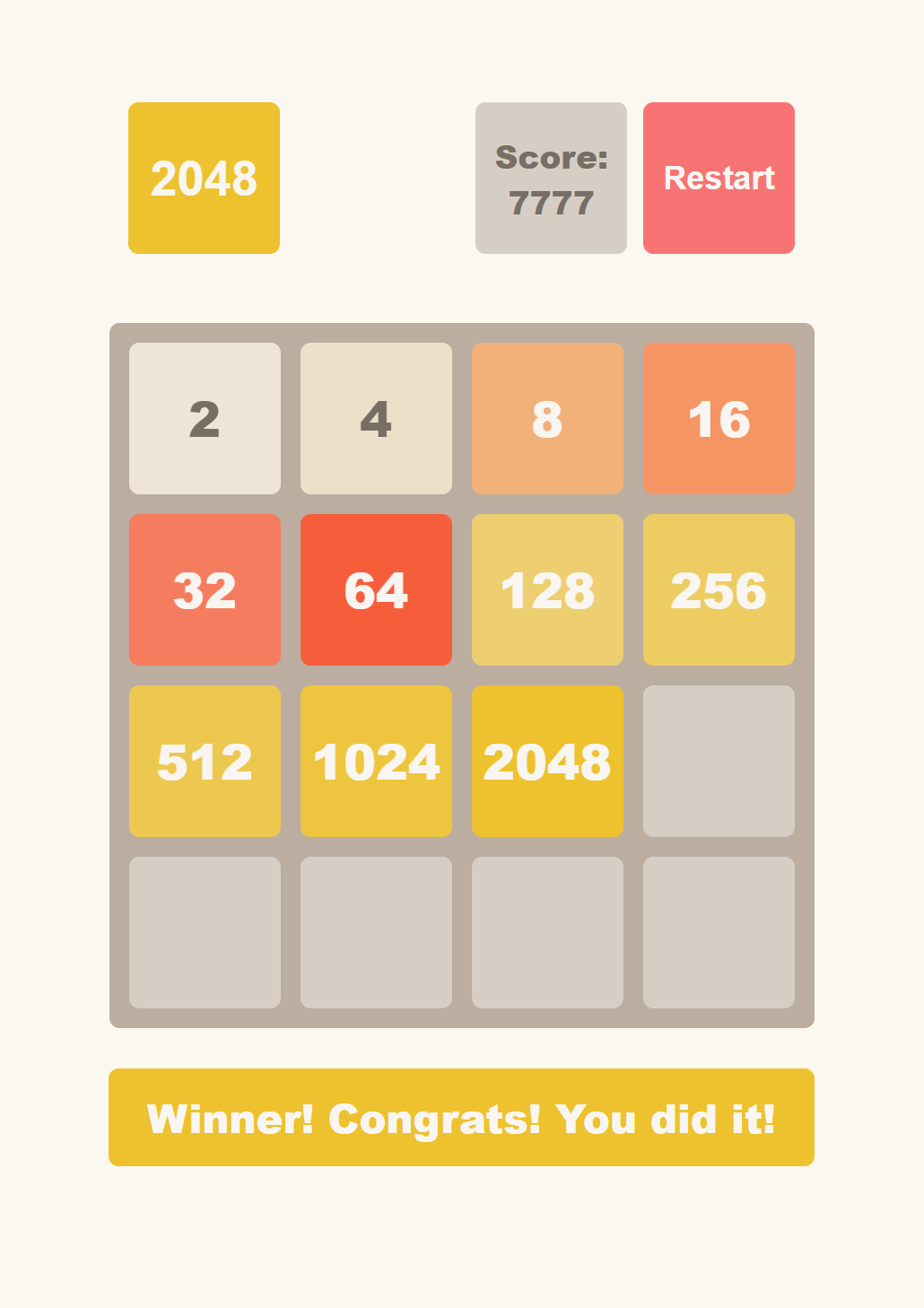- A brief description of the project:
This project is a web-based implementation of the classic game 2048. It features a responsive and interactive design, allowing players to enjoy the game on both desktop and mobile devices. The game consists of a 4x4 grid where players combine tiles with the same value to achieve higher numbers, aiming to reach the 2048 tile. The project showcases a clean and intuitive user interface with a modern aesthetic, utilizing a tabular layout for the game board and clear, interactive controls. The design adheres to best practices in web development, ensuring a smooth and engaging user experience.
- Technologies that were used:
- JavaScript: Implemented for game logic and interactivity, including handling user input and updating the game state.
- HTML5: Utilized for the structure and semantic organization of the webpage.
- CSS3: Employed for styling, layout, and visual design, leveraging Flexbox and Grid for responsive and adaptive layouts.
- Sass: Adopted for managing stylesheets, enhancing maintainability and scalability through variables, nesting, and mixins.
- BEM (Block Element Modifier): Applied for a clear and consistent CSS architecture, facilitating modular and reusable code.
- Responsive Design Techniques: Implemented to ensure the webpage adapts seamlessly to various screen sizes and devices.
- Webpack: Used for bundling and optimizing project assets and dependencies for efficient loading and performance.
- Useful Links:
-
DEMO LINK Play a live version of the 2048 game to see its implementation in action.
-
ORIGINAL GAME LINK The project is inspired by the popular 2048 game available at this link.
- Any additional launch instructions:
To run this project locally, follow these steps:
- Clone the repository: git clone https://github.com/wasik07/js_2048_game.git
- Navigate to the project directory: cd js_2048_game
- Install the dependencies: npm install
- Start the development server: npm start
- Open your browser and go to: http://localhost:3000 to view and interact with the 2048 game.
This will launch the 2048 game on your local development server, allowing you to explore and test the project's features.