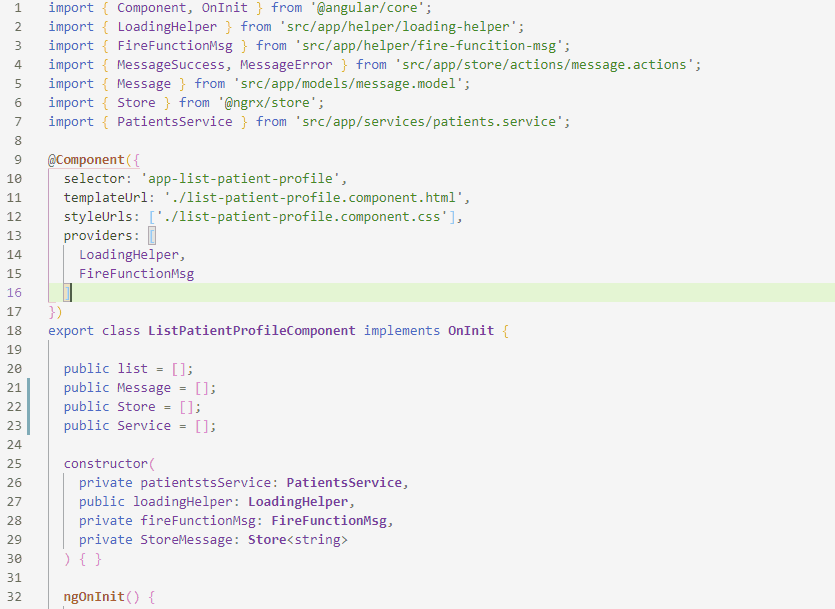Auto Alignment of your code
There's no built-in shortcut comes with the extension, you have to add shotcuts by yourself:
- Open Command Palette and type
open shortcutsto open keybinding settings - Add something similar like this:
{
"key": "ctrl+=",
"command": "wictor.autoalignment",
"when": "editorTextFocus && !editorReadonly"
}
The base source code for this extension is the Better Align
 Buy me a coffee
Buy me a coffee