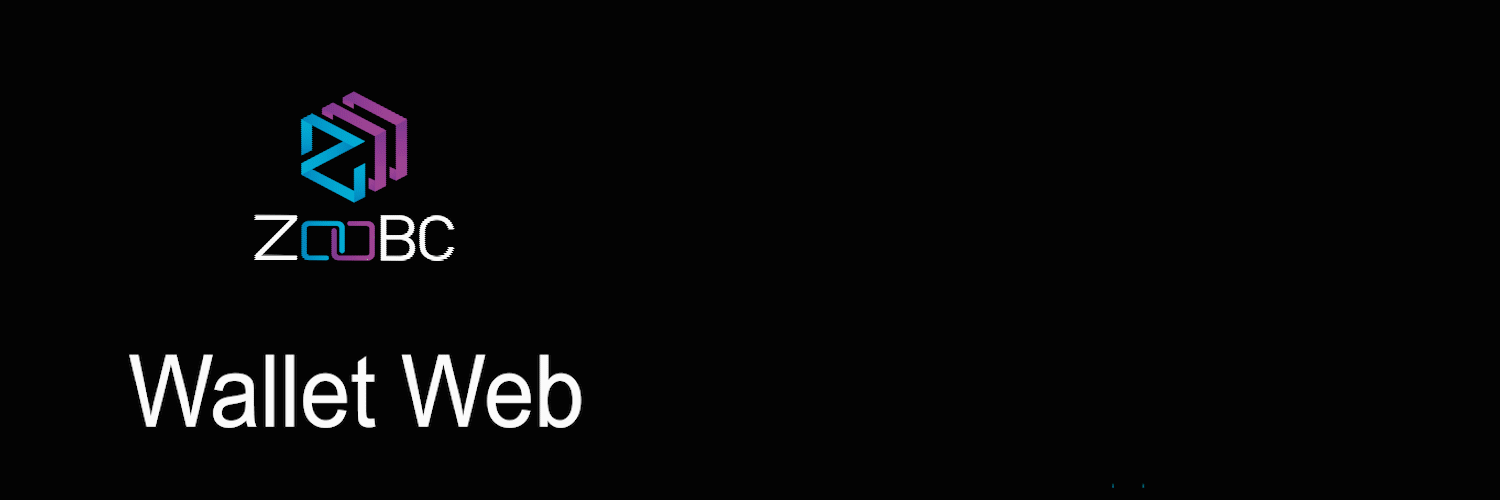Web wallet for ZooBC of Blockchainzoo.com. This project was generated with Angular CLI version 7.3.9.
$ npm install -g @angular/cli
# install the CLI using the npm package manager
$ git clone https://github.com/zoobc/zoobc-wallet-web.git
# press Enter then your local clone will be created
$ cd zoobc-wallet-web
# access 'zoobc-wallet-web' directory
$ npm install
# install node_modules packages
$ ./language.sh
# update submodule (language files)
$ ng serve
# serving Angular appsIn your browser, open http://localhost:4200/ to see the app run. When you use the ng serve command to build an app and serve it locally, the server automatically rebuilds the app and reloads the page when you change any of the source files.
If you get the message Error: Cannot find module 'node-sass' when running the app, You can try the following steps:
Try 1:
$ npm install node-sass
# Install node-sass
Try 2:
$ npm install
# remove `node_modules` folder first and re-install node_modules packages
Try 3:
$ npm rebuild node-sass
# rebuild node-sassYou do not need to run all the commands above. You can try one, then run the serve ng serve. You can also see documentation on node-sass
Run ng generate component component-name to generate a new component. You can also use ng generate directive|pipe|service|class|guard|interface|enum|module.
Run ng build to build the project. The build artifacts will be stored in the dist/ directory. Use the --prod flag for a production build.
Run ng test to execute the unit tests via Karma.
Thank you to all the people who already contributed to ZooBC Wallet Web
|
Gung De |
Bagas |
Putu |
Yusak |
Witarsana |
Anggun |
Adhiim |
Ary |