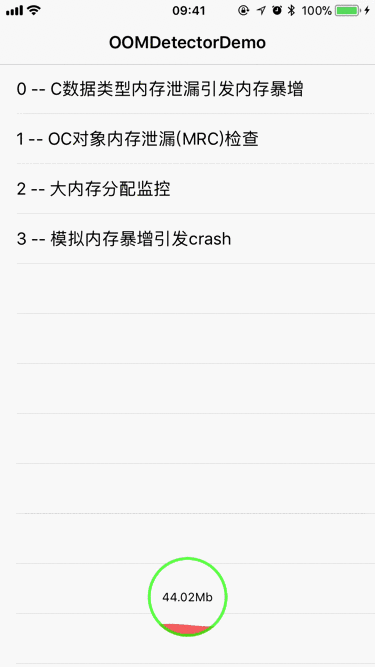OOMDetector是一个iOS内存监控组件,应用此组件可以帮助你轻松实现OOM监控、大内存分配监控、内存泄漏检测等功能。
- 1.OOM监控:监控OOM,Dump引起爆内存的堆栈
- 2.大内存分配监控:监控单次大块内存分配,提供分配堆栈信息
- 3.内存泄漏检测:可检测OC对象、Malloc堆内存泄漏,提供泄漏堆栈信息
QQ交流群:565644607
在Podfile中添加如下文本
pod 'OOMDetector', '1.3'
然后在命令行中运行
pod install
需要注意的是OOMDetector使用了fishhook (0.2) 如果你的工程中也使用了fishhook,建议移除,并统一使用CocoaPods管理
pod 'fishhook', '0.2'
translate_oom.py dsym_file oom_file
dsym_file app的符号表路径,如OOMDetector.app.dSYM
oom_file Library/OOMDetector路径下的爆内存日志,如normal_malloc20180125_211259558.log
// 初始化,6s以下机型内存触顶阈值默认设置为300M,6s及以上机型内存触顶阈值默认设置为800M。
- (void)setupWithDefaultConfig;
// 开启OOM监控,默认在setupWithDefaultConfig方法中已经开启
-(void)startMaxMemoryStatistic:(double)overFlowLimit;
// 开启单次大内存分配监控
-(BOOL)startSingleChunkMallocDetector:(size_t)threshholdInBytes callback:(ChunkMallocBlock)callback;
// 初始化内存泄漏监控器,记录所有堆对象
- (void)setupLeakChecker;
// 执行一次泄露检测,建议在主线程调用,该操作会挂起所有子线程进行泄露检测(该操作较耗时,平均耗时在1s以上,请限制调用频率)
-(void)executeLeakCheck:(QQLeakCheckCallback)callback;
// 开启堆内存堆栈监控,开启后会实时记录所有的内存分配堆栈,并将多次重复调用的相同堆栈合并,如果合并后的size大于threshHoldInbytes,该分配堆栈将被输出到log用于分析,log路径Library/OOMDetector
-(BOOL)startMallocStackMonitor:(size_t)threshholdInBytes needAutoDumpWhenOverflow:(BOOL)needAutoDump dumpLimit:(double)dumpLimit sampleInterval:(NSTimeInterval)sampleInterval;
// 开启VMStackMonitor用以监控非直接通过malloc方式分配的内存因为startVMStackMonitor:方法用到了私有API __syscall_logger会带来app store审核不通过的风险,此方法默认只在DEBUG模式下生效,如果需要在RELEASE模式下也可用,请打开USE_VM_LOGGER_FORCEDLY宏,但是切记在提交appstore前将此宏关闭,否则可能会审核不通过
-(BOOL)startVMStackMonitor:(size_t)threshHoldInbytes;
@protocol QQOOMPerformanceDataDelegate // 在调用startMaxMemoryStatistic:开启内存触顶监控后会触发此回调,返回前一次app运行时单次生命周期内的最大物理内存数据
-(void)performanceData:(NSDictionary *)data completionHandler:(void (^)(BOOL))completionHandler; @end
@protocol QQOOMFileDataDelegate // 在出现单次大块内存分配、检查到内存泄漏且时、调用uploadAllStack方法时触发此回调
-(void)fileData:(NSData *)data extra:(NSDictionary<NSString *,NSString *> *)extra type:(QQStackReportType)type completionHandler:(void (^)(BOOL))completionHandler; @end
如果你遇到类似"Undefined symbols for architecture arm64: "std::__1::__next_prime(unsigned long)""的链接问题, 你可以做如下设置:
Build Settings -> Linking -> Other Linker Flags -> -lc++
暂无
暂无
OOMDetector适用MIT协议,详见LICENSE。
OOMDetector is a memory monitoring component for iOS which provides you with OOM monitoring, memory allocation monitoring, memory leak detection and other functions.
- OOM Monitoring : Monitoring OOM then dump stacks which cause OOM problems.
- Large Memory Allocation Monitoring : Monitoring large memory allocation then provides memory allocation stacks for you.
- Memory Leak Detecting : Detecting memory leak for both OC objects and c heap memory then provides memory allocation stacks for you.
// 初始化,6s以下机型内存触顶阈值默认设置为300M,6s及以上机型内存触顶阈值默认设置为800M。
- (void)setupWithDefaultConfig;
// 开启OOM监控,默认在setupWithDefaultConfig方法中已经开启
-(void)startMaxMemoryStatistic:(double)overFlowLimit;
// 开启单次大内存分配监控
-(BOOL)startSingleChunkMallocDetector:(size_t)threshholdInBytes callback:(ChunkMallocBlock)callback;
// 初始化内存泄漏监控器,记录所有堆对象
- (void)setupLeakChecker;
// 执行一次泄露检测,建议在主线程调用,该操作会挂起所有子线程进行泄露检测(该操作较耗时,平均耗时在1s以上,请限制调用频率)
-(void)executeLeakCheck:(QQLeakCheckCallback)callback;
// 开启堆内存堆栈监控,开启后会实时记录所有的内存分配堆栈,并将多次重复调用的相同堆栈合并,如果合并后的size大于threshHoldInbytes,该分配堆栈将被输出到log用于分析,log路径Library/OOMDetector
-(BOOL)startMallocStackMonitor:(size_t)threshholdInBytes needAutoDumpWhenOverflow:(BOOL)needAutoDump dumpLimit:(double)dumpLimit sampleInterval:(NSTimeInterval)sampleInterval;
// 开启VMStackMonitor用以监控非直接通过malloc方式分配的内存因为startVMStackMonitor:方法用到了私有API __syscall_logger会带来app store审核不通过的风险,此方法默认只在DEBUG模式下生效,如果需要在RELEASE模式下也可用,请打开USE_VM_LOGGER_FORCEDLY宏,但是切记在提交appstore前将此宏关闭,否则可能会审核不通过
-(BOOL)startVMStackMonitor:(size_t)threshHoldInbytes;
@protocol QQOOMPerformanceDataDelegate // 在调用startMaxMemoryStatistic:开启内存触顶监控后会触发此回调,返回前一次app运行时单次生命周期内的最大物理内存数据
-(void)performanceData:(NSDictionary *)data completionHandler:(void (^)(BOOL))completionHandler; @end
@protocol QQOOMFileDataDelegate // 在出现单次大块内存分配、检查到内存泄漏且时、调用uploadAllStack方法时触发此回调
-(void)fileData:(NSData *)data extra:(NSDictionary<NSString *,NSString *> *)extra type:(QQStackReportType)type completionHandler:(void (^)(BOOL))completionHandler; @end
If you come across link errors like "Undefined symbols for architecture arm64: "std::__1::__next_prime(unsigned long)"", do as follows:
Build Settings -> Linking -> Other Linker Flags -> -lc++
现在已知Podfile中有FBRetainCycleDetector时会有编译错误,原因是FBRetainCycleDetector中包含了fishhook,目前遇到这种情况,请先移除FBRetainCycleDetector,然后再pod install试试
OOMDetector is under the MIT license. See the LICENSE file for details.