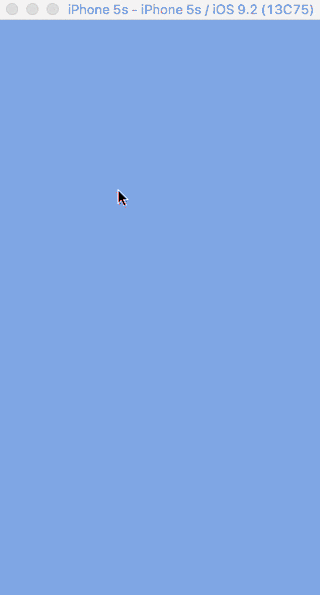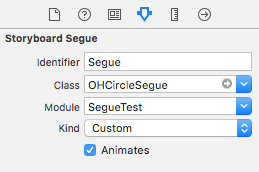Custom UIStoryBoardSegue with circular transition/animation
Drag the OHCircleSegue.swift class into you project and you're done.
Coming soon
-
- In your storyboard, create a segue between two view controllers
-
- Go to the attributes inspector for the newly created segue and set it up like shown below (note that 'Kind' can be set to anything)
-
- Repeat step 1 and 2 for the unwind segue
To determine where on the screen animation should originate from, override the prepareForSegue function:
override func prepareForSegue(segue: UIStoryboardSegue, sender: AnyObject?) {
// sender object is an instance of UITouch in this case
let touch = sender as! UITouch
// Access the circleOrigin property and assign preferred CGPoint
(segue as! OHCircleSegue).circleOrigin = touch.locationInView(view)
}
OHCircleSegue is available under the MIT license. See the LICENSE.md file for more info.