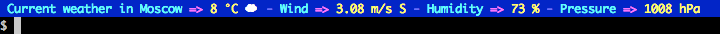AnsiWeather is a Shell script for displaying the current weather conditions in your terminal, with support for ANSI colors and Unicode symbols.
Weather data comes from the OpenWeatherMap free weather API.
AnsiWeather requires the following dependencies :
- A command to fetch HTTP data such as cURL or wget
- jq (lightweight and flexible command-line JSON processor) : http://stedolan.github.io/jq/
- (optional) whereami - OSX location services command line tool https://github.com/robmathers/WhereAmI
After cloning the repository, simply invoke the script by typing :
./ansiweather
The following configuration options are available and should be set according to your location and preferences.
Config options can also be set in ~/.ansiweatherrc
Example : ~/.ansiweatherrc
location:Moscow,RU
fetch_cmd:ftp -V -o -
units:metric
Example : Moscow,RU
location:Moscow,RU
If the whereami tool exists, it will query the operating system for the location and use lat and long for lookup.
Both metric and imperial systems are supported.
units:metric
Toggle Unicode symbols display. Value can be either true or false (requires an Unicode capable display).
symbols:true
AnsiWeather is released under the BSD 3-Clause license. See LICENSE file
for details.
AnsiWeather is developed by Frederic Cambus
- Site : http://www.cambus.net
- Twitter: http://twitter.com/fcambus