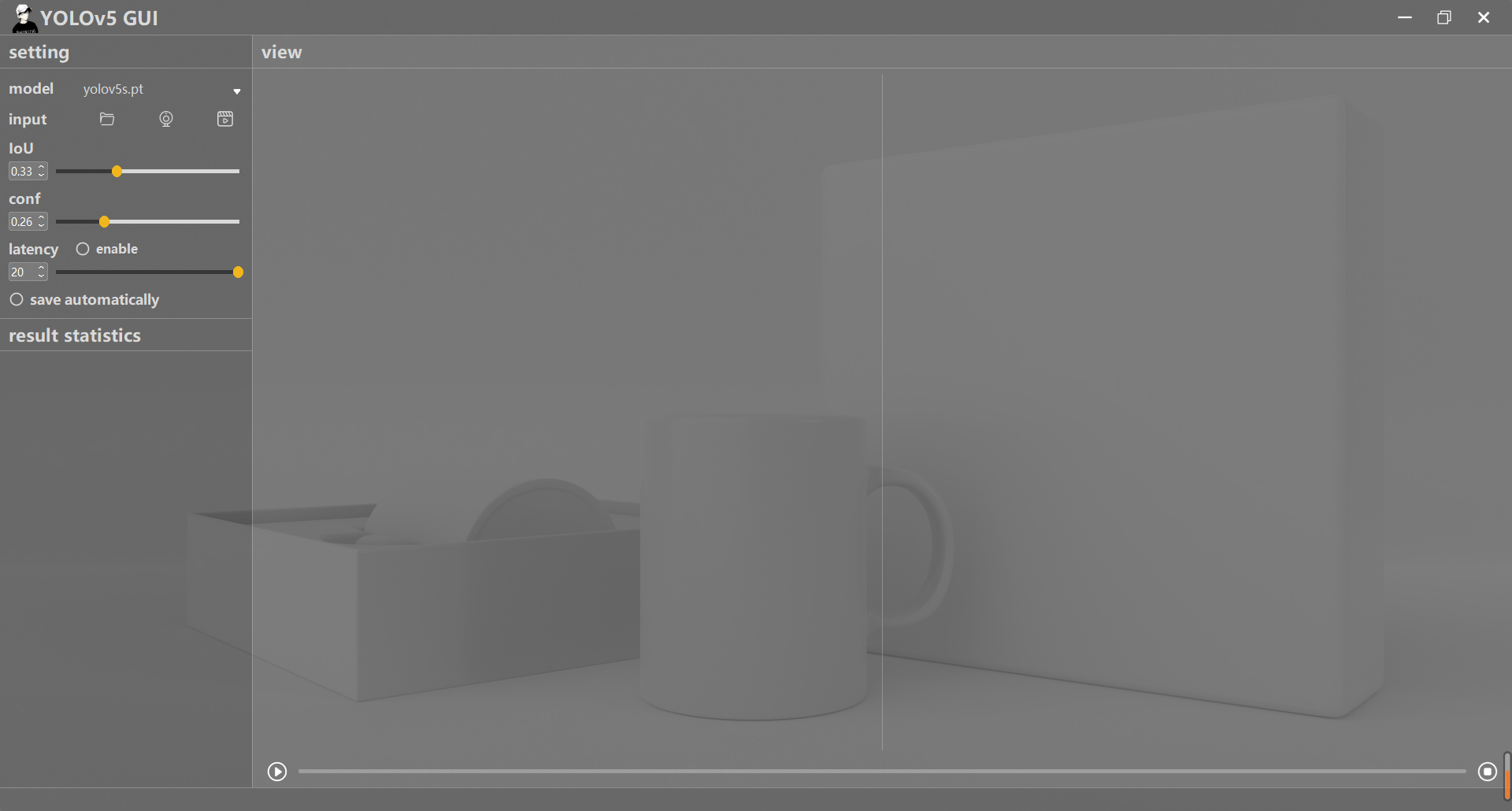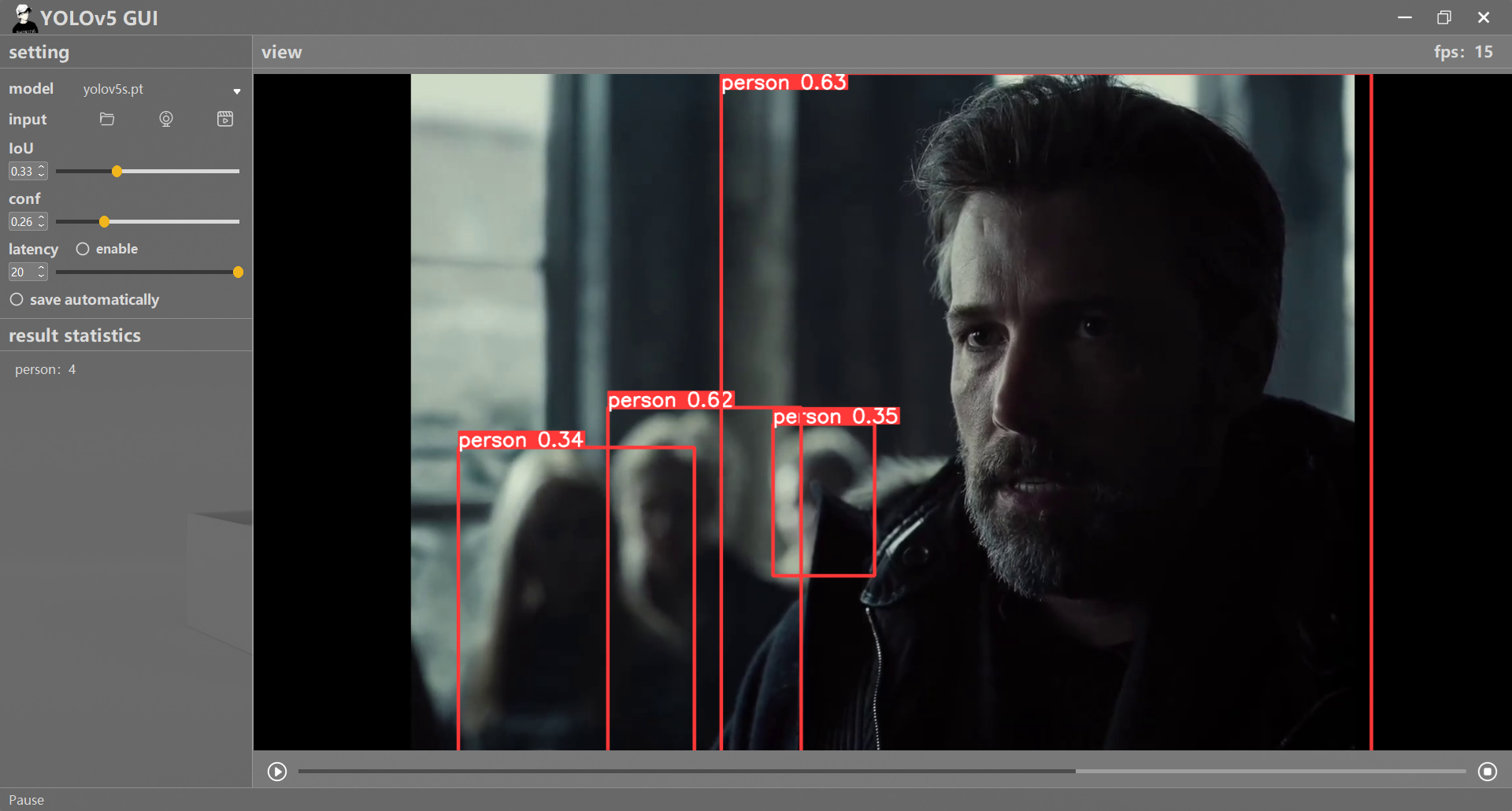This repo is based on YOLOv5 v6.1
Download the models of YOLOv5 v6.1 from here,and put the them to the pt folder. When the GUI runs, the existing models will be automatically detected.
Other versions: v5.0, ...
If you're not interested in code, you can use the packaged GUI. Download link: Google Drive or Baidu Netdisk-pwd=6666.
Download the zip file and unzip it to the destination, find and run main.exe
https://www.bilibili.com/video/BV1sQ4y1C7Vk?spm_id_from=333.999.0.0
conda create -n yolov5_pyqt5 python=3.8
conda activate yolov5_pyqt5
pip install -r requirements.txt
python main.py- install pyinstaller
pip install pyinstaller==5.7.0
- package the GUI
pyinstaller -D -w --add-data="./utils/*;./utils" --add-data="./config/*;./config" --add-data="./icon/*;./icon" --add-data="./pt/*;./pt" --add-data="./imgs/*;./imgs" main.py
- if no errors occur, the packaged application is in dist/main
- support image/video/webcam/rtsp as input
- change model
- change IoU
- change confidence
- set latency
- paly/pause/stop
- result statistics
- save detected image/video automatically