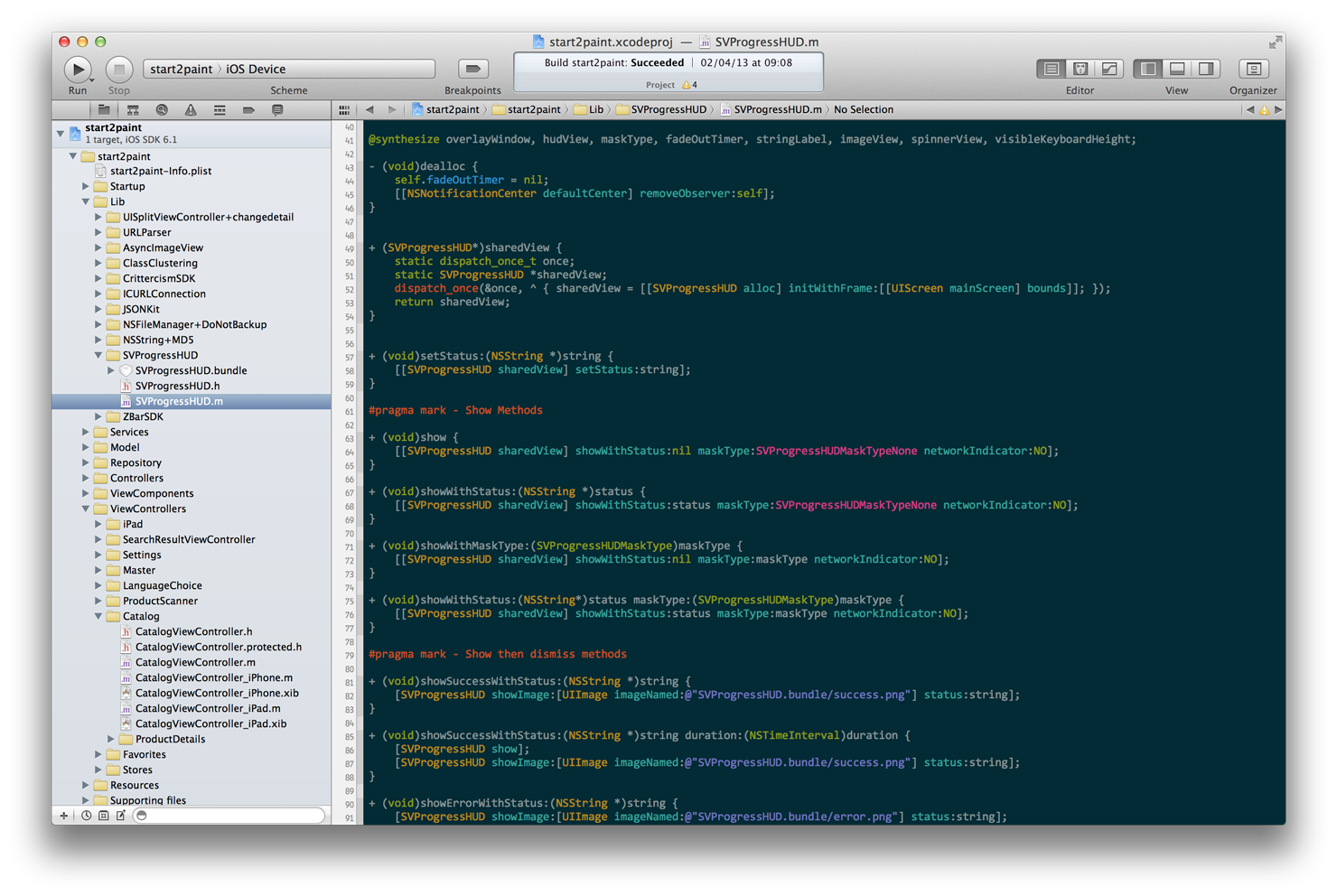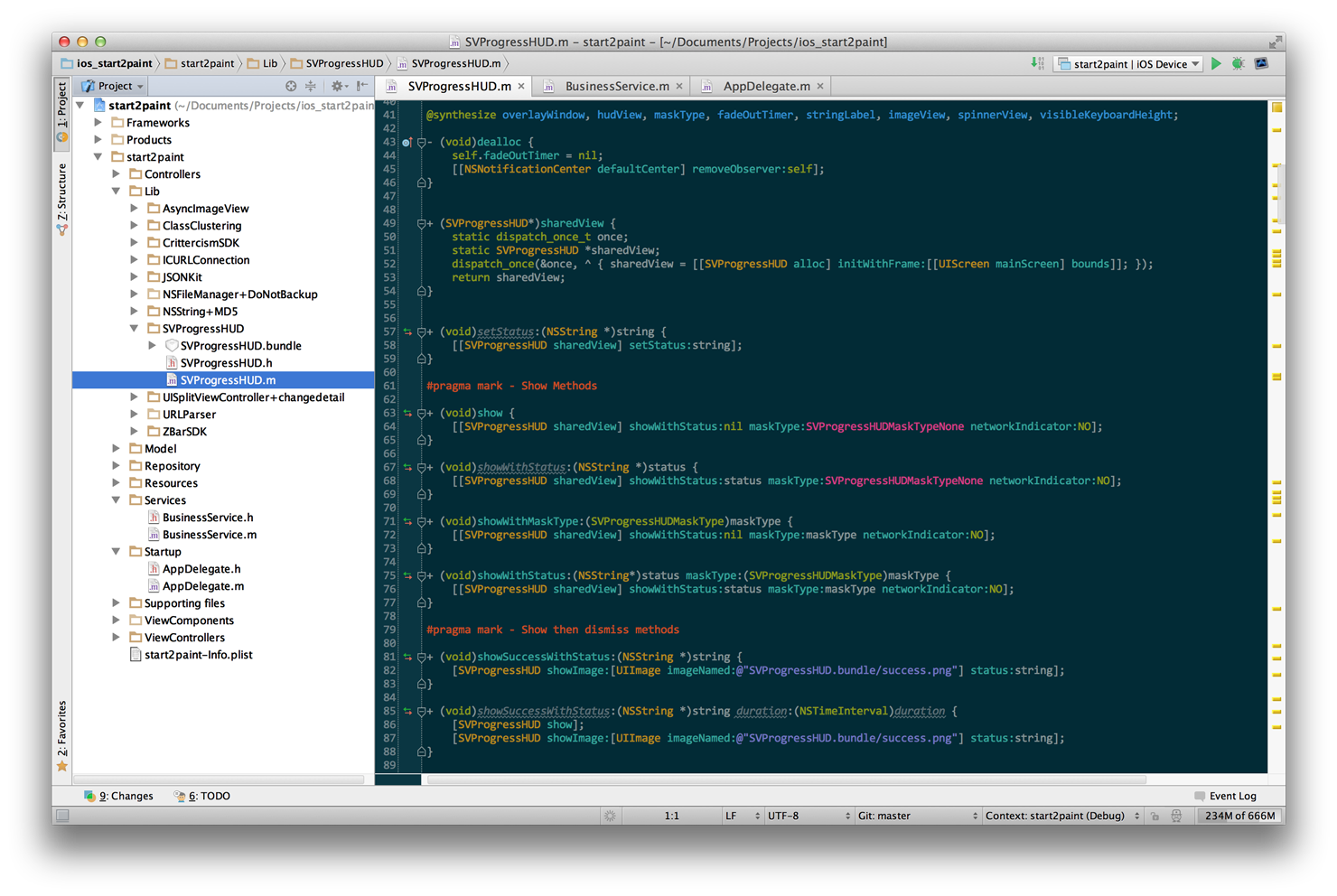The original Solarized color scheme is developed by Ethan Schoonover ([email protected]).
This repo contains modified schemes for Xcode and AppCode 2.0, created by Wouter Martens ([email protected]).
Note: These colorscheme versions are based on personal preferences. Visit the Solarized homepage (or main Solarized repository) for the original Xcode and AppCode schemes. You'll find versions for other applications (Vim, Emacs, IntelliJ IDEA, Textmate, ...) over there as well.
-
Copy the
Solarized Dark.dvtcolorthemefile into ~/Library/Developer/Xcode/UserData/FontAndColorThemes/. You may have to create this folder if you haven't changed your color themes yet. -
Restart Xcode.
-
Navigate to
Preferences | Fonts & Colorsand select the 'Solarized Dark' theme.
-
Copy
Solarized Dark.iclsinto your AppCode preferences color directory: ~/Library/Preferences/appCode20/colors/. -
Restart AppCode.
-
Go to
Preferences | Editor | Colors & Fontsand select 'Solarized Dark (wuotr)' as your new theme.
Note About Fonts: Unfortunately, font settings are included in the color settings files. You should probably modify these after adding the color schemes to your preferred IDE.