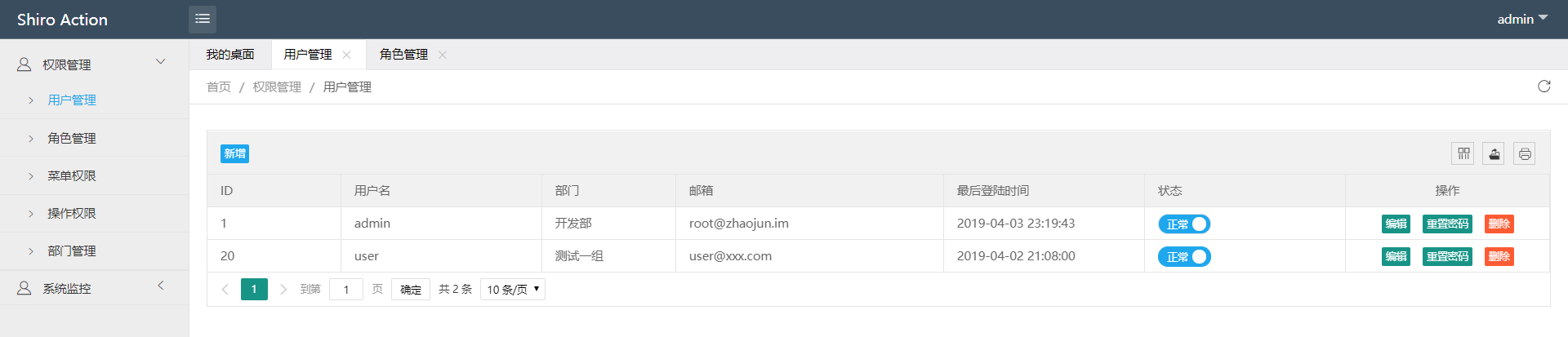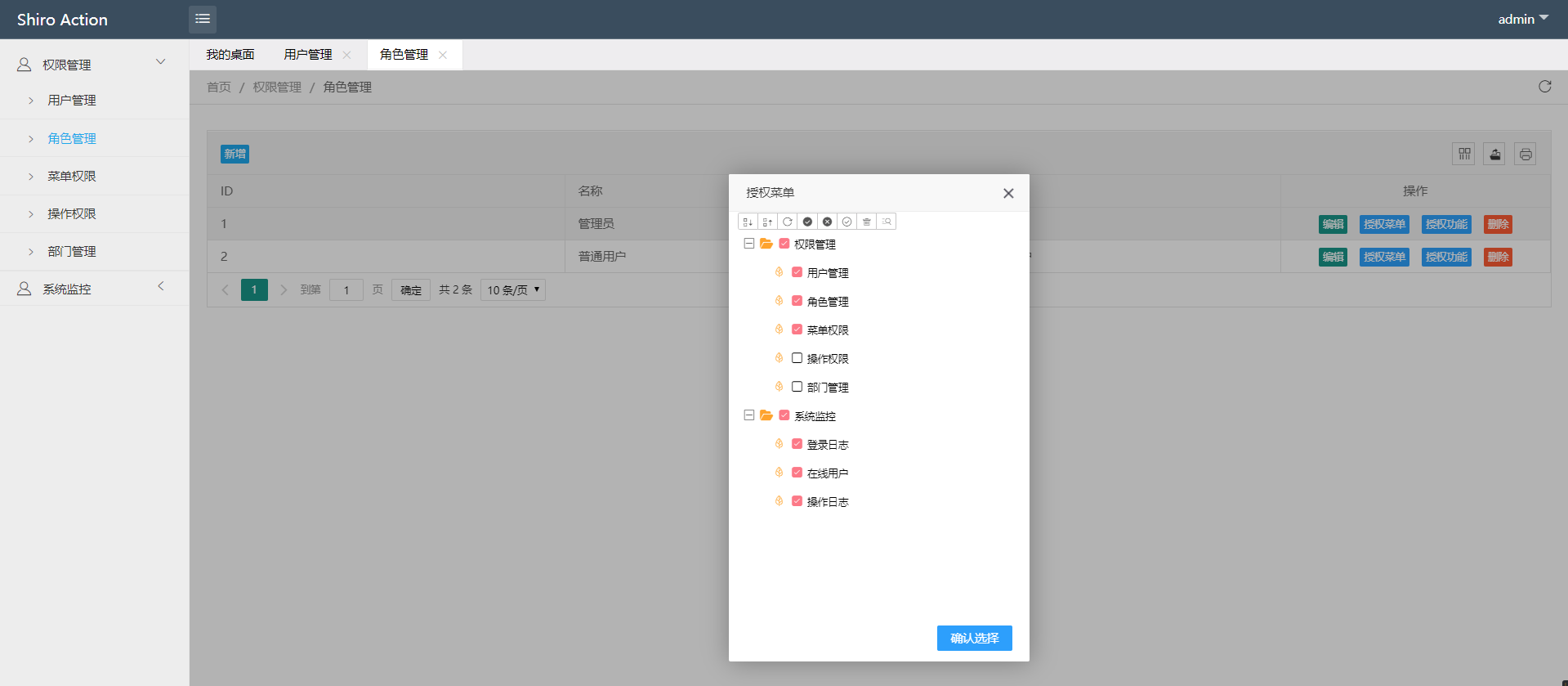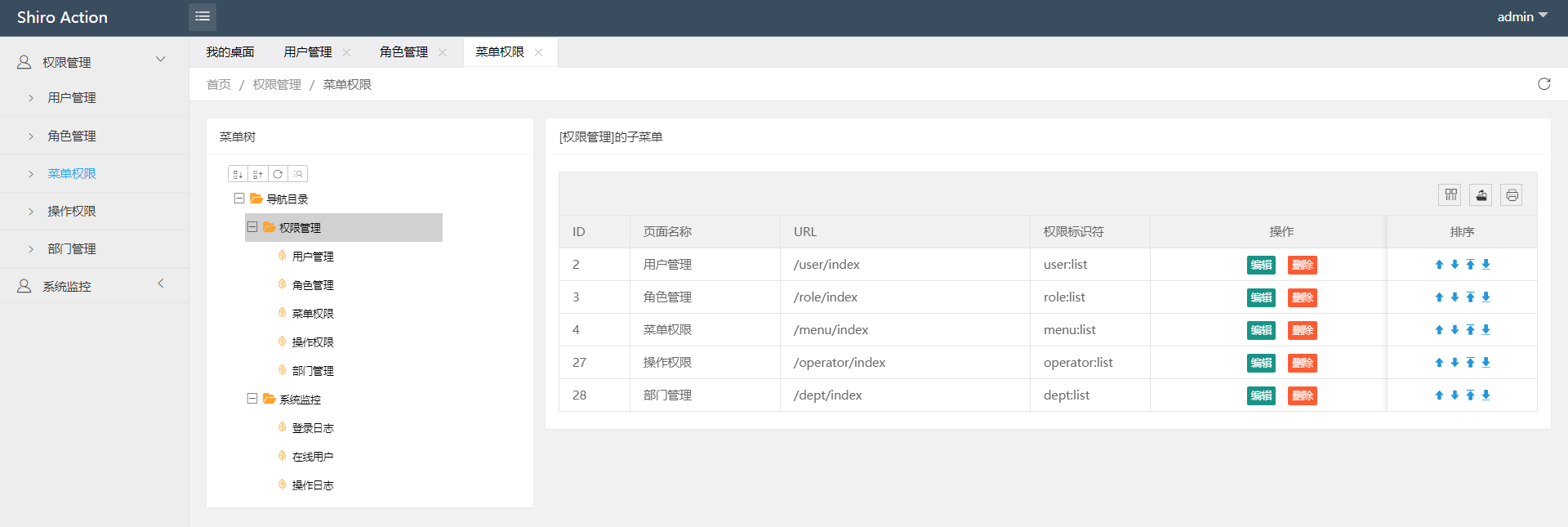本项目使用 Spring Boot 搭建, 用于加深对 Spring Boot 与 Shiro 的学习, 项目特色是支持 restful 风格权限控制, 支持对同一 URL, 不同 HTTP Mehtod 的权限控制, 适用于更多的场景.
预览地址: http://shiro.zhaojun.im/
文档地址: http://docs.zhaojun.im/shiro/
默认管理员账号: admin, 密码: 123456.
普通用户账号: user, 密码: 123456.
为了不影响其他人的浏览体验, 请尽量不要进行删除类的敏感操作.
admin为超级管理员, 自动拥有全部权限.
- JDK 1.8
- MySQL 5.7
- Redis
git clone https://github.com/zhaojun1998/Shiro-Action.git
使用自己的 IDE 导入, Eclipse 和 Intellij IDEA 均可.
创建数据库, 字符集选择 utf8, 排序规则选择 utf8_general_ci.
然后导入 shiro_action.sql 到数据库中.
打开 application.properties 修改 MySQL 和 Redis 连接信息.
spring.redis.host=127.0.0.1
spring.redis.port=6379
spring.cache.type=redis
spring.datasource.username=root
spring.datasource.password=123456
spring.datasource.url=jdbc:mysql://127.0.0.1:3306/shiro_action?useSSL=false&characterEncoding=UTF8在完成了上述步骤后,找到 ShiroActionApplication 启动类, 启动即可.
启动后访问地址为:http://localhost:8080 , 用户名:admin, 密码:123456.
QQ 群号: 850586205