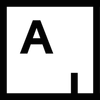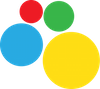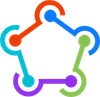This repository contains a few fastlane example setups that help you getting started.
🎶 Simple setup, saving tons of time
- Slack notifications on failed builds or unsuccessful tests
- Slack notifications are only fired if they're run on our CI
- Managed provisioning profiles using match
- Creation of screenshots using snapshot
- Submission to App Store using gym and deliver
Overview • Fastfile • Appfile • Deliverfile • Gymfile • Matchfile • Scanfile • Snapfile • Framefile
----🎶 Traveling in time using fastlane
- Automatic generation of the changelog
- Advanced manual key management
- Printing out random squirrels and boats
- Table flips
👚 Full stack deployment
- Crashlytics, TestFlight, and App Store distribution
- Automatic build environment selection
- Managing of Provisioning Profiles
- Slack Team notifications
- Version number bump and Git commit
- Custom scripts
- Lane switching with private lanes
👚 Standard Setup
- Deploy updates through Crashlytics Beta
- Submit to the AppStore with screenshots and metadata
- Code generation for xib names, identifiers, etc using
R.swift
Overview • Fastfile • Snapfile • Appfile
----💚 Standard Setup
- Building and Signing of the iOS App
- Version Bump & Git Actions
- Hockey Distribution
- Production Keys
Wikipedia by Wikimedia Foundation
📗 Advanced - Multiple Environments
- Different Bundle Identifiers per
lane - Advanced Testing
- Hockey Deployment
- App Store and TestFlight Deployment
- Custom
fastlaneactions like automatic change-logs based on git
Overview • Fastfile • Deliverfile • Appfile • Metadata
---🎵 Standard Setup
- Deployment to iTunes Connect
- Building acceptance tests builds with Frank
- Managing Certificates/Provisioning Profiles
- CI steps as lanes
- Project setup
Firefox by Mozilla
🐈 Advanced - submodules and custom actions
- Different Bundle Identifiers per
lane - Custom enterprise deployment
snapshotsetup with UI Tests- Advanced shell scripting
Overview • Fastfile • Snapfile • SnapshotTests.swift • Custom Actions
----💻 Advanced iOS/Mac Setup
- Mac and iOS Universal App
- App Store and TestFlight Deployment
- Automated Screenshots
- Screenshot Framing & Adding of Titles
- Copying of example data for screenshots
- Custom
xcodebuildcommand
Overview • Fastfile • Snapfile • MindNode.js • screenshots • Framefile.json • MacScreenshots
----📈 Standard Setup
- App Store and TestFlight Deployment
- Managing of Provisioning Profiles
- Push Notifications
- Version Bump & Git Actions
Overview • Fastfile • Deliverfile • metadata
----👀 Standard Setup
- App Store and TestFlight Distribution
- Local action
get_global_value - Version Bump & Git Actions
Overview • Fastfile • Deliverfile • get_global_value
----🔧 App Factory
- Maintain and Deploy hundreds of Apps
- Automatically create new Apps
- Create profiles and push certificates
- Screenshots
- Remote configuration of
Fastfileandsnapshotscripts
A description on how the setup works is available in the Overview.
Overview • Fastfile • Deliverfile • Snapfile • Appfile • snapshot.js
----🚲 Shared Fastfile for multiple projects
- Maintain and Deploy multiple of Apps and Projects
- Import external
Fastfilefrom external repo - Load fastlane configuration YAML file
- Create/Renew/Download profiles for multiple targets
- Custom
load_release_notesaction
A description on how the setup works is available in the Overview.
Overview • Fastfile • Configuration file
----🚀 Creative Uses
- Deploying
fastlaneupdates usingfastlane(so meta) - Lane Switching
- Network Requests
- Custom Commands
- Get GitHub Release
Help us keep fastlane open and inclusive. Please read and follow our Code of Conduct.