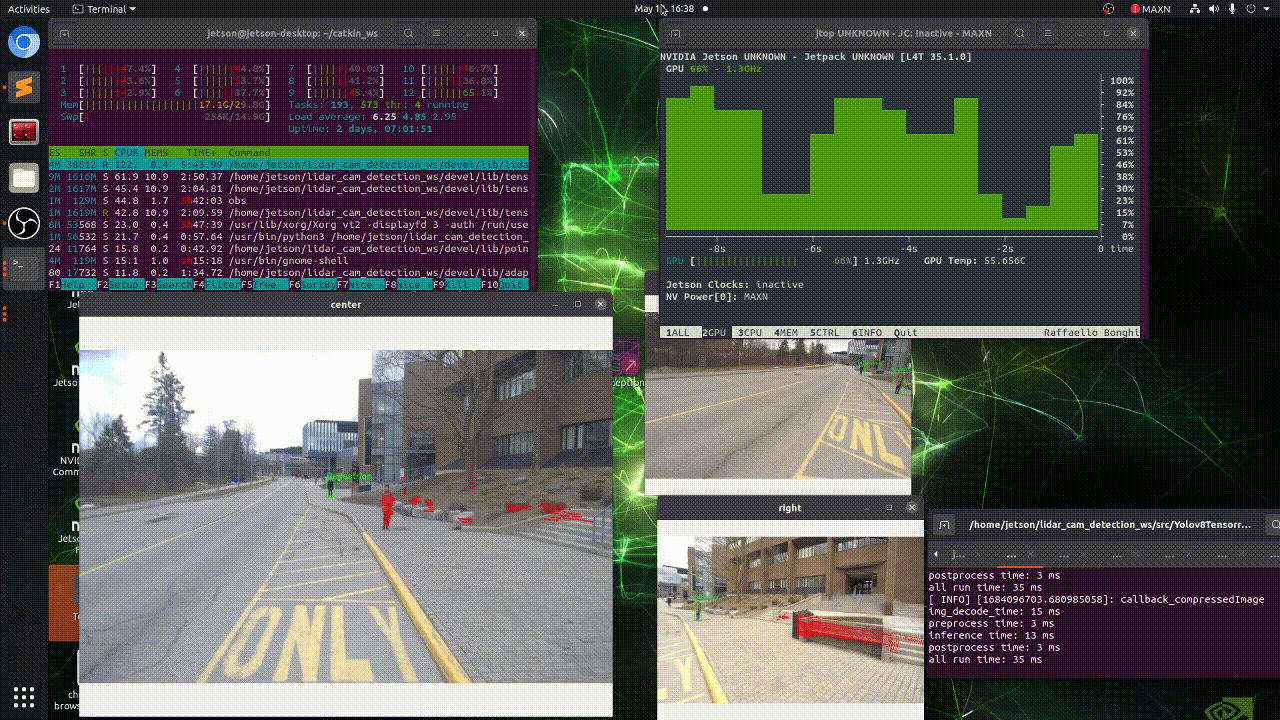This repo is part of the perception for the Waterloo all-weather autonomous shutlle (WATonoBus) from the Mechatronic Vehicle Systems Lab, University of Waterloo. If you are interested in our works, you are welcome to contact Minghao Ning.
Thanks to Yaodong, the autoware_support branch can support autoware_perception_msgs/DynamicObjectWithFeatureArray msg format!
Get Yolov8 onnx model using Ultralytics
- Directly coverting from pt to engine may have some problems, so I choose to convert it to onnx, and then compile in C++.
- Export the official pt model
yolo export model=yolov8s.pt format=onnx device=0 imgsz=640 simplify=True opset=13
it seems on jetson you can also doyolo mode=export model=yolov8s.pt format=onnx, you don't need to put the device onto cuda when generating the onnx. - My tensorrt 8.2.1 supports onnx 1.9.0, and the max opset is 14
- You may visualize the onnx model in netron
- This part is modified based on tensorrt-cpp-api
- What I have done:
- Add a postprocess of the output (Nx84x8400) of the YOLOv8
- Remove unnecessary classes, only keeps the 0-16, you can customize this in the roslaunch 0: person 1: bicycle 2: car 3: motorcycle 4: airplane 5: bus 6: train 7: truck 8: boat 9: traffic light 10: fire hydrant 11: stop sign 12: parking meter 13: bench 14: bird 15: cat 16: dog
- The NMS for each class
- Set the parameters in roslaunch
- topics
- conf_threshold
- IOU_threshold
- GPU_workspace (bytes)
- model type
- Only use one shared inference stream for predicting on received images
- Add a postprocess of the output (Nx84x8400) of the YOLOv8
- For the first time you launch the node, it will take some time to convert the onnx model into engine model
Jetson Orin (Jetpack 5.0.2), CUDA, cuDNN, OPENCV are included
Using the Cuda 11.4.4, CuDNN 8.2.2, TensorRT 8.2.1, OpenCV 4.5.2, and Eigen 3.3.7 Mainly following the Cuda Cudnn Opencv Install
Make sure you also unclick the source of nvidia in software and updates, otherwise it will install the newest version of cuda
sudo apt-get --purge remove "*cublas*" "cuda*" "nsight*" "nvidia*"
sudo apt-get --purge remove "*cudnn*"
sudo apt-get --purge remove "*nvinfer*"
sudo apt-get --purge remove "*opencv*"
sudo apt-get --purge remove "*nvidia*"
sudo apt-get autoremove
sudo apt-get autoclean
Refer offical website Cuda Toolkit Archive
Then add the path to .bashrc, open the .bashrc add the following lines
export PATH="/usr/local/cuda-11.4/bin:$PATH"
export LD_LIBRARY_PATH="/usr/local/cuda-11.4/lib64:$LD_LIBRARY_PATH"
Make sure you can run nvcc -V and nvidia-smi in terminal
Download the cudnn file from CuDNN Archive
Then cd to cudnn* folder and run the following command
sudo cp cuda/include/cudnn*.h /usr/local/cuda/include
sudo cp -P cuda/lib64/libcudnn* /usr/local/cuda/lib64
sudo chmod a+r /usr/local/cuda/include/cudnn*.h /usr/local/cuda/lib64/libcudnn*
sudo cp -P cuda/include/cudnn.h /usr/include
sudo cp -P cuda/lib64/libcudnn* /usr/lib/x86_64-linux-gnu/
sudo chmod a+r /usr/lib/x86_64-linux-gnu/libcudnn*
And Reboot
Download the TensorRT 8.2.1 from TensorRT Archive
Then cd to TensorRT-
sudo dpkg -i nv-tensorrt-repo-ubuntu1804-cuda11.4-trt8.2.1.8-ga-20211117_1-1_amd64.deb
sudo apt-key add /var/nv-tensorrt-repo-ubuntu1804-cuda11.4-trt8.2.1.8-ga-20211117/7fa2af80.pub
sudo apt-get update
sudo apt-get install tensorrt
sudo apt-get install python3-libnvinfer-dev
Install the dependencies
sudo apt install cmake pkg-config unzip yasm git checkinstall libjpeg-dev libpng-dev libtiff-dev libavcodec-dev libavformat-dev libswscale-dev libavresample-dev libgstreamer1.0-dev libgstreamer-plugins-base1.0-dev libxvidcore-dev x264 libx264-dev libfaac-dev libmp3lame-dev libtheora-dev libfaac-dev libmp3lame-dev libvorbis-dev libopencore-amrnb-dev libopencore-amrwb-dev
sudo apt-get install libdc1394-22 libdc1394-22-dev libxine2-dev libv4l-dev v4l-utils
cd /usr/include/linux
sudo ln -s -f ../libv4l1-videodev.h videodev.h
cd ~
sudo apt-get install libgtk-3-dev libtbb-dev libatlas-base-dev gfortran libopenblas-dev libblas-dev
sudo apt-get install libprotobuf-dev protobuf-compiler
sudo apt-get install libgoogle-glog-dev libgflags-dev
sudo apt-get install libgphoto2-dev libeigen3-dev libhdf5-dev doxygen
sudo apt-get install libgl1-mesa-dev libglu1-mesa-dev freeglut3-dev
sudo apt-get install ocl-icd-opencl-dev libgtkglext1-dev libgtkglext1
Download the OpenCV 4.5.2 and contrib from OpenCV Archive
wget -O opencv.zip https://github.com/opencv/opencv/archive/refs/tags/4.5.2.zip
wget -O opencv_contrib.zip https://github.com/opencv/opencv_contrib/archive/refs/tags/4.5.2.zip
unzip opencv.zip
unzip opencv_contrib.zip
Then cd to opencv-4.5.2 and create a build folder
cd opencv-4.5.2
mkdir build
cd build
Then run the cmake, follow previous link to set the flags. For my case, the 3080ti has CUDA_ARCH_PTX to 8.6.
cmake -D CMAKE_BUILD_TYPE=RELEASE \
-D CMAKE_CXX_FLAGS_RELEASE="-O3" \
-D CMAKE_INSTALL_PREFIX=/usr/local \
-D OPENCV_EXTRA_MODULES_PATH=$PWD/../../opencv_contrib-4.5.2/modules \
-D BUILD_TIFF=ON \
-D WITH_GSTREAMER=ON \
-D WITH_TBB=ON \
-D BUILD_TBB=ON \
-D WITH_EIGEN=ON \
-D WITH_V4L=ON \
-D WITH_LIBV4L=ON \
-D WITH_VTK=OFF \
-D WITH_OPENGL=ON \
-D WITH_OPENCL=ON \
-D WITH_LAPACK=ON \
-D BUILD_WEBP=OFF \
-D OpenBLAS_INCLUDE_DIR=/usr/include/openblas \
-D OpenBLAS_LIB=/usr/lib/x86_64-linux-gnu/libopenblas.so \
-D Atlas_CLAPACK_INCLUDE_DIR=/usr/include/x86_64-linux-gnu/atlas \
-D Atlas_INCLUDE_DIR=/usr/include/x86_64-linux-gnu/atlas \
-D Atlas_LIB_DIR=/usr/lib/x86_64-linux-gnu \
-D Atlas_CBLAS_LIBRARY=/usr/lib/x86_64-linux-gnu/libcblas.so \
-D Atlas_BLAS_LIBRARY=/usr/lib/x86_64-linux-gnu/libatlas.so \
-D OPENCV_ENABLE_NONFREE=ON \
-D INSTALL_C_EXAMPLES=OFF \
-D PYTHON3_EXECUTABLE=/usr/bin/python3 \
-D PYTHON_INCLUDE_DIR=/usr/include/python3.6m \
-D PYTHON_LIBRARY=/usr/lib/libpython3.6m.so \
-D PYTHON3_NUMPY_INCLUDE_DIRS=/usr/lib/python3.6/site-packages/numpy/core/include \
-D BUILD_OPENCV_PYTHON3=ON \
-D INSTALL_PYTHON_EXAMPLES=ON \
-D BUILD_NEW_PYTHON_SUPPORT=ON \
-D OPENCV_GENERATE_PKGCONFIG=ON \
-D BUILD_TESTS=OFF \
-D BUILD_EXAMPLES=OFF \
-D BUILD_PERF_TESTS=OFF \
-D WITH_CUDA=ON \
-D ENABLE_FAST_MATH=ON \
-D CUDA_FAST_MATH=ON \
-D WITH_CUDNN=ON \
-D OPENCV_DNN_CUDA=ON \
-D CUDA_ARCH_BIN=8.6 \
-D CUDA_ARCH_PTX=8.6 \
-D WITH_CUBLAS=ON ..
cmake command for jetson orin, specify the opencl path and library
cmake -D CMAKE_BUILD_TYPE=RELEASE \
-D CMAKE_CXX_FLAGS_RELEASE="-O3" \
-D CMAKE_INSTALL_PREFIX=/usr/local \
-D OPENCV_EXTRA_MODULES_PATH=../../opencv_contrib-4.5.4/modules \
-D OPENCL_INCLUDE_DIR=/usr/include \
-D OPENCL_LIBRARY=/usr/lib/aarch64-linux-gnu/libOpenCL.so.1 \
-D BUILD_TIFF=ON \
-D WITH_GSTREAMER=ON \
-D WITH_TBB=ON \
-D BUILD_TBB=ON \
-D OpenBLAS_INCLUDE_DIR=/usr/include/openblas \
-D OpenBLAS_LIB=/usr/lib/aarch62-linux-gnu/libopenblas.so \
-D Atlas_CLAPACK_INCLUDE_DIR=/usr/include/aarch62-linux-gnu/atlas \
-D Atlas_INCLUDE_DIR=/usr/include/aarch62-linux-gnu/atlas \
-D Atlas_LIB_DIR=/usr/lib/aarch62-linux-gnu \
-D Atlas_CBLAS_LIBRARY=/usr/lib/aarch62-linux-gnu/libcblas.so \
-D Atlas_BLAS_LIBRARY=/usr/lib/aarch62-linux-gnu/libatlas.so \
-D WITH_EIGEN=ON \
-D WITH_V4L=ON \
-D WITH_LIBV4L=ON \
-D WITH_VTK=OFF \
-D WITH_OPENGL=ON \
-D WITH_OPENCL=ON \
-D WITH_LAPACK=ON \
-D BUILD_WEBP=OFF \
-D OPENCV_ENABLE_NONFREE=ON \
-D INSTALL_C_EXAMPLES=OFF \
-D PYTHON3_EXECUTABLE=/usr/bin/python3 \
-D PYTHON_INCLUDE_DIR=/usr/include/python3.8 \
-D PYTHON_LIBRARY=/usr/lib/libpython3.8.so \
-D PYTHON3_NUMPY_INCLUDE_DIRS=~/.local/lib/python3.8/site-packages/numpy/core/include \
-D BUILD_OPENCV_PYTHON3=ON \
-D INSTALL_PYTHON_EXAMPLES=ON \
-D BUILD_NEW_PYTHON_SUPPORT=ON \
-D OPENCV_GENERATE_PKGCONFIG=ON \
-D BUILD_TESTS=OFF \
-D BUILD_EXAMPLES=OFF \
-D BUILD_PERF_TESTS=OFF \
-D WITH_CUDA=ON \
-D ENABLE_FAST_MATH=ON \
-D CUDA_FAST_MATH=ON \
-D WITH_CUDNN=ON \
-D OPENCV_DNN_CUDA=ON \
-D CUDA_ARCH_BIN=8.7 \
-D CUDA_ARCH_PTX=8.7 \
-D WITH_CUBLAS=ON ..
Then run the make and install
make -j$(nproc)
sudo make install
sudo ldconfig
sudo apt-get update
pip install opencv-contrib-python
sudo apt-get --reinstall install ros-melodic-image-transport
sudo apt-get --reinstall install ros-melodic-vision-msgs
sudo apt-get --reinstall install ros-melodic-image-publisher
sudo apt-get --reinstall install ros-melodic-image-view
Need some special treatment for cv_bridge and image_transport_plugins, we need to compile them from source, and link them to the OpenCV 4.5.2. For cv_bridge:
cd ~/catkin_ws/src
git clone https://github.com/fizyr-forks/vision_opencv.git
cd vision_opencv
git checkout opencv4
cd ..
catkin_make
For ubuntu 20, you may clone the vision_opencv from official repo
git clone https://github.com/ros-perception/vision_opencv.git
cd vision_opencv
git checkout noetic
cd ..
catkin_make
For ubuntu 20, the image pipeline is not available, so we need to clone the image_pipeline from official repo
git clone https://github.com/ros-perception/image_pipeline.git
cd image_pipeline
git checkout noetic
cd ..
catkin_make
For image_transport_plugins:
cd ~/catkin_ws/src
git clone https://github.com/ros-perception/image_transport_plugins.git
cd image_transport_plugins
git checkout melodic-devel
cd ..
catkin_make
add the source the corresponding devel setup.bash to the bashrc