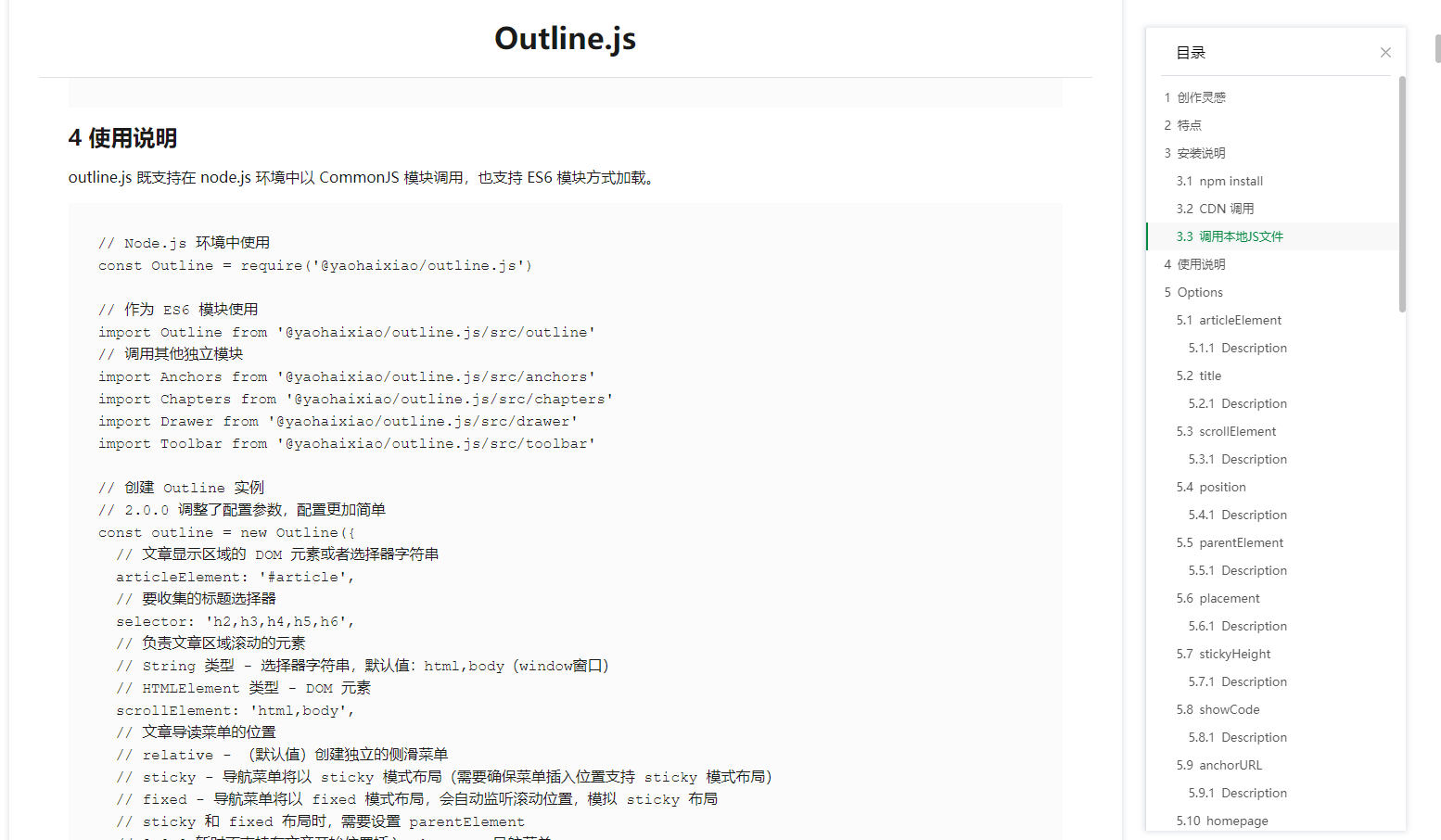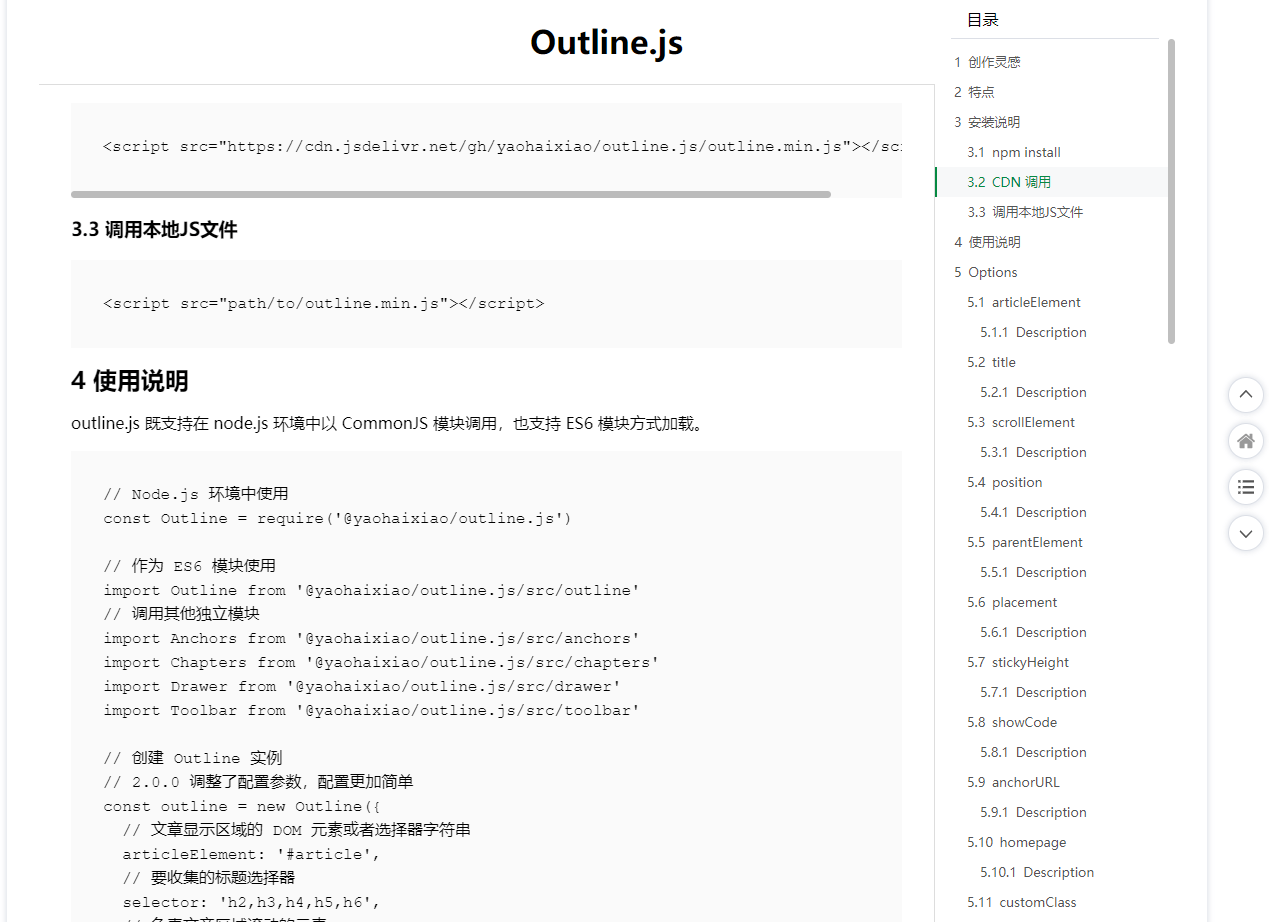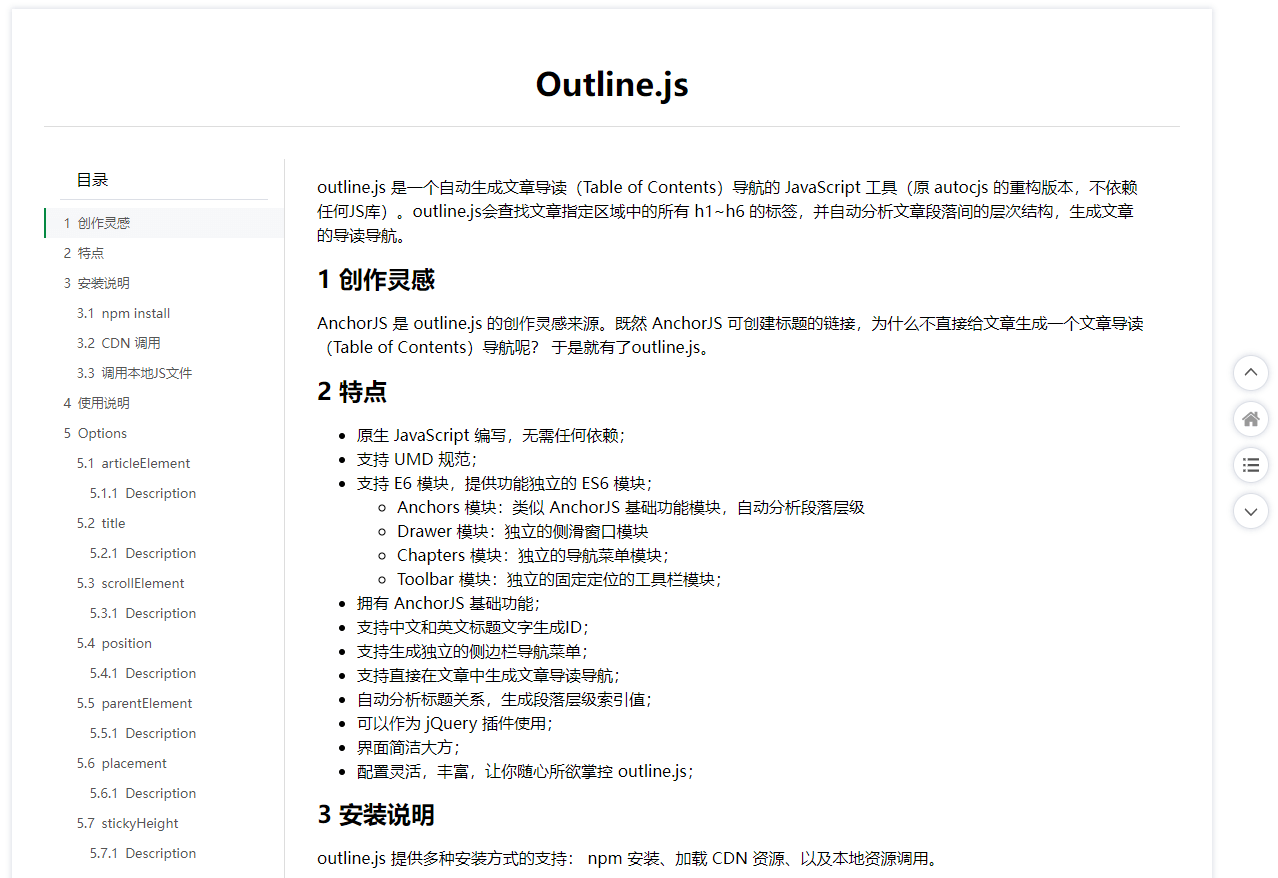outline.js - 自动生成文章导读(Table of Contents)导航的 JavaScript 工具。
AnchorJS 是 outline.js 的创作灵感来源。既然 AnchorJS 可创建标题的链接,为什么不直接给文章生成一个文章导读(Table of Contents)导航呢? 于是就有了 outline.js。
- 原生 JavaScript 编写,无需任何依赖;
- 支持 UMD 规范;
- 支持 E6 模块,提供功能独立的 ES6 模块;
- Anchors 模块:类似 AnchorJS 基础功能模块,自动分析段落层级
- Drawer 模块:独立的侧滑窗口模块
- Chapters 模块:独立的导航菜单模块;
- Toolbar 模块:独立的固定定位的工具栏模块;
- 拥有 AnchorJS 基础功能;
- 支持中文和英文标题文字生成ID;
- 支持生成独立的侧边栏导航菜单;
- 支持直接在文章中生成文章导读导航(fixed 或者 sticky 布局);
- 自动分析标题关系,生成段落层级索引值;
- 可以作为 jQuery 插件使用;
- 界面简洁大方;
- 配置灵活,丰富,让你随心所欲掌控 outline.js;
- 独立侧滑菜单:https://yaohaixiao.github.io/outline.js/relative.html
- WordPress:http://www.yaohaixiao.com/blog/publish-subscribe-pattern-in-javascript/
 IE / Edge |
 Firefox |
 Chrome |
 Safari |
 Opera |
|---|---|---|---|---|
| IE11, Edge | last 10 versions | last 10 versions | last 10 versions | last 10 versions |
outline.js 提供多种安装方式的支持: npm 安装、加载 CDN 资源、以及本地资源调用。
$ npm install -S @yaohaixiao/outline.js<link href="https://cdn.jsdelivr.net/gh/yaohaixiao/outline.js/outline.min.css" rel="stylesheet" />
<script src="https://cdn.jsdelivr.net/gh/yaohaixiao/outline.js/outline.min.js"></script><link href="path/to/outline.min.css" rel="stylesheet" /></script>
<script src="path/to/outline.min.js"></script>outline.js 既支持在 node.js 环境中以 CommonJS 模块调用,也支持 ES6 模块方式加载。
// Node.js 环境中使用
const Outline = require('@yaohaixiao/outline.js')
// 调用其他独立模块(如果需要)
const Anchors = require('@yaohaixiao/outline.js/anchors.min.js')
const Chapters = require('@yaohaixiao/outline.js/chapters.min.js')
const Drawer = require('@yaohaixiao/outline.js/drawer.min.js')
const Toolbar = require('@yaohaixiao/outline.js/toolbar.min.js')
// 作为 ES6 模块使用
import Outline from '@yaohaixiao/outline.js/src/outline'
// 调用其他独立模块(如果需要)
import Anchors from '@yaohaixiao/outline.js/src/anchors'
import Chapters from '@yaohaixiao/outline.js/src/chapters'
import Drawer from '@yaohaixiao/outline.js/src/drawer'
import Toolbar from '@yaohaixiao/outline.js/src/toolbar'
// 创建 Outline 实例
// 2.0.0 调整了配置参数,配置更加简单
// 当然,可以直接使用 DEFAULTS 静态属性,
// Outline.DEFAULTS 就是一下的默认配置
const outline = new Outline({
// 文章显示区域的 DOM 元素或者选择器字符串
articleElement: '#article',
// 要收集的标题选择器
selector: 'h2,h3,h4,h5,h6',
// 指定文章导读导航菜单的标题文字。
title: '目录',
// 负责文章区域滚动的元素
// String 类型 - 选择器字符串,默认值:html,body(window窗口)
// HTMLElement 类型 - DOM 元素
scrollElement: 'html,body',
// 文章导读菜单的位置
// relative - (默认值)创建独立的侧滑菜单
// sticky - 导航菜单将以 sticky 模式布局(需要确保菜单插入位置支持 sticky 模式布局)
// fixed - 导航菜单将以 fixed 模式布局,会自动监听滚动位置,模拟 sticky 布局
// sticky 和 fixed 布局时,需要设置 parentElement
// 2.0.0 暂时不支持之前版本那种 inside 模式,不会自动在文章开始位置插入 chapters 导航菜单
position: 'sticky',
// 导航菜单将要插入的位置(DOM 元素)
// String 类型 - 选择器字符串
// HTMLElement 类型 - 插入的 DOM 元素
// 仅在 position 设置为 sticky 和 fixed 布局时有效
parentElement: '#aside',
// 设置 position: relative 时,placment 定义侧滑菜单和 toolbar 导航位置:
// rtl - 菜单位置在窗口右侧,滑动动画为:right to left
// ltr - 菜单位置在窗口左侧,滑动动画为:left to right
// ttb - 菜单位置在窗口上方,滑动动画为:top to bottom
// btt - 菜单位置在窗口下方,滑动动画为:bottom to top
placement: '',
// 页面中其它 sticky 或者模拟 skicky 的 fiexed 定位的 DOM 元素的高度。例如 wordpress 系统中,
// 就会有 sticky 定位的导航菜单。这些 sticky 元素脱离了正常的流布局后,原来 h1~h6 标题标签的
// offsetTop 计算会出现偏差。sticky 元素会遮挡标题,因此针对页面中有其它 sticky 元素会遮挡标题,
// 因此针对 sticky 布局时,需要设置 stickyHeight 高度。outline.js 会根据 stickyHeight 和计
// 算出的标题的 offsetTop 值重新计算滚动定位;
// 说明:outline.js 主要用于文章详情页面,
// 因此 stickyHeight 仅针对 top: 0,且 sticky 定位元素在文章内容区域上方的位置;
stickyHeight: 0,
// 是否显示标题编号
showCode: true,
// 标题图标链接的 URL 地址
// (默认)没有设置定制,点击链接页面滚动到标题位置
// 设置了链接地址,则不会滚动定位
anchorURL: '',
// 指定当前站点主页地址
homepage: '',
// DIYer的福利
// 独立侧滑菜单时,customClass 会追加到 drawer 侧滑窗口组件
// 在文章中显示导航菜单时,customClass 会追加到 chapters 导航菜单
customClass
});
// 可以在创建导航后,重置配置信息,重新生成新的导航
Outline.reload({
// 调整位直接在文章内生成导航
position: 'sticky',
articleElement: '#article'
})完整 API 文档地址:https://yaohaixiao.github.io/outline.js/
outline.js 提供了较为丰富的配置项,以便适应不同的展示方式。
Type: String|Element
Default: '#article'
- String: 选择器字符串,默认值:html,body(即 window 窗口);
- HTMLElement: DOM 元素;
可选,用来指定页面中显示文章正文的 DOM 节点或者选择器字符串。
Type: String
Default: 'h1,h2,h3,h4,h5,h6'
可选,用来指定 article 节点下,要生成导航的标题标签的选择器。
Type: String
Default: '目录'
可选,用来指定文章导读导航菜单的标题文字。
Type: String|HTMLElement
Default: html,body
- String: 选择器字符串,默认值:html,body(即 window 窗口);
- HTMLElement: DOM 元素;
可选,负责文章区域滚动的元素:
Type: String
Default: 'relative'
可选,用来指定文章导读导航菜单的显示位置:
- relative: (默认值)创建独立的侧滑菜单;
- sticky: 导航菜单将以 sticky 模式布局(需要确保菜单插入位置(DOM 节点)支持 sticky 模式布局);
- fixed: 导航菜单将模拟 sticky 布局,起初是普通定位,会自动监听滚动位置,但滚动到导航菜单顶部时,以 fixed 模式布局,模拟 sticky 布局效果;
当设置为 sticky 和 fixed 布局时,需要设置 parentElement。
注意:2.0.0 暂时不支持之前版本那种 inside 模式,不会自动在文章开始位置插入 chapters 导航菜单
Type: String|HTMLElement
Default: #aside
- String: 选择器字符串,默认值:html,body(即 window 窗口);
- HTMLElement: DOM 元素;
可选,导航菜单将要插入的位置(DOM 元素)。仅在 position 设置为 sticky 和 fixed 布局时有效。
Type: String
Default: rtl
可选,设置 position: relative 时,placement 定义侧滑菜单和 toolbar 导航位置:
- rtl - 菜单位置在窗口右侧,滑动动画为:right to left(默认值);
- ltr - 菜单位置在窗口左侧,滑动动画为:left to right;
- ttb - 菜单位置在窗口上方,滑动动画为:top to bottom;
- btt - 菜单位置在窗口下方,滑动动画为:bottom to top;
Type: Boolean
Default: true
可选,是否显示段落章节编号:
- true - 显示编号(默认值);
- false - 不显示编号;
Type: String
Default: ''
可选,用来指定文章标题锚点链接图标的链接地址:
- '' - 点击链接页面滚动到标题位置(默认值);
- 其它 URL 值 - 就直接跳转到指定页面了;
Type: String
Default: ''
可选,用来指定当前站点的主页链接地址:
- '' - 不会创建 Homepage 按钮(默认值);
- 其它 URL 值 - 不会创建 Homepage 按钮,点按钮就直接跳转到指定页面了;
Type: String
Default: ''
可选,(DIYer福利)设置自定义样式的 class 名称:
- '' - 采用默认 outline.js 的 UI 界面(默认值);
- 设置自定义样式 - 自己根据需求设置个性化的 UI 界面;
outline.js 重构后,对外放 4 个重要的属性:anchors、drawer、chapters 和 toolbar。它们都是独立的对象实例,提供了 outline.js 所有的属性和方法。
Type: Objects
静态属性,存储的是 Outline 对象默认配置信息。
Outline.DEFAULTS = {
articleElement: '#article',
selector: 'h2,h3,h4,h5,h6',
title: '目录',
scrollElement: 'html,body',
position: 'relative',
parentElement: '#aside',
placement: 'rtl',
showCode: true,
anchorURL: '',
homepage: '',
customClass: ''
}Type: Objects
存储的是 Outline 对象当前使用中的配置选项。
Type: Objects
Anchors 模块:类似 AnchorJS 基础功能模块,自动分析段落层级。
Type: Objects
Chapters 模块:独立的导航菜单模块。
Type: Objects
Drawer 模块:独立的侧滑窗口模块。
Type: Objects
Toolbar 模块:独立的固定定位的工具栏模块;
outline.js 的提供的方法如下:
设置或者获取初始化时配置的 attrs 信息的。
Type: String|Object
(可选)attrs 中的属性名称或者要配置的 attrs 信息。
Type: Any
(可选)要设置的 prop 属性的值。
- 不传递任何参数:返回完整的 attrs 配置信息;
- 仅传递 prop:
- String: 返回 attrs 配型信息中与 prop 对应的值;
- Object: 用来设置 attrs 配置信息;
- 同时传递 prop 和 value 参数:设置 attrs 配置信息中的某个属性值;
Type: Any
Outline 对象,以便实现链式调用。
返回 outline.js 分析后的文章段落信息数据。
Type: Boolean
Default: false
(可选)是否为树结构的数据。
- false: (默认值)输出打平的一维数组格式数据;
- true: 输出树结构格式的数据;
Type: Outline
Outline 对象,以便实现链式调用。
返回 outline.js 分析后的 chapters 数据数量。
Type: Number
chapters 数据数量。
页面(scrollElement)滚动到顶部。
Type: Outline
Outline 对象,以便实现链式调用。
页面(scrollElement)滚动到底部。
Type: Outline
Outline 对象,以便实现链式调用。
页面滚动到指定 top 位置。
Type: Outline
Outline 对象,以便实现链式调用。
Type: Number
(必须)指定滚动位置的 top 数值。
Type: Function
(可选)滚动结束后的回调行数。
Type: Outline
Outline 对象,以便实现链式调用。
隐藏或者显示导航菜单。
Type: Outline
Outline 对象,以便实现链式调用。
销毁 outline.js 创建的所有 anchors 链接和导航菜单,已经对应的事件绑定。
Type: Outline
Outline 对象,以便实现链式调用。
程序重启,先执行 destroy() 方法执行程序销毁逻辑,然后重新初始化并重新绘制界面。
Type: Object
(必须)指定重启程序的新的配置信息(参考 DEFAULT 属性)。
Type: Outline
Outline 对象,以便实现链式调用。
JavaScript Code Licensed under MIT License.
API Documentation Licensed under CC BY 3.0