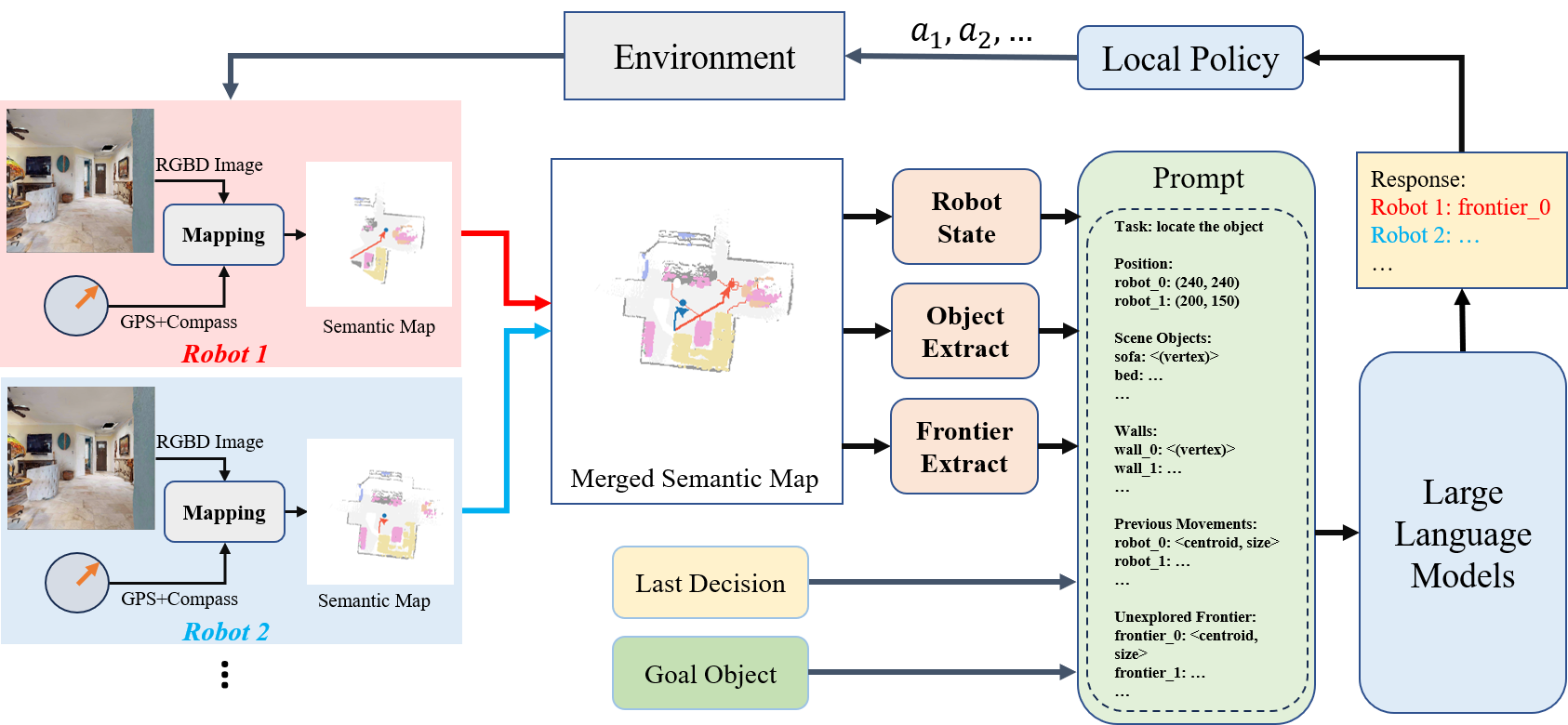This is our ongoing work. We proposed a new framework to explore and search for the target in unknown environment based on Large Language Model. Our work is based on SemExp and L3MVN, implemented in PyTorch.
Author: Bangguo Yu, Kailai Li, Hamidreza Kasaei, and Ming Cao
Affiliation: University of Groningen
Target-driven visual navigation in an unknown environment plays crucial roles towards reaching high-performance autonomy and human-machine interactions for intelligent robots. Most existing approaches for mapless visual navigation focus on single-robot operations, which often lack efficiency and robustness in complex environments. Meanwhile, policy learning for multi-robot collaboration is resource-demanding. To address these challenges, we propose Co-NavGPT, an innovative multi-robot framework integrating large language models (LLMs) as a global planner for collaborative visual navigation. We conduct experiments in synthetic environments for evaluation. Numerical results show superior performance of Co-NavGPT over existing approaches in terms of success rate and efficiency, not requiring the learning procedure and yet demonstrating great potential of exploiting LLMs in multi-robot collaboration.
The code has been tested only with Python 3.10.8, CUDA 11.7.
- Installing Dependencies
-
We use adjusted versions of habitat-sim and habitat-lab as specified below:
-
Installing habitat-sim:
git clone https://github.com/facebookresearch/habitat-sim.git
cd habitat-sim; git checkout tags/challenge-2022;
pip install -r requirements.txt;
python setup.py install --headless
python setup.py install # (for Mac OS)
- Installing habitat-lab:
git clone https://github.com/facebookresearch/habitat-lab.git
cd habitat-lab; git checkout tags/challenge-2022;
pip install -e .
Back to the curent repo, and replace the habitat folder in habitat-lab rope for the multi-robot setting:
mv -r multi-robot-setting/habitat enter-your-path/habitat-lab
-
Install pytorch according to your system configuration. The code is tested on torch v2.0.1, torchvision 0.15.2.
-
Install detectron2 according to your system configuration. If you are using conda:
- Download HM3D_v0.2 datasets:
Download HM3D dataset using download utility and instructions:
python -m habitat_sim.utils.datasets_download --username <api-token-id> --password <api-token-secret> --uids hm3d_minival_v0.2
- Download additional datasets
Download the segmentation model in RedNet/model path.
Clone the repository and install other requirements:
git clone https://github.com/ybgdgh/Co-NavGPT
cd Co-NavGPT/
pip install -r requirements.txt
The code requires the datasets in a data folder in the following format (same as habitat-lab):
Co-NavGPT/
data/
scene_datasets/
matterport_category_mappings.tsv
object_norm_inv_perplexity.npy
versioned_data
objectgoal_hm3d/
train/
val/
val_mini/
For evaluating the framework, you need to setup your openai api keys in the 'exp_main_gpt.py', then run:
python exp_main_gpt.py