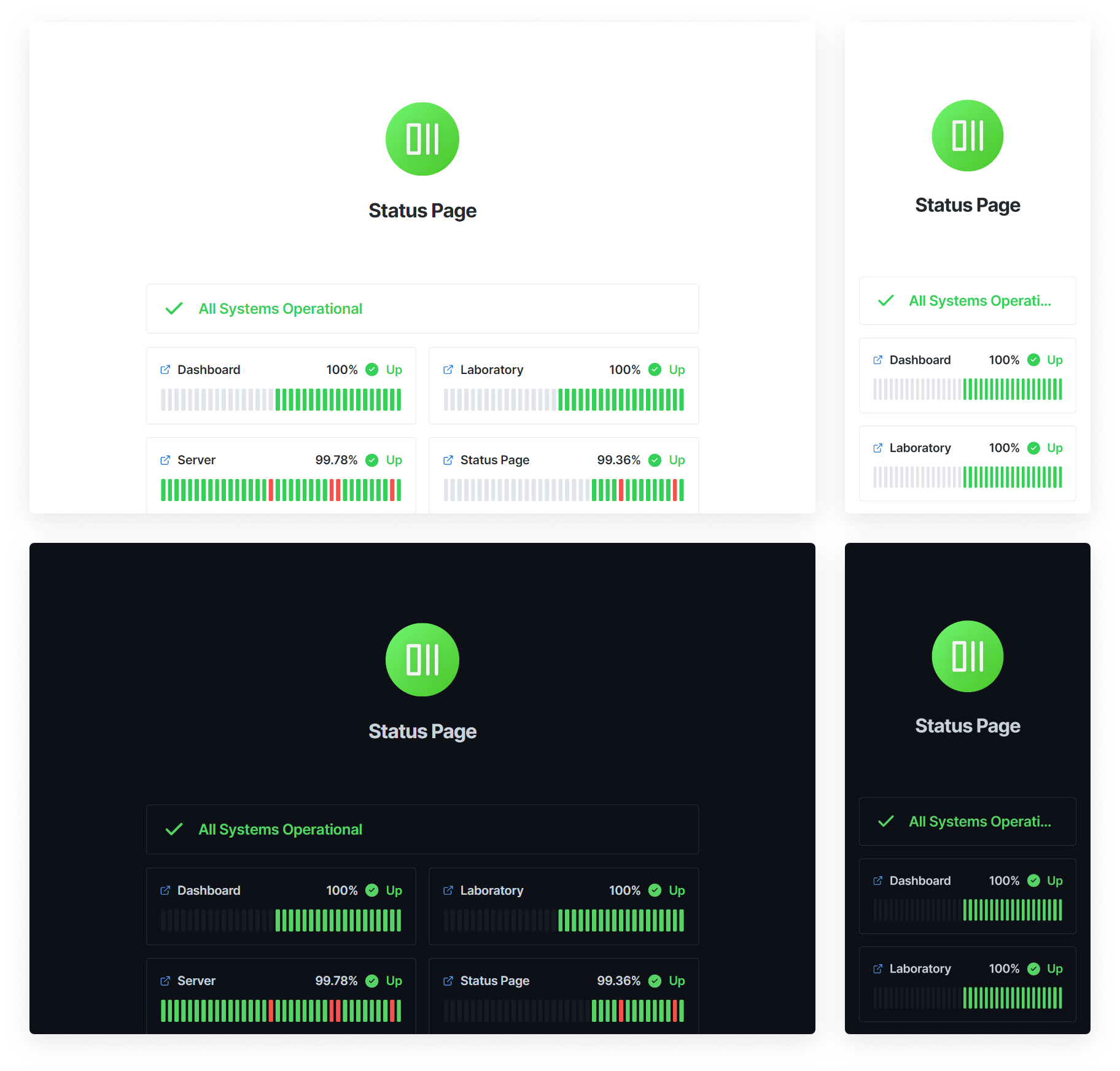A status page based on the UptimeRobot API
English | 中文
This is a status monitoring page based on UptimeRobot API.
You can generate your own status monitoring page by modifying the config.ts file in the project root directory.
If you are not satisfied with my project, you can also try yb/uptime-status.
See https://status-page.dev.lifeni.life.
You can pass in environment variables instead of configuration files to modify the page style.
Expand to view table
| Name | Description | Default | Type |
|---|---|---|---|
| NEXT_PUBLIC_KEY | Your UptimeRobot API Key | - | UptimeRobot API Key |
| NEXT_PUBLIC_PAGE_TITLE | Page title, in <head> |
Status Page | Text |
| NEXT_PUBLIC_PAGE_DESC | Page description, in <head> |
A status page based on the UptimeRobot API. | Text |
| NEXT_PUBLIC_PAGE_THEME | Page theme style | dark | dark or light |
| NEXT_PUBLIC_PAGE_HEADER_SHOW_TEXT | Whether to display the text in the middle of the page | true | Boolean |
| NEXT_PUBLIC_PAGE_HEADER_TEXT | Text in the middle of the page | Status Page | Text |
| NEXT_PUBLIC_PAGE_HEADER_SHOW_LOGO | Whether to display the Logo in the middle of the page | true | Boolean |
| NEXT_PUBLIC_PAGE_HEADER_LOGO | Logo in the middle of the page | /logo.svg | URL |
| NEXT_PUBLIC_ENABLE_HEADER | Whether to display header | true | Boolean |
| NEXT_PUBLIC_ENABLE_GLOBAL_STATUS | Whether to display global status bar | true | Boolean |
| NEXT_PUBLIC_ENABLE_FOOTER | Whether to display footer | true | Boolean |
Also see .env.example.
Click the button below to deploy.
You need to configure the Key of UptimeRobot in environment variables.
-
Fork or Clone this repository and download it locally.
-
Modify the
config.tsfile in the project root directory, Don't forget to replace the Key of UptimeRobot. -
(Optional) Commit and push your changes.
-
Deploy to Vercel or other platforms.
MIT License