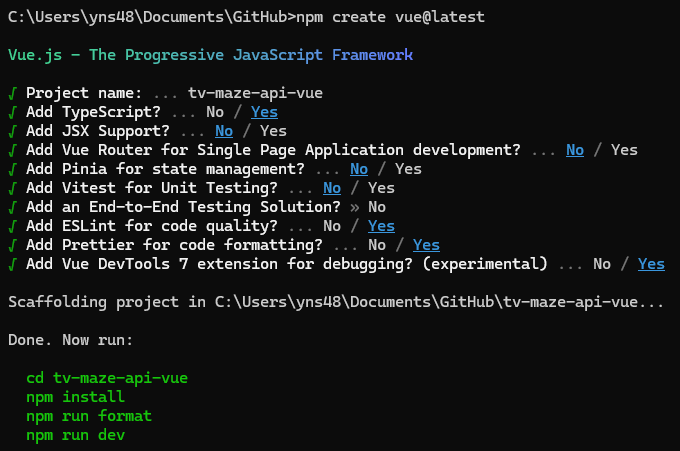Live Demo >> https://ynslmz.github.io/tv-maze-api-vue
I used the npm create vue@latest command to create a project with minimum help. I will add features that I need later
- I used node v18.20.2 and npm v10.5.0. Please, make sure to use a minimum of these versions or above.
- Create an environment file from the sample.
npm installYou can follow the commands below according to your needs
Before running the application please make sure you have created an .env file like the sample
npm run devnpm run buildLint with ESLint
npm run lintnpm run testI initialized the git, targeted my git repository and force pushed to skip the main branch protection
git init
git remote add origin https://github.com/ynslmz/tv-maze-api-vue.git
git add -A
git commit -m 'init'
git checkout -b main
git push --set-upstream origin main --force
I followed the instructions on the documentation
npm add vue-router@4I added a router file, views to navigate with lazy loading, and configured the App component and the entry point
I set up sass for style sheets and added some configuration to make style sheets available in components
npm add sass --save-devI added Axios for API calls. It's easy to use and it has interceptor functionality to modify or process the requests and responses. I read the API_URL from the environment file. Please make sure you have a valid environment file like the sample
npm install axios --save-devI have used Pinia for state management and handled all data processes in it
npm install piniaI will use route resolvers to fetch data before rendering...
import { useShowStore } from '@/store/show'
import type { NavigationGuardNext, RouteLocationNormalized } from 'vue-router'
export async function showsResolver(
to: RouteLocationNormalized,
from: RouteLocationNormalized,
next: NavigationGuardNext
) {
/// first load data
await useShowStore().fetchShows()
next()
}For this step, you can check the commit history. I created the application according to the requirements. From now on I'll add tests, correct the application logic if there is something missed and I'll add more functionalities If I have time. (12.05.24 15.00)
I used the new vitest library, vue-test-utils for unit tests and I added/updated configurations (hit the commit history for details)
npm install vitest
npm install @vue/test-utils