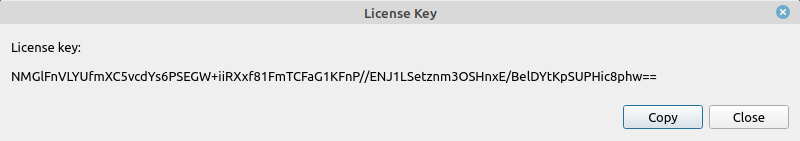A simple tool to generate and verify license keys for your app.
This app uses RSA signature verification to sign the email address of a user with a private key, then verify the signature with an associated public key.
From the Python Package Index:
pip install keygen-yoctoor from the source:
./setup.py installkeygen-
Generate a new pair of RSA keys.
Note: You will only have to do this once.
-
When a user purchases a license, generate a license key and send it to the user.
Note: Sales and Customer Service teams will only have to do this step. You will have to ship the private RSA key with this app to them.
-
In your app, verify that the license key is valid.
from keygen import keys if keys.valid('email', 'license_key', 'public_key'): pass # The license key is valid. else: pass # The license key is invalid.
Note: You will have to ship the public RSA key with your app.
Email [email protected] for help.
- Verify license keys in the GUI.
- Show a list of license keys that was generated.
Pull requests are welcome. For major changes, please open an issue first to discuss what you would like to change.
Please make sure to update tests as appropriate.
-
Based on this article.
-
Python-RSA for generating and verifying the keys.
-
Qt for Python for the GUI.
Copyright (c) 2020 Yoctosoft (PTY) Ltd. [email protected]
This program comes with ABSOLUTELY NO WARRANTY. This is free software, and you are welcome to redistribute it under certain conditions. See the GNU General Public License for more details.