Experimental animation library with high-level APIs for vector graphics animation.
noon is an animation library that allows you to draw 2D objects and animate them with high-level commands. This project draws inspiration from manim, which is used to create educational videos about math. While Python is a great language for end-users, it would be interesting to explore similar implementation in a compiled language and the possibilities that it would enable, such as real-time interactions and deploying to the web. Along the way, I became interested in Rust and tried to apply it for my learning in this project.
Noon is designed as a thin animation-wrapper on top of an awesome existing library called nannou. Nannou and it's dependent crate lyon makes drawing custom shapes rendered in GPU much easier than it would otherwise be using Rust.
To use nannou's per-frame drawing API with noon's animation commands, we cache the user commands in order to interpolate them during animation run-time. Since each animation attributes (e.g. position, size, etc.) are usually independent from one another and we can have many shapes in a scene, noon uses Bevy ECS to keep track of independent animation attributes. This also allows us bypass some tricky ownership-related issues that could arise when dealing with multiple references.
The following examples demonstrate the current status of this project.
// cargo run --release --example hello_world
fn scene(win_rect: Rect) -> Scene {
// Make a blank scene
let mut scene = Scene::new(win_rect);
// Instantiate a rectangle with builder pattern
let rect = scene
.rectangle()
.with_position(2.0, 0.0)
.with_color(Color::random())
.make();
// Make a circle
let circle = scene
.circle()
.with_position(-2.0, 0.0)
.with_color(Color::random())
.make();
// Wait for a second
scene.wait();
// Show animation for creating the rectangle with builder animation attributes
scene.play(rect.show_creation()).run_time(1.5);
scene.play(circle.show_creation()).run_time(1.5);
// Morph circle into rectangle
scene.play(circle.morph(rect)).run_time(1.5);
scene
}// cargo run --release --example morph
fn scene(win_rect: Rect) -> Scene {
let mut scene = Scene::new(win_rect);
// Make a text object
let text = scene.text().with_font_size(50).with_text("Hello!").make();
let rectangle = scene.rectangle().with_position(2.0, 0.0).make();
let circle = scene.circle().with_position(-2.0, 0.0).make();
// Make a line object
let line = scene.line().from(-2.0, -2.0).to(2.0, 2.0).make();
// Scene::play can receive multiple animation commands in a Vec
scene
.play(vec![
line.show_creation(),
circle.show_creation(),
rectangle.show_creation(),
text.show_creation(),
])
.lag(1.0); // lag specifies the time delay between each animation
// run_time specifies the duration of each animation
scene
.play(vec![
line.morph(circle),
circle.morph(rectangle),
rectangle.morph(text),
])
.run_time(2.0)
.lag(2.0);
scene
}// cargo run --release --example morph_text
fn scene(win_rect: Rect) -> Scene {
let mut scene = Scene::new(win_rect);
// Create an empty Vec to contain multiple animations
let mut morph = Vec::new();
let mut show = Vec::new();
// Each animation can be added in a for-loop
for _ in 0..3 {
let text2 = random_text(&mut scene, "This example shows shape transfrom");
show.push(text2.show_creation());
let text = random_text(&mut scene, "Hello World! This is some text");
show.push(text.show_creation());
morph.push(text.morph(text2));
morph.push(text2.fade_out());
}
scene.play(show).run_time(3.0);
scene.wait_for(0.5);
scene.play(morph).run_time(3.0);
scene
}// cargo run --release --example easing
fn scene(win_rect: Rect) -> Scene {
let mut scene = Scene::new(win_rect);
let mut circles = Vec::new();
let mut show = Vec::new();
let mut to_right = Vec::new();
for i in 0..8 {
let c = scene
.circle()
.with_position(-4.0, 2.0 - i as f32 * 0.5)
.with_radius(0.2)
.with_color(Color::random())
.make();
circles.push(c);
show.push(c.fade_in());
to_right.push(c.move_by(8.0, 0.0));
}
scene.wait();
scene.play(show).lag(0.2);
// These easing functions are available for all animation attributes,
// e.g. position, color, path, angle, scale, etc.
let easing = [
EaseType::Linear,
EaseType::Quad,
EaseType::Quint,
EaseType::Expo,
EaseType::Sine,
EaseType::Back,
EaseType::Bounce,
EaseType::Elastic,
];
for i in 0..8 {
scene
.play(to_right[i].clone())
.lag(0.5)
.rate_func(easing[i]);
}
scene
}// cargo run --release --example shapes
fn scene(win_rect: Rect) -> Scene {
let mut scene = Scene::new(win_rect);
let mut animations = Vec::new();
let mut show = Vec::new();
let mut move_down = Vec::new();
for _ in 0..1000 {
if noon::rand::random::<bool>() {
let (x, y, w, _h, ang, color) = gen_random_values();
let circle = scene
.circle()
.with_position(x, y)
.with_angle(ang)
.with_color(color)
.with_thin_stroke()
.with_radius(w / 2.0)
.make();
show.push(circle.show_creation());
move_down.push(circle.to_edge(Direction::Down));
let (x, y, w, _h, _ang, color) = gen_random_values();
animations.extend(vec![
circle.set_color(color),
circle.move_to(x, y),
circle.set_radius(w / 2.0),
]);
} else {
let (x, y, w, h, ang, color) = gen_random_values();
let rect = scene
.rectangle()
.with_position(x, y)
.with_angle(ang)
.with_color(color)
.with_thin_stroke()
.with_size(w, h)
.make();
show.push(rect.show_creation());
move_down.push(rect.to_edge(Direction::Down));
let (x, y, w, _h, ang, color) = gen_random_values();
animations.extend(vec![
rect.set_color(color),
rect.move_to(x, y),
rect.set_size(w, h),
rect.rotate(ang),
]);
}
}
scene.wait_for(0.5);
scene.play(show).run_time(1.0).lag(0.001);
scene
.play(animations)
.run_time(3.0)
.lag(0.0001)
.rate_func(EaseType::Quint);
scene
.play(move_down)
.run_time(1.0)
.rate_func(EaseType::BounceOut)
.lag(0.001);
scene
}