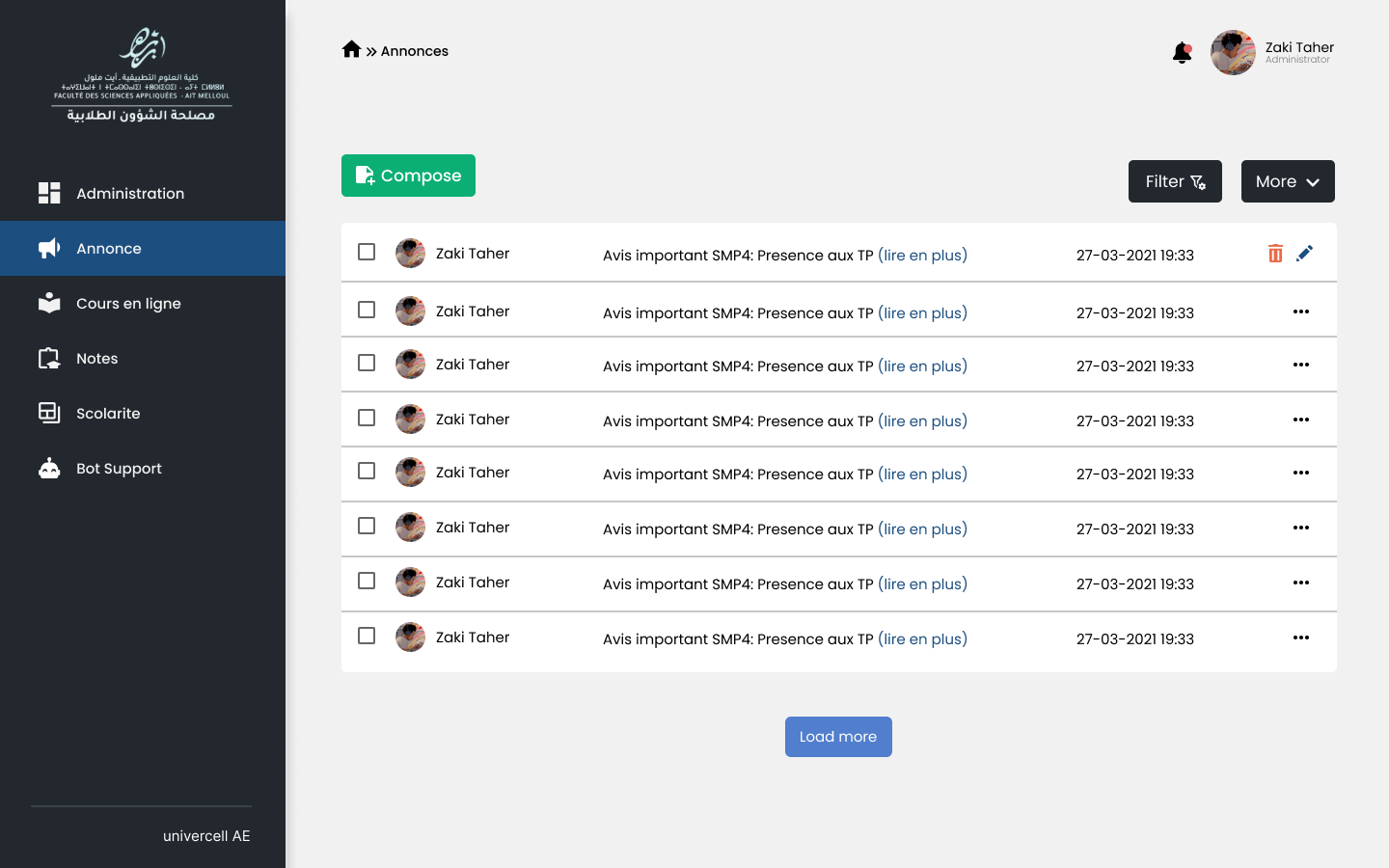This project is made with Django/Python/MySql for the backend and Html/TailwindCss/Javascript for the front part.
This is a complete university website, fully optimized for desktop and mobile, with a great design made by us in Figma UniWebsite
Documentation Sources :
- Django Docs (https://docs.djangoproject.com/en/4.2/).
- Tailwind Docs (https://tailwindcss.com/docs/).
- We utilized YouTube as a valuable resource for documentation and tutorial videos (https://youtube.com/)
- we heavily relied on Stack Overflow as an invaluable resource for documentation and problem-solving. (https://stackoverflow.com)
Home Page
Here is the working live Demo: [https://youne-elma.github.io/ProjetPfe/]
and here is the Figma Design that we did by ourselves [https://www.figma.com/file/8RMm1GXdD7kvVzV39RZ5JV/University-Website?type=design&node-id=24%3A3&t=qC1wteOGqSloVIm4-1]
- Django/Python
- Html
- Css/Tailwind
- Javascript
- MySql
- Multiple Routes in the application.
- Login & Authentification Logic.
- Faculty and Staff Directory.
- Online Course Catalog.
- Announcement System
- Research and Innovation.
- Working Chatbot.
- Mobile Accessibility.
- Cool and smooth design for users.
ChatBot Page
Announcement Page
To set up this App locally, clone this repo to your desktop and follow this steps:
- Install Python: Ensure that Python is installed on your desktop by downloading and installing it from the official Python website (https://www.python.org/) based on your operating system.
- Install Django: Open a terminal or command prompt and run the following command to install Django:
pip install django - Run the Development Server: Go into the project directory by running
cd ProjetPfe. Then, start the Django development server by running the following command:python manage.py runserver - Access Your Django App: Open a web browser and visit http://127.0.0.1:8000/ or http://localhost:8000/. You should see the default Django welcome page, indicating that your Django app is running successfully.