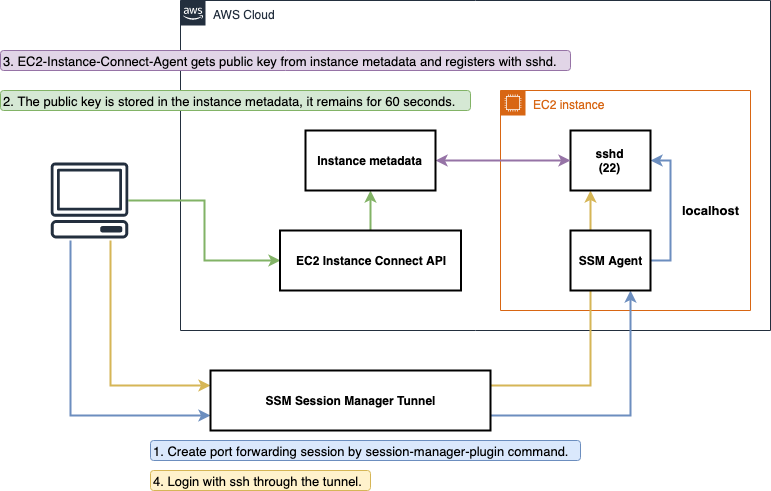CLI tool to login ec2 instance.
- You can close the ssh port in the security group.
- It is not necessary to register the ssh public key.
- You don't need to know public ip of ec2 instance.
- Brew
$ brew tap youyo/tap
$ brew install awssh
Other platforms are download from github release page.
ec2-instance-connectmust be possible. See https://docs.aws.amazon.com/AWSEC2/latest/UserGuide/ec2-instance-connect-set-up.htmlport forwarding with amazon-ssm-agentmust be possible. See https://docs.aws.amazon.com/systems-manager/latest/userguide/session-manager.htmlsession-manager-plugincommand. See https://docs.aws.amazon.com/systems-manager/latest/userguide/session-manager-working-with-install-plugin.html
{
"Version": "2012-10-17",
"Statement": [
{
"Effect": "Allow",
"Action": [
"ec2-instance-connect:SendSSHPublicKey",
"ssm:StartSession",
"ec2:DescribeSubnets",
"ec2:DescribeInstances",
"ec2:DescribeTags",
"ec2:CreateImage",
"ec2:CreateTags"
],
"Resource": "*"
}
]
}
$ awssh$ awssh --help
CLI tool to login ec2 instance.
Usage:
awssh [instance-id] [flags]
Flags:
--cache enable cache a credentials.
--duration string cache duration. (default "1 hour")
-c, --external-command string feature use.
-h, --help help for awssh
-i, --identity-file string identity file path. (default "~/.ssh/id_rsa")
-p, --port string ssh login port. (default "22")
--profile string use a specific profile from your credential file. (default "default")
-P, --publickey string public key file path. (default "identity-file+'.pub'")
--select-profile select a specific profile from your credential file.
-u, --username string ssh login username. (default "ec2-user")
--version version for awssh$ awssh$ awssh i-instanceid0000$ awssh i-instanceid0000 --username admin --port 20022$ awssh --identity-file '~/.ssh/custom.pem' --publickey '~/.ssh/custom.pem.pub'
$ awssh --profile profile-1
or
$ export AWS_PROFILE=profile-1
$ awssh
$ awssh --select-profile
If you use mfa authentication, it may be difficult to authenticate each time.
--cache option caches credentials and reuses it next time. Cache file is create to ~/.config/awssh/cache/* .
--duration options is modify a cache ttl. It is affected by the maximum session duration of the IAM role. Use the AssumeRole API. See https://docs.aws.amazon.com/IAM/latest/UserGuide/id_roles_use.html#id_roles_use_view-role-max-session .
$ awssh --cache --duration "2 hours"
Assume Role MFA token code: 000000