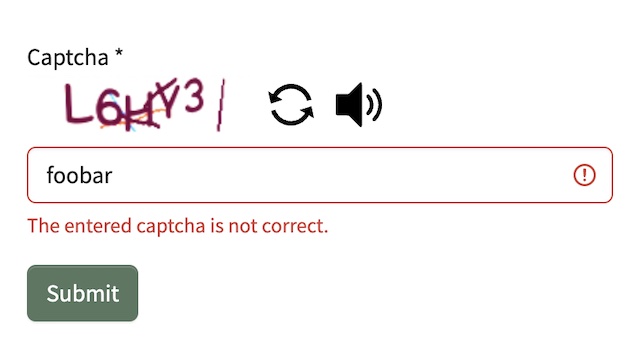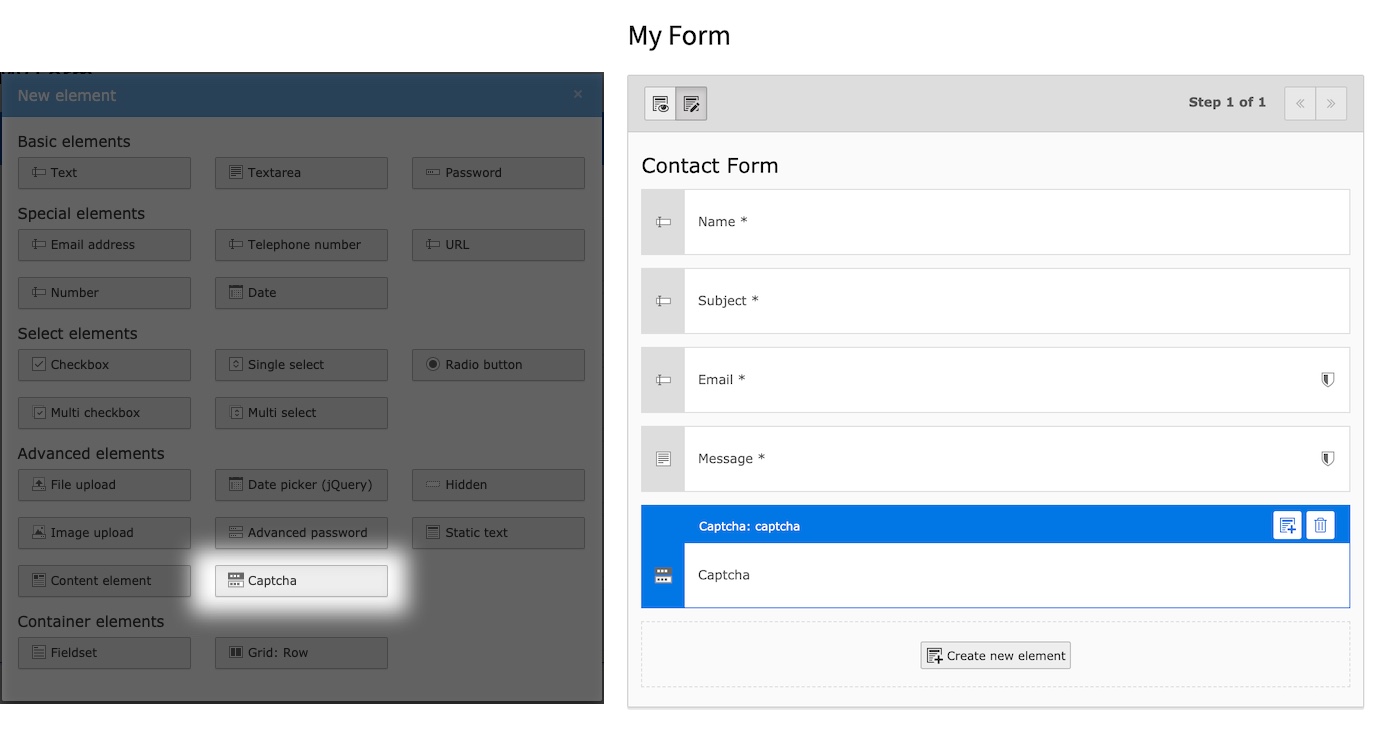This extension adds a captcha element for the TYPO3 form component. The captcha generation uses Gregwar/Captcha, no Google or 3rd party includes.
composer require blueways/bw-captcha- Include TypoScript template
Add the captcha element via Form Editor to your form or directly to your yaml form.
renderables:
- type: Captcha
identifier: captcha
label: Captcha
properties:
fluidAdditionalAttributes:
required: required
autocomplete: 'off'To modify the captcha output, you can use the following TypoScript constants:
plugin.tx_bwcaptcha {
settings {
# Show reload button
refreshButton =
# Show audio button for speech output
audioButton =
# The length of the captcha
length =
# The charset of the captcha
charset =
# The width of the image
width =
# The height of the image
height =
# Custom font file(s) to use (comma-separated)
fontFiles =
# Text color (e.g. 255,0,0)
textColor =
# Line color (e.g. 0,0,0)
lineColor =
# Background color (e.g. 255,255,255)
backgroundColor =
# Distortion
distortion =
# The maximum number of lines to draw in front of
maxFrontLines =
# The maximum number of lines to draw behind
maxBehindLines =
# The maximum angle of char
maxAngle =
# The maximum offset of char
maxOffset =
# Is the interpolation enabled?
interpolation =
# Ignore all effects
ignoreAllEffects =
}
}
To override the captcha partial, copy it to your extension and add the partial path to your form setup:
TYPO3:
CMS:
Form:
prototypes:
standard:
formElementsDefinition:
Form:
renderingOptions:
partialRootPaths:
1680889288: 'EXT:your_ext/Resources/Private/Frontend/Partials/'This version aims to make solving the captcha more accessible. It introduces a new audio feature that reads out the
current captcha code. Missing ARIA properties have been added.
- Check out the new captcha partial
- Audio button is enabled by default (can be disabled via
plugin.tx_bwcaptcha.settings.audioButton)
The generation of the captcha moved to a middleware, which solves a lot of caching issues. Therefore, adjustments to the form element partial have been made. If you've modified the partial, you need to update the image tag and refresh button link.
tl;dr:
- Check out the new captcha partial
- Reload button is enabled by default (can be disabled via
plugin.tx_bwcaptcha.settings.refreshButton) - You can re-enable the page cache, if disabled it because of this element
If your site is configured to use trailing slashes, the refresh url cannot be resolved. A simple fix is to add a setting for the pageType 3413, e.g.:
routeEnhancers:
PageTypeSuffix:
type: PageType
default: /
index: index
map:
/: 0
.captcha: 3413
.audio: 3414This extension was made by Maik Schneider: Feel free to contribute!