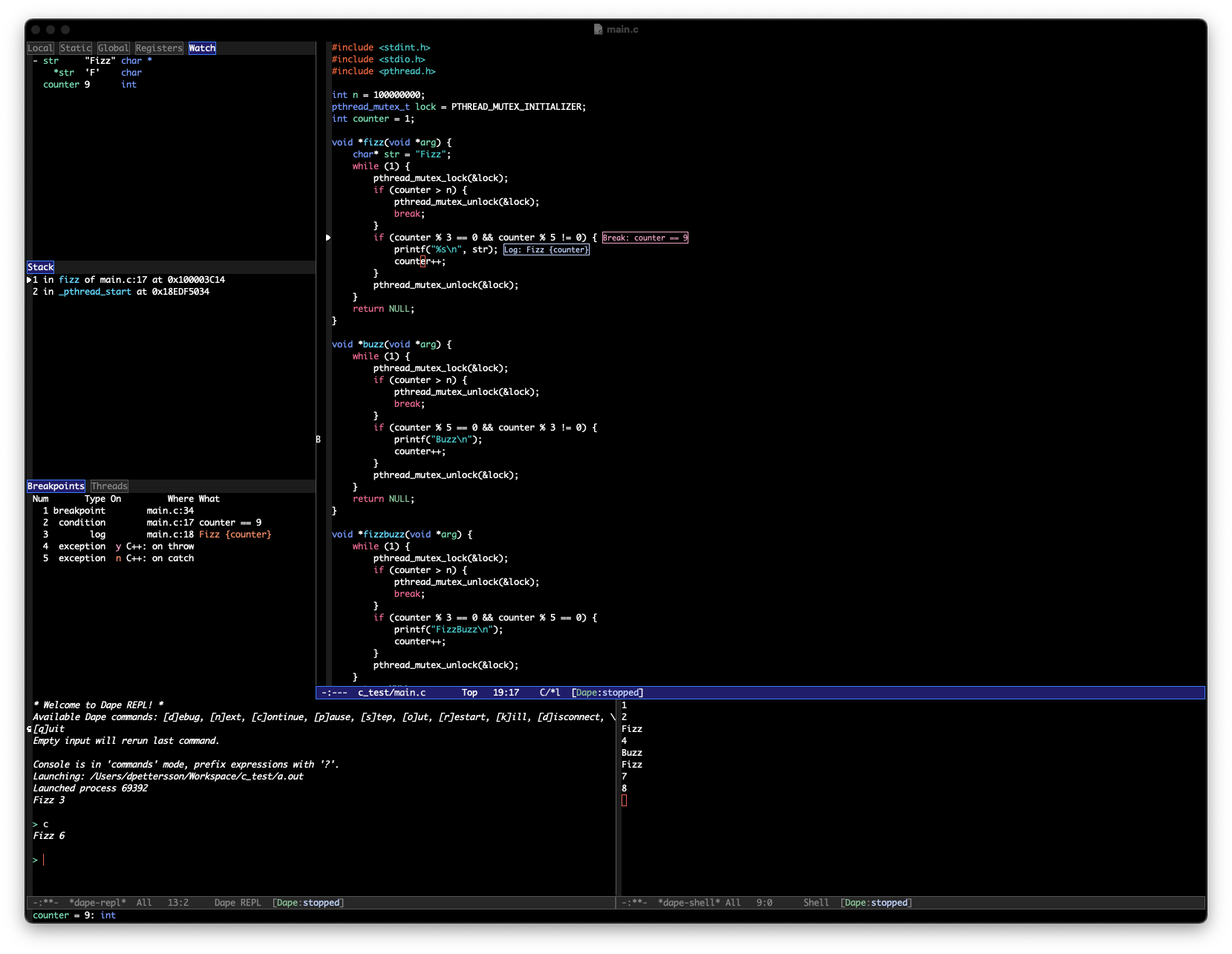Dape is an debug adapter client for Emacs.
Use dape-configs to set up your debug adapter configurations.
To initiate debugging sessions, use the command dape.
For complete functionality, activate eldoc-mode in your source buffers and enable repeat-mode for ergonomics.
- Log breakpoints
- Conditional breakpoints
- Variable explorer
- Variable watch
- Variable hover with
eldoc - REPL
- Memory viewer with
hexl compileintegration- Debug adapter configuration ergonomics
- No dependencies
- Inline variable hints (experimental)
Screenshots taken with ef-trio-dark.
Currently Dape does not come with any debug adapter configuration.
(use-package dape
;; Currently only on github
:straight (dape :type git :host github :repo "svaante/dape")
:config
;; Add inline variable hints, this feature is highly experimental
;; (setq dape-inline-variables t)
;; To remove info buffer on startup
;; (remove-hook 'dape-on-start-hooks 'dape-info)
;; To remove repl buffer on startup
;; (remove-hook 'dape-on-start-hooks 'dape-repl)
;; By default dape uses gdb keybinding prefix
;; (setq dape-key-prefix "\C-x\C-a")
;; Use n for next etc. in REPL
;; (setq dape-repl-use-shorthand t)
;; Kill compile buffer on build success
;; (add-hook 'dape-compile-compile-hooks 'kill-buffer)
;; Projectile users
;; (setq dape-cwd-fn 'projectile-project-root)
)dap-mode is the most popular alternative and is of course much more mature and probably more feature rich (have not used dap-mode extensively).
Dape has no dependencies outside of packages included in emacs, and tries to use get as much out of them possible.
Dape takes a slightly different approach to configuration.
- Dape does not support
launch.jsonfiles, if per project configuration is needed usedir-locals. - Tries to simplify configuration, by having just a plist.
- Dape tries to improve config ergonomics in
dapecompleting-read by using options to change/add plist entries in an already existing config, example:adapter-config :program "/home/user/b.out" compile "gcc -g -o b.out main.c". - No magic, no special variables. Instead, functions and variables are resolved before starting a new session.
- No batteries included. Many, suffer from a significant drawback: they’re tightly coupled with the vscode extension they’re bundled with. This tight coupling results in launch/attach requests being specific to each adapter, devoid of reasonable defaults as they are stored within the extension itself, leading to an ever-changing and unstable API. Consequently, attempting to include default configurations for each adapter seems like a losing proposition.
- Tries to be envision to how debug adapter configuration would be implemented in emacs if vscode never existed.
In theory all debug adapters should be compatible with Dape.
To install vscode-js-debug pull down the repo.
npm install
npx gulp dapDebugServerExample launch configuration for node.
(add-to-list 'dape-configs
`(vscode-js-node
modes (js-mode js-ts-mode)
host "localhost"
port 8123
command "node"
command-cwd "path/to/vscode-js-debug/dist/"
command-args ("src/dapDebugServer.js" "8123")
:type "pwa-node"
:request "launch"
:cwd dape-cwd-fn
:program dape-find-file-buffer-default
:outputCapture "console"
:sourceMapRenames t
:pauseForSourceMap nil
:enableContentValidation t
:autoAttachChildProcesses t
:console "internalConsole"
:killBehavior "forceful"))For more information see OPTIONS.md.
See delve installation.
(add-to-list 'dape-configs
`(delve
modes (go-mode go-ts-mode)
command "dlv"
command-args ("dap" "--listen" "127.0.0.1:55878")
command-cwd dape-cwd-fn
host "127.0.0.1"
port 55878
:type "debug"
:request "launch"
:cwd dape-cwd-fn
:program dape-cwd-fn))For more information see documentation.
Download latest release and unpack vsix file with your favorite unzipper.
(add-to-list 'dape-configs
'(codelldb
modes (c-mode c-ts-mode
c++-mode c++-ts-mode
rust-ts-mode rust-mode)
;; Replace vadimcn.vscode-lldb with the vsix directory you just extracted
command "path/to/vadimcn.vscode-lldb/adapter/codelldb"
host "localhost"
port 5818
command-args ("--port" "5818")
:type "lldb"
:request "launch"
:cwd dape-cwd-fn
:program dape-find-file))See manual for more information.
Download latest release and unpack vsix file with your favorite unzipper.
Then chmod +x debugAdapters/bin/OpenDebugAD7.
;; Replace ms-vscode.cpptools with the vsix directory you just extracted
(setq dape-cppdbg-command "path/to/ms-vscode.cpptools/debugAdapters/bin/OpenDebugAD7")
(add-to-list 'dape-configs
`(cppdbg
modes (c-mode c-ts-mode c++-mode c++-ts-mode)
command-cwd ,(file-name-directory
dape--cppdbg-command)
command cppdbg-command
:type "cppdbg"
:request "launch"
:cwd dape-cwd-fn
:program dape-find-file
:MIMode ,(cond
((executable-find "gdb") "gdb")
((executable-find "lldb") "lldb"))))See options.
Install debugpy with pip pip install debugpy
(add-to-list 'dape-configs
`(debugpy
modes (python-ts-mode python-mode)
command "python3"
command-args ("-m" "debugpy.adapter")
:type "executable"
:request "launch"
:cwd dape-cwd-fn
:program dape-find-file-buffer-default))See options.
Configure debug adapter port under “Editor” -> “Editor Settings” -> “Debug Adapter”.
(add-to-list 'dape-configs
'(godot-launch
modes (gdscript-mode)
host "127.0.0.1"
port 6006
:type "server"
:request "launch"))If you find a working configuration for any other debug adapter please submit a PR.
See microsofts list for other adapters, your mileage will vary.
- More options for indicator placement
- Improving completion in REPL
- Usage of “setVariable” inside of
*dape-info*buffer - Improve memory reader with auto reload and write functionality
- Individual thread controls
- Variable values displayed in source buffer, this seams to require integration with lsp-mode and eglot
Before reporting any issues take a look at *dape-debug* buffer with all debug messages enabled.
(setq dape--debug-on '(io info error std-server).