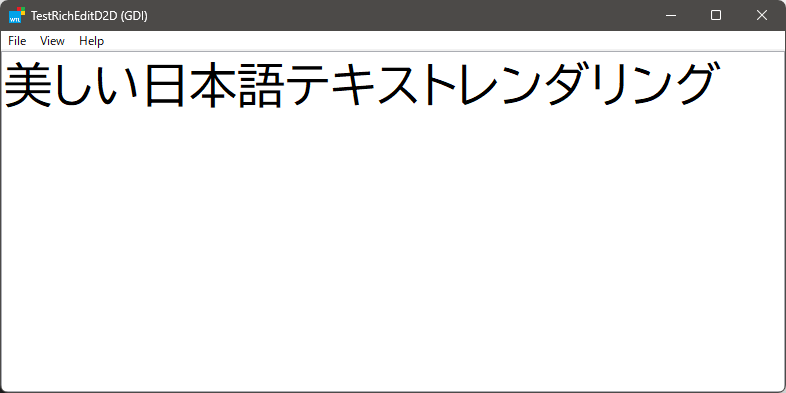Windows 11において、Notepad.exeのテキストレンダリング品質に疑問を覚えた。特に日本語の漢字かな文字で顕著なジャギーを認めた。そこで、Direct2D/DirectWrite環境におけるテキストレンダリングの方法について調査した。これは実験であり、実用的な実装ではない。
On Windows 11, the text rendering quality of Notepad.exe was questionable. In particular, I observed significant jaggies in Japanese Kanji/kana characters. Therefore, I investigated the text rendering method in the Direct2D/DirectWrite environment. This is an experiment, not a practical implementation.
2種類のアプリを試作し、テキストレンダリングの状態を観察した。
I made two prototypes of the application and made comparative observations of the text rendering quality.
- using Direct2D/DirectWrite API
- text antialias mode =
D2D1_TEXT_ANTIALIAS_MODE_DEFAULT - text antialias mode =
D2D1_TEXT_ANTIALIAS_MODE_CLEARTYPE - text antialias mode =
D2D1_TEXT_ANTIALIAS_MODE_GRAYSCALE - text antialias mode =
D2D1_TEXT_ANTIALIAS_MODE_ALIASED
- text antialias mode =
- using RichEditD2D control
- default GDI
- switch to
EM_SWITCHTOD2D
以下にそれぞれのレンダリング結果のキャプチャを示す:
Here is a capture of each rendering result:
- DirectWrite (Aliased) では顕著なエイリアスが認められ、予想通りの結果である。
- RichEditD2D (D2D) では少々のエイリアスが認められ、RichEditD2Dコントロールの不備であると考える。
- その他のケースではアンチエイリアス処理は良好に見える。
総合して、Direct2D/DirectWrite APIの動作に問題は無く、RichEditD2DコントロールのD2Dモードに問題があるようだ。
- DirectWrite (Aliased) shows significant aliasing, which is to be expected.
- RichEditD2D (D2D) shows a small amount of aliasing, which I believe is a fault of the RichEditD2D control.
- In other cases, anti-aliasing appears to be good.
Overall, there is no problem with the Direct2D/DirectWrite API behavior, and there seems to be a problem with the D2D mode of the RichEditD2D control.
- Visual Studio 2019
- Windows Template Library (WTL) 10
CC0 1.0 Universal