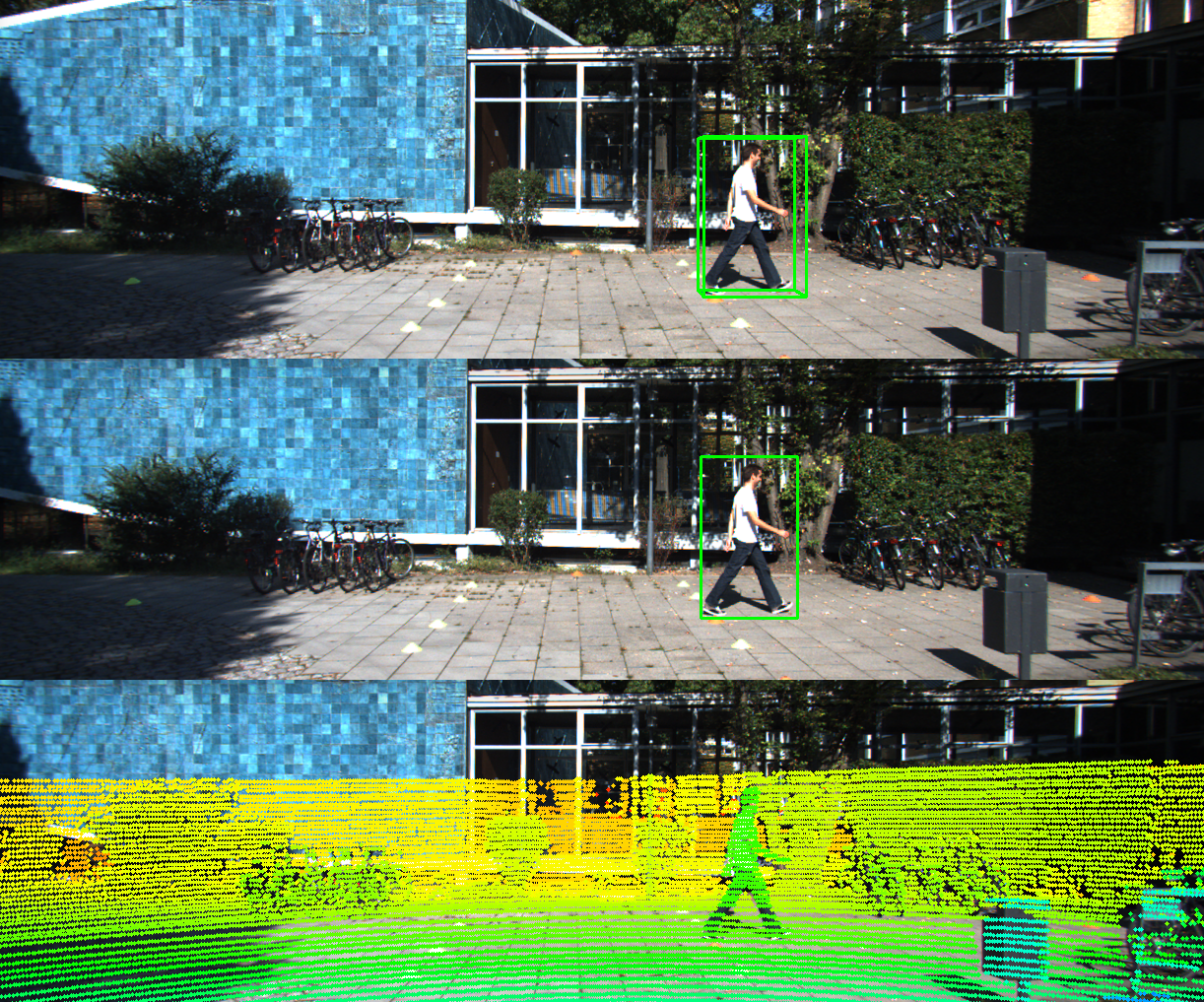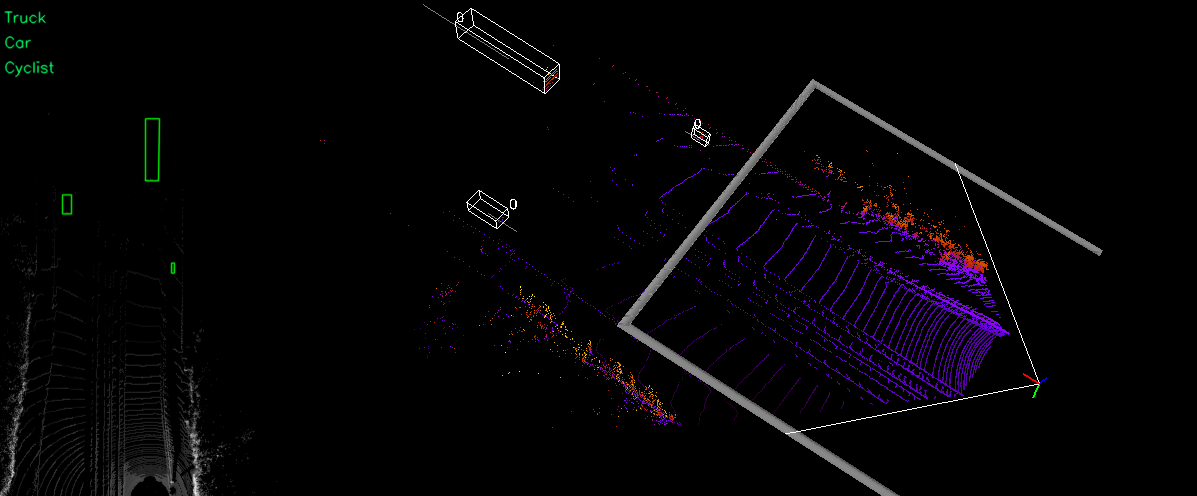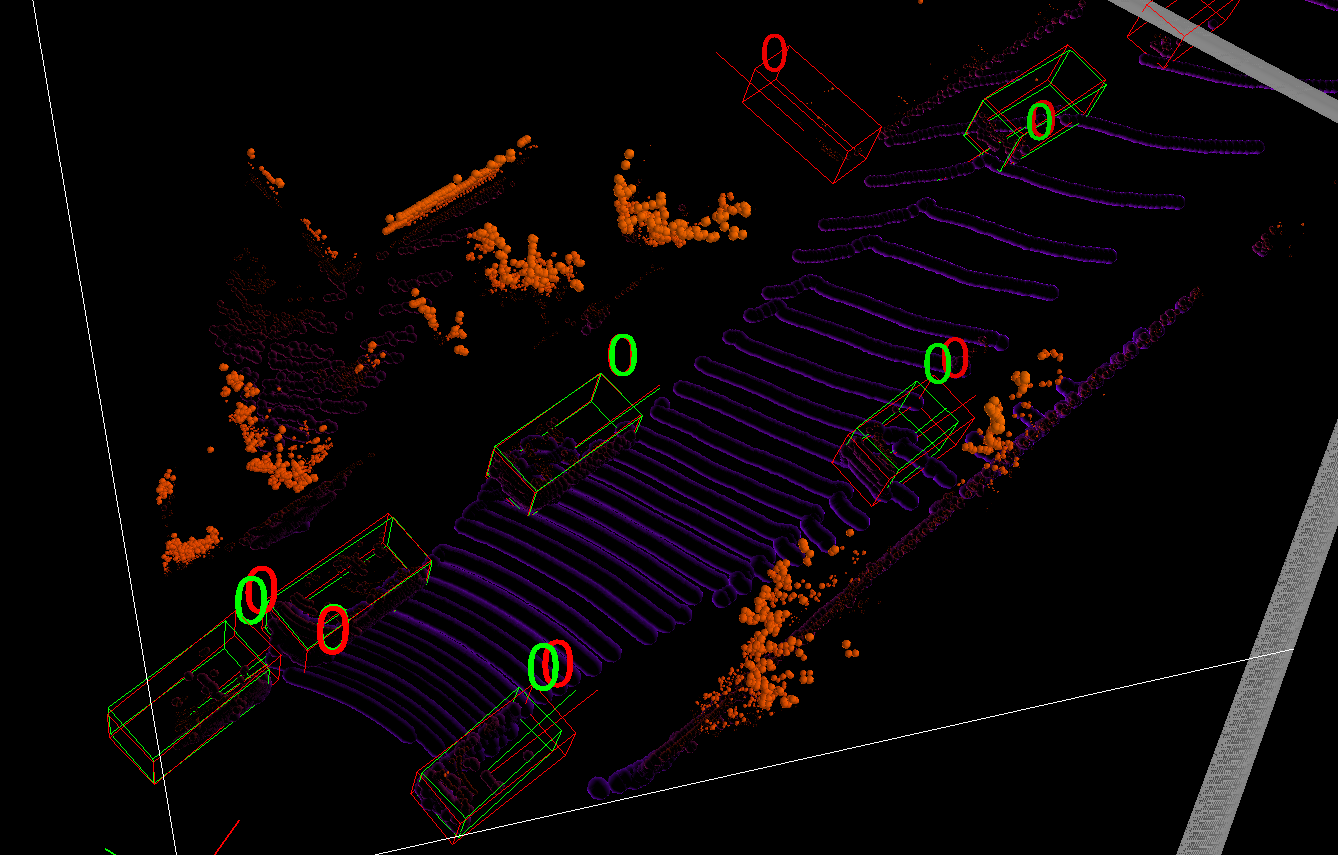Download the data (calib, image_2, label_2, velodyne) from Kitti Object Detection Dataset and place it in your data folder at kitti/object
The folder structure is as following:
kitti
object
testing
calib
image_2
label_2
velodyne
training
calib
image_2
label_2
velodyne
- opencv
conda install opencv -c menpo
- mayavi, vtk, PIL
pip install mayavi vtk pillow
# or
conda install mayavi vtk pillow
- 3D boxes on LiDar point cloud in volumetric mode
- 2D and 3D boxes on Camera image
- 2D boxes on LiDar Birdview
- LiDar data on Camera image
$ python kitti_object.py --help
usage: kitti_object.py [-h] [-d N] [-i N] [-p] [-s] [-l N] [-e N] [-r N]
[--gen_depth] [--vis] [--depth] [--img_fov]
[--const_box] [--save_depth] [--pc_label]
[--show_lidar_on_image] [--show_lidar_with_depth]
[--show_image_with_boxes]
[--show_lidar_topview_with_boxes]
KIITI Object Visualization
optional arguments:
-h, --help show this help message and exit
-d N, --dir N input (default: data/object)
-i N, --ind N input (default: data/object)
-p, --pred show predict results
-s, --stat stat the w/h/l of point cloud in gt bbox
-l N, --lidar N velodyne dir (default: velodyne)
-e N, --depthdir N depth dir (default: depth)
-r N, --preddir N predicted boxes (default: pred)
--gen_depth generate depth
--vis show images
--depth load depth
--img_fov front view mapping
--const_box constraint box
--save_depth save depth into file
--pc_label 5-verctor lidar, pc with label
--show_lidar_on_image
project lidar on image
--show_lidar_with_depth
--show_lidar, depth is supported
--show_image_with_boxes
show lidar
--show_lidar_topview_with_boxes
show lidar topview
--split use training split or testing split (default: training)$ python kitti_object.pySpecific your own folder,
$ python kitti_object.py -d /path/to/kitti/objectShow LiDAR only
$ python kitti_object.py --show_lidar_with_depth --img_fov --const_box --vis
Show LiDAR and image
$ python kitti_object.py --show_lidar_with_depth --img_fov --const_box --vis --show_image_with_boxes
Show LiDAR and image with specific index
$ python kitti_object.py --show_lidar_with_depth --img_fov --const_box --vis --show_image_with_boxes --ind 100
Show LiDAR with label (5 vector)
$ python kitti_object.py --show_lidar_with_depth --img_fov --const_box --vis --pc_label
Firstly, map KITTI official formated results into data directory
./map_pred.sh /path/to/results
python kitti_object.py -pCode is mainly from f-pointnet and MV3D