Git is a distributed version-control system for tracking changes in source code during software development. It is designed for coordinating work among programmers, but it can be used to track changes in any set of files. (https://en.wikipedia.org/wiki/Git)
If you don't have git installed you can install by following the tutorial for your operating system.
| Operating System | Tutorial |
|---|---|
| Windows | https://www.atlassian.com/git/tutorials/install-git#windows |
| OSX / Mac | https://www.atlassian.com/git/tutorials/install-git#mac-os-x |
| Debian / Ubuntu | https://www.atlassian.com/git/tutorials/install-git#linux |
Github is a service for hosting git repositories. Sign up for an account if you haven't already because you'll need it for this workshop. (https://github.com/)
We are going to fork the original project on Github. The project that we'll be working with is a simple website. Forking allows you to create a copy of a repository and make changes to it without affecting the original project. Now that we are logged into Github, go to the original project at https://github.com/zach-wild/git-workshop.
First make a new directory to initialize your git project in.
$ mkdir git-workshop
$ cd git-workshop
$ git initNow we have intialized a git project in our directory. The next step is to add a remote. We will call this remote origin and the url will be that of the fork we just created. A remote is just a reference to a git repository.
$ git remote add origin https://github.com/<your-username>/git-workshop.gitNow that we have referenced our newly created repository we can download it do our local machine and start making changes to it. The fetch command is used to download all of the git objects from the repository; more detail (https://www.atlassian.com/git/tutorials/syncing/git-fetch).
$ git fetch originNow that we have all of the changes we want to incorporate them into our local git repository. The merge command joins the git history of two branches, we'll talk more about branches later. In our case this will be the origin/master branch we fetched and the master (default) branch that was created when we ran git init.
$ git merge origin/masterNow we have a local copy of this repository that we can make changes to. There is also an easier way to do all of this which is to instead clone a repository.
$ git clone https://github.com/<your-username>/git-workshop.gitThis will perform all of the steps we just did with one command. But now lets makes some changes to the project.
The whole point of git is to keep track of the changes made to a project. We'll run a quick command to look at the history of changes made to this project.
$ git logWe'll see that we have two commits. Each commit has a hash (if you want more information on this read this (https://blog.thoughtram.io/git/2014/11/18/the-anatomy-of-a-git-commit.html) , author, date, and commit message. We can get more information about each commit by adding additonal parameters to the log command (https://git-scm.com/docs/git-log). We'll run one version which will give us some high-leve information about what was done in each commit.
$ git log --statNow that we can see what files we're changed during each commit, lets do something similar. Open the project in your favorite text editor and we'll change some of the files. Feel free to make whatever changes you'd like. I'm going to change the joke on the jokes page from
<div id="navbar">
<a href="./index.html">Home</a>
<a href="">Jokes</a>
</div>
<h1>This page is under construction.</h1>
<br>
<h1>... Watch your head.</h1>
</body>to
<div id="navbar">
<a href="./index.html">Home</a>
<a href="">Jokes</a>
</div>
<h1>That was a great joke.</h1>
</body>Now that we've made whatever changes we want to save these changes. If we run the status command we can get an idea of what has changed about the project since the last commit.
$ git statusWe'll see files that have been changed and it also mentions that no changed have been added to commit. We can add changed to commit with the add command.
$ git add jokes.htmlNow if we run git status again we'll see that it says that we have modified the jokes.html file and that this change is ready to be committed. So now we are going to create a commit.
$ git commit -m 'Included better jokes'Now if we check our git history we will see that our newest commit is included.
$ git log --statNow that we have made some changes to our project we would like to sync up our local and remote repositories. We are going to push the changes we made, the commit, to our remote repository. Remember that we created a reference to our remote repository with the origin remote. Similar to how we donwloaded from this remote we can upload to it.
$ git push origin masterWe should recieve a permission denied error.
We are going to follow this tutorial to configure git to work with your github account. (https://help.github.com/en/github/authenticating-to-github/connecting-to-github-with-ssh) After this we need to change the remote url.
$ git remote set-url origin [email protected]:<your-username>/git-workshop.git
$ git push origin masterNow we have pushed our changes that we made locally to our Github repository.
So now that we have added changes we are going to work on removing changes that we've made. Say we want to remove the changes from the commit we just created.
$ git revert HEAD~1
$ git push origin masterSo one of the things that we've been doing that we shouldn't be doing is making all of our commits on the master branch. We'll talk a bit about branches and then we'll all work together on the website.
If you want a more technical description go here, (https://git-scm.com/book/en/v1/Git-Branching-What-a-Branch-Is). Branches can be visualized pretty easily. A way to think about branches are as a list of commits. In this picture each dot represents a commit and an arrow represents a merge.
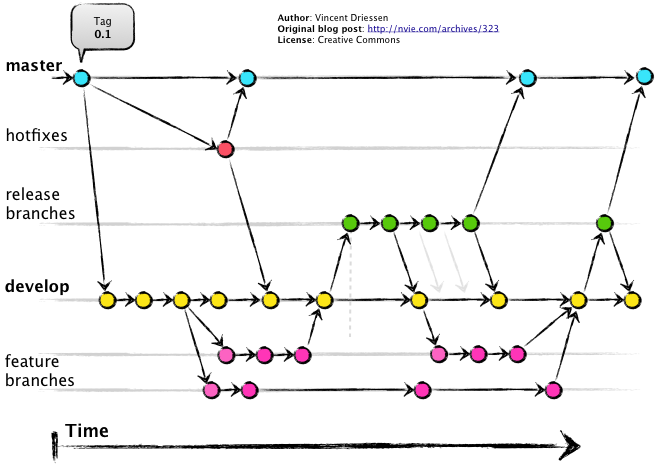
$ git checkout -b develop master
$ git push origin developNow we are going to create a couple of commits in our develop branch similar to the diagram.
# change some file(s)
$ git add .
$ git commit -m 'Added 1st commit to develop'
# change some file(s)
$ git add .
$ git commit -m 'Added 2nd commit to develop'Now we are going to create a feature branch off of our develop branch. We are going to make some changes in this branch and then merge them back into the develop branch once we are done with our feature.
$ git checkout -b feature-a develop
# change some files
$ git add .
$ git commit -m 'Added some jokes'
# change some files
$ git add .
$ git commit -m 'Changed the style of jokes'
# push changes from our feature branch to our repository
$ git push origin feature-aNow that we have finished our feature, we are going to merge our feature into the develop branch. We created two commits on the feature branch but we are going to merge them into a single commit as far as the develop branch is concerned. This will make our feature appear as a single commit in our develop branch.
$ git checkout develop
$ git merge feature-a --squash
$ git add .
$ git commit -m 'Added feature a'
$ git push origin developFinally, we can go to Github and create what is called a pull request. A pull request is a formal request to include your changes. We are going to create a pull request in our own fork to request to pull the changes from our develop branch into our master branch.
We all know how to fork a project, create branches, commit changes, push them to repositories, and make pull requests. What we're going to do now is all contribute as a group to a single website. I have a Github pages site hosted at (https://zach-wild.github.io/git-workshop/index.html) with the files from this project. The goal is for everyone to add their own changes to the site in their own copies of the repository, push them to their fork on github, and make pull requests to the original Github repository from their forks. The first step for us is to get our local repository in the same state as the origin repository.
$ git checkout master
$ git log # well find the commit with the hash d6bceea09
$ git reset --hard d6bceea09
$ git push origin master --force