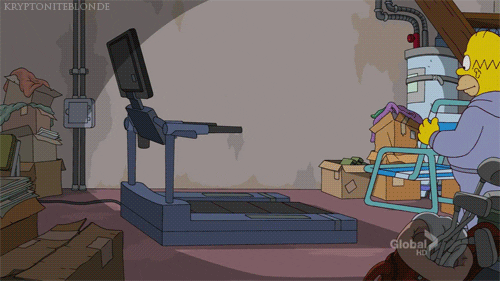This template should allow you to setup your own bookdown book to publish with GitHub Pages and automate its rendering using Travis CI.
If all goes well, you can sit back, relax, and watch Travis do the work for you.
- Clone this repo
- Create your book: create new .Rmd files for your new chapters and add content. Make sure to add new .Rmd files to the rmd_files variable in _bookdown.yml, otherwise bookdown will not render them. Also, include any packages you use (
tidyverse,MASS, etc.) in the Imports section of the DESCRIPTION file (comma-separated). - Check the render: Once finished adding content, run
bookdown::render_book("index.Rmd", "all")to render a draft of the book. This will appear in the newly-created_bookfolder. You can check its appearance in your browser by opening one of the html files (Something like Chrome > File > Open File... > Open ~/_book/index.html). - Update _deploy.sh file: Make sure that you update the _deploy.sh file to use your email and username. Use the email related to your GitHub account; the username shouldn't matter.
- Push to GitHub: Push your work to a new repo on GitHub (There's a great Stack Overflow thread on how to do this).
- Add gh-pages branch: This is the branch where your book will be published. See Yihui's textbook on bookdown for details
- Confirm GitHub Pages Setup: On your newly added GitHub repo, go to Settings > Options > GitHub Pages. Confirm that your site is being published using the gh-pages branch (you should see a green banner saying everything is up and running).
- Activate Travis CI: Go to https://travis-ci.org/ and link your GitHub account. Then go to your new Travis profile and activate your repo.
- Create GitHub PAT: Go to https://github.com/settings/tokens and generate a personal access token (PAT). Call it whatever (maybe "Travis CI Hookup") and check the first checkmark that says "repo" to give it access to your public repos. Make sure to copy down the PAT; it will not be shown again.
- Add PAT to Travis: On the Travis page for your repo, go to Settings > Environment Variables. Create a new variable with name GITHUB_PAT and value of your copied PAT your recently created.
- Now whenever you make a change and commit it to your repo, Travis should render the book for you and publish it to your GitHub Pages site using the gh-pages branch.
Here is an example of the template published on this repo's GitHub Pages site:
Notes:
- You can track builds by visiting https://travis-ci.org/
- You can also check things are working by looking at the commits for the repo (there should be a yellow dot when a Travis build is in progress and a checkmark if it passes).
- This setup will trigger Travis to build and deploy to your site for every type of build. So, if you trigger Travis during pull requests, it will push a PR build to your site, which you may not want. See the .travis.yml file from edav.info/ for an example that distinguishes PR and main builds (the big difference is at the end in the script call).
This template is a side-addition to a resource I created with Joyce Robbins called edav.info/ (Link to GitHub repo). Checkout our page on Hooking up Travis for more info if you are feeling lost.