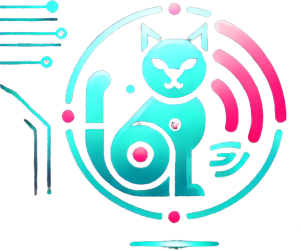emcat and emdump are netcat-inspired CLI tools that enable data transmission and packet capture over M-PWRD networks. Unlike simple message-based tools, emcat facilitates full-duplex streaming of arbitrary data, allowing efficient transfer of files or data streams between devices.
Note: These tools are proof-of-concept and are not recommended for production use — in fact, you might not want to use them at all. Reviews and pull requests are welcome!
emcat is designed for raw data transmission over M-PWRD networks. It operates similarly to netcat, enabling the transfer of continuous data streams rather than individual messages. This allows sending files or streaming input from one device to another seamlessly.
Receiving a Data Stream (Listener Mode)
To receive incoming data and save it to a file:
emcat -l > received_data.binSending a File
To send a file to a specific target device:
cat file_to_send.bin | emcat 00affe00These examples illustrate how emcat enables direct data transmission between devices using M-PWRD networks.
Since M-PWRD networks operate with limited packet sizes, emcat employs a chunked transmission protocol. Data is split into multiple chunks, each with a custom header to ensure correct reassembly at the receiving end.
Each transmitted chunk consists of:
-
Header Packets (Sent at the beginning of a transmission)
[ɛm kæt] | 0x90 | <Total Chunks> | 0x90 | <Chunk Size>[ɛm kæt]→ UTF-8 identifier foremcat0x90→ Separator byte<Total Chunks>→ Number of chunks (1 byte)0x90→ Separator byte<Chunk Size>→ Bytes per chunk (1 byte)
-
Data Chunks (Sent after the header packet)
ɛm | 0x90 | <Chunk Number> | 0x90 | <Payload>ɛm→ UTF-8 marker for chunk0x90→ Separator byte<Chunk Number>→ Sequence number of the chunk (1 byte)0x90→ Separator byte<Payload>→ Actual data (up to<Chunk Size>bytes)
-
Connection & Initialization
The sender establishes a connection to an M-PWRD device and identifies the target device. -
Sending the Header Packet
The sender first transmits a header packet containing metadata about the transmission, including the total number of chunks and the chunk size. -
Chunked Data Transmission
The file or data stream is split into chunks based on the predefined chunk size. Each chunk is sent individually and ACKed by the receiver. -
Handling Lost or Out-of-Order Chunks
If an ACK is not received, the sender resends the chunk until it is acknowledged or a timeout occurs. -
Reassembly at the Receiver
The receiver reconstructs the file by:- Reading the header packet to determine how many chunks to expect.
- Receiving and storing chunks based on their sequence number.
- Writing the complete data to stdout once all chunks are received.
This protocol ensures that:
- Large files can be transmitted over multiple packets.
- The receiver can detect missing or out-of-order chunks.
- Multiple concurrent streams can coexist without interference.
emdump is a companion tool for capturing and analyzing packets in an M-PWRD network. It can operate in two modes:
- Live Capture Mode: Connects to an M-PWRD device and displays incoming packets in a tcpdump-like format. Optionally, it can save the live capture to a PCAP file with a custom encapsulation format for later analysis.
- Offline Analysis Mode: Reads a PCAP file (with the custom M-PWRD encapsulation) and outputs the captured packets, allowing you to review previously saved captures.
Live Capture Mode
To capture live packets from an M-PWRD device and display them on the console:
emdumpTo also save the captured packets to a PCAP file:
emdump -o capture.pcapOffline Analysis Mode
To read and display packets from an existing PCAP file:
emdump -i capture.pcapIn offline mode, emdump does not attempt to connect to a device; it only processes the provided PCAP file.
Before proceeding, ensure that you have GitHub CLI (gh) and pipx installed on your system.
Clone the repository and install the tools using pipx for an isolated and hassle-free setup:
gh repo clone zefiet/emcat
pipx install .This will clone the project from GitHub and install emcat and emdump in a virtual environment, ensuring that their dependencies are managed independently.
Both tools are designed to provide just the right amount of insight into their operations without overwhelming you with unnecessary details. By default, only WARNING and ERROR messages are sent to standard error (stderr).
-v: Displays INFO messages along with warnings and errors.-vv: Displays DEBUG messages in addition to INFO, WARNING, and ERROR messages.-vvv: Provides maximum verbosity, including M-PWRD-specific debugging output.
emdump saves live captures in a PCAP file using a custom encapsulation format. The custom format consists of:
- 4 bytes: Source address (unsigned int, network byte order)
- 4 bytes: Destination address (unsigned int, network byte order)
- 2 bytes: Port string length (unsigned short, network byte order)
- n bytes: Port string (UTF-8 encoded)
- Remaining bytes: Decoded payload
This encapsulation allows the preservation of the original port information without faking an Ethernet header.
Contributions, reviews, and pull requests are welcome! If you encounter issues or have suggestions for improvement, please open an issue on GitHub.
These tools are provided as-is for experimental and educational purposes. Use them at your own risk and be aware that they are not intended for production environments.
Happy networking!