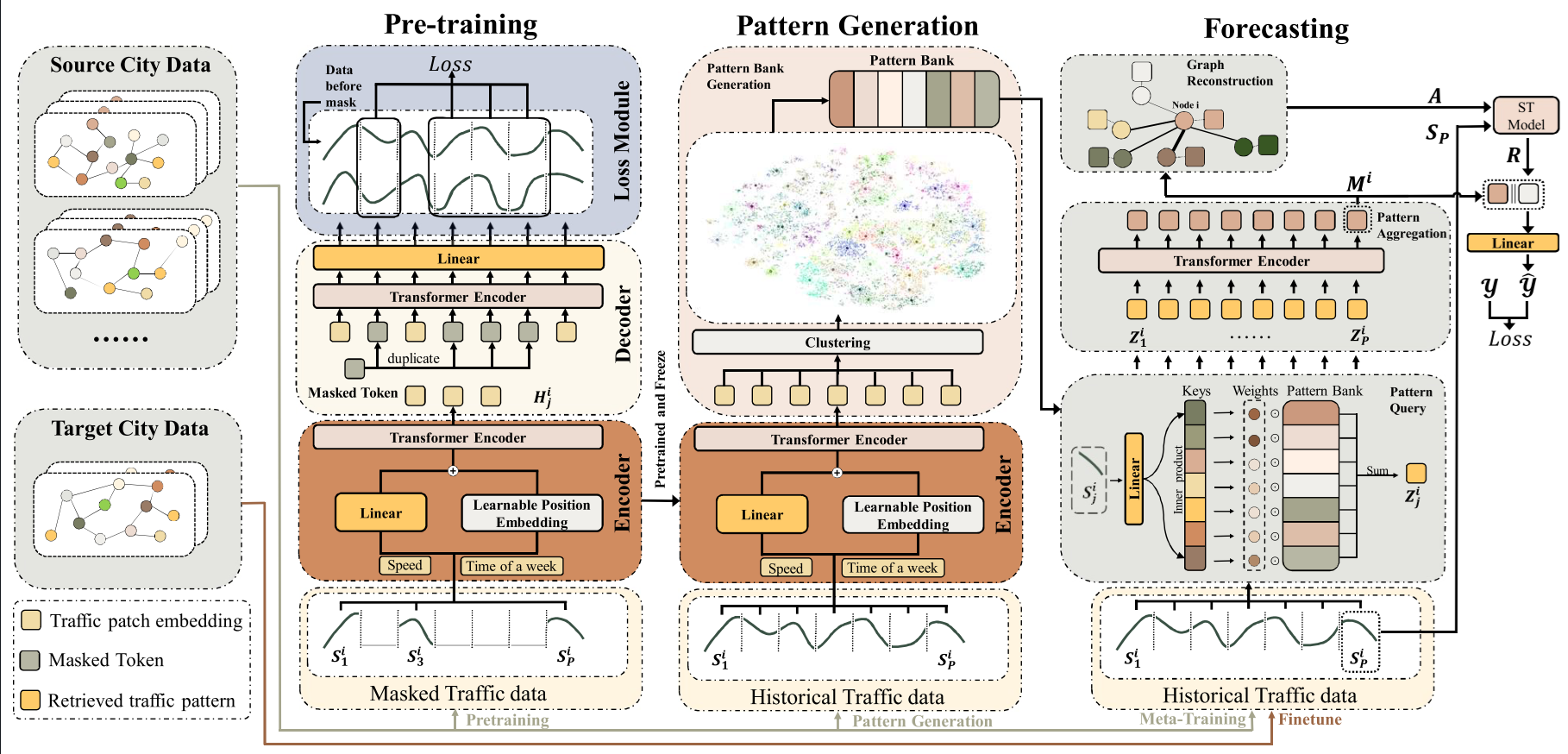[CIKM 2023] In this repository, we presents the code of "Cross-city Few-shot Traffic Forecasting via Traffic Pattern Bank" (TPB).
The data is in https://drive.google.com/drive/folders/1UrKTgR27YmP9PjJ-FWv4SCDH3zUxtc5R?usp=share_link.
Please download it and save them in ./data
The code is implemented in pytorch 1.10.0, CUDA version 11.3, python 3.7.0.
pip install torch==1.10.0+cu113 -f https://download.pytorch.org/whl/torch_stable.htmlThe default configs of the four datasets are set in ./config.
To reproduce the result, please run following command:
bash train.shor run the experiment on specific dataset (PEMS-BAY as an example):
CUDA_VISIBLE_DEVICES=0 nohup python -u train.py --config_file ./configs/config_pems.yaml > train_pems.out 2>&1 &The pre-trained patch encoder and traffic pattern bank is contained in this repository.
The pre-trained patch encoder is in ./save/pretrain_model and the traffic pattern bank is in ./pattern.
You can also pre-train and generate traffic pattern bank on your own by:
# Pre-train
python -u ./pretrain.py --test_dataset ${test_dataset} --data_list ${data_list}
wait
python -u ./patch_devide.py --test_dataset ${test_dataset} --data_list ${data_list}
wait
python -u ./pattern_clustering.py --data_list $data_list --test_dataset ${test_dataset} --sim ${sim} --K ${K}${data_list} is the source data. For example, if you want to pre-train the encoder in Chengdu, METR-LA and PEMS-BAY, then ${data_list} is chengdu_metr_pems.
${test_dataset} is the dataset you want to build target data on. If you want to build target data on Shenzhen then the ${test_dataset} is shenzhen.
${sim} and ${K} are the clustering hyper-parameter. You can set them by your own.