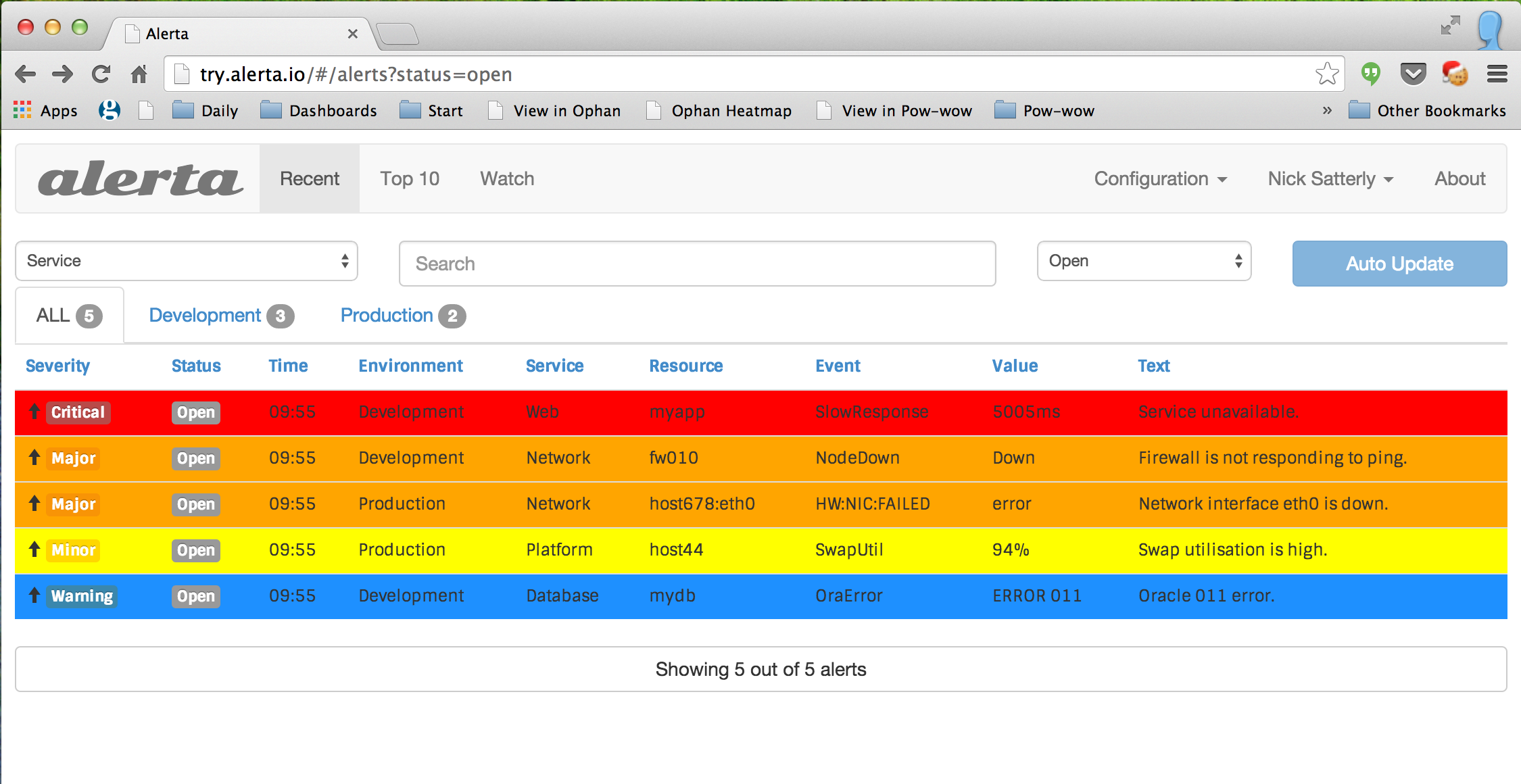The Alerta monitoring tool was developed with the following aims in mind:
- distributed and de-coupled so that it is SCALABLE
- minimal CONFIGURATION that easily accepts alerts from any source
- quick at-a-glance VISUALISATION with drill-down to detail
Related projects can be found on the Alerta Org Repo at https://github.com/alerta/.
Starting with Release 6.0 only Python 3.5+ is supported. Release 5.2 was the last to support Python 2.7 and feature enhancements for this release ended on August 31, 2018. Only critical bug fixes will be backported to Release 5.2.
The only mandatory dependency is MongoDB or PostgreSQL. Everything else is optional.
- Postgres version 9.5 or better
- MongoDB version 3.x
To install MongoDB on Debian/Ubuntu run:
$ sudo apt-get install -y mongodb-org
$ mongod
To install MongoDB on CentOS/RHEL run:
$ sudo yum install -y mongodb
$ mongod
To install the Alerta server and client run:
$ pip install alerta-server alerta
$ alertad run
To install the web console run:
$ wget -O alerta-web.tgz https://github.com/alerta/angular-alerta-webui/tarball/master
$ tar zxvf alerta-web.tgz
$ cd alerta-angular-alerta-webui-*/app
$ python -m http.server 8000
>> browse to http://localhost:8000
Alerta and MongoDB can also run using Docker containers, see alerta/docker-alerta.
To configure the alertad server override the default settings in /etc/alertad.conf
or using ALERTA_SVR_CONF_FILE environment variable::
$ ALERTA_SVR_CONF_FILE=~/.alertad.conf
$ echo "DEBUG=True" > $ALERTA_SVR_CONF_FILE
More information on configuration and other aspects of alerta can be found at http://docs.alerta.io
To run in development mode, listening on port 5000:
$ export FLASK_APP=alerta FLASK_ENV=development
$ pip install -e .
$ flask run
To run in development mode, listening on port 8080, using Postgres and reporting errors to Sentry:
$ export FLASK_APP=alerta FLASK_ENV=development
$ export DATABASE_URL=postgres://localhost:5432/alerta5
$ export SENTRY_DSN=https://8b56098250544fb78b9578d8af2a7e13:[email protected]/153768
$ pip install -e .
$ flask run --debugger --port 8080 --with-threads --reload
Problems following a direct upgrade from versions 4.x to 5.x could be
related to the flattening of the directory structure for the app. An
example app.wsgi file which works for both release 4 and 5 is as
follows:
#!/usr/bin/env python
try:
from alerta import app # alerta >= 5.0
except Exception:
from alerta.app import app # alerta < 5.0
To run the tests using a local Postgres database run:
$ pip install -r requirements.txt
$ pip install -e .
$ createdb test5
$ ALERTA_SVR_CONF_FILE= DATABASE_URL=postgres:///test5 nosetests
Alerta can be deployed to the cloud easily using Heroku https://github.com/alerta/heroku-api-alerta, AWS EC2 https://github.com/alerta/alerta-cloudformation, or Google Cloud Platform https://github.com/alerta/gcloud-api-alerta
Alerta monitoring system and console
Copyright 2012-2018 Nick Satterly
Licensed under the Apache License, Version 2.0 (the "License");
you may not use this file except in compliance with the License.
You may obtain a copy of the License at
http://www.apache.org/licenses/LICENSE-2.0
Unless required by applicable law or agreed to in writing, software
distributed under the License is distributed on an "AS IS" BASIS,
WITHOUT WARRANTIES OR CONDITIONS OF ANY KIND, either express or implied.
See the License for the specific language governing permissions and
limitations under the License.