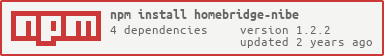This homebridge plugin retrieves data from a Nibe heat pump from Nibe Uplink.
Whole setup instruction is available on plugin configuration page in homebridge. There is step by step description how to get required parameters.
Device list
- F370 CU 3x400V
- F470 CU 3x400V
- F730 CU 3x400V
- F750 CU 3x400V
- F750 E EM 3x400V
- F1145-10 PC
- F1245-6 E PC EM
- F1245-6 R
- F1255-6 E EM
- F1255-6 R PC EM 3x400V
- F2040
- F2120-12
- SMO 40
- VVM 500
- VVM 320 E
If your device is not on the list please install the plugin, configure it and you will see error log in homebridge with details how to create "add new device" issue
| Accessory | Description | Device |
|---|---|---|
| outdoor-temperature | BT1 outdoor temperature (40004 or 44362) |
|
| average-outdoor-temperature | BT1 average outdoor temperature (40067) |
|
| hot-water | Hot water temperature (40014) with temporary lux on activation (48132) |
|
| hot-water-top | Top hot water temperature (40013) |
|
| ers-exhaust-air | ERS exhaust air temperature (40025). ERS accessory is needed. |
|
| ers-extract-air | ERS extract air temperature (40026). ERS accessory is needed. |
|
| ers-supply-air | ERS supply air temperature (40075). ERS accessory is needed. |
|
| ers-outdoor | ERS outdoor temperature (40183). ERS accessory is needed. |
|
| ers-fan | ERS fan speed (40311, 40312) with change rotation speed (47260). ERS accessory is needed. |
|
https://github.com/hp-net/homebridge-nibe/projects/1
Whole configuration can be done via homebridge ui and this is recommended way to do it.
However, you can also make all changes directly in homebridge config.json file. Below you can find description of all options.
| Name | Required | Default | Description |
|---|---|---|---|
| platform | Yes | Nibe | 'Nibe' is only correct value. If value will be different configuration will not match plugin. |
| identifier | Yes | Api app identifier from Nibe Uplink account. Read instructions from plugin configuration to know how to get it. | |
| secret | Yes | Api app secret from Nibe Uplink account. Read instructions from plugin configuration to know how to get it. | |
| authCode | Yes | Authorization code for the app from Nibe Uplink. Read instructions from plugin configuration to know how to get it. | |
| systemIdentifier | Yes | System identifier for installed Nibe devices. | |
| callbackUrl | Yes | https://hp-net.github.io/homebridge-nibe/nibe.html | Url that will handle callback with authCode parameter. Default page is safe, it does not have any tracking scrips or additional logic to do weird stuff with the code. What is more authCode is not enough to da anything with api. Default page will only show you the code and give you a nice button to copy it to clipboard. |
| language | No | en | Language to call Nibe Uplink Api and to set accessories labels. Possible values: 'en', 'pl'. |
| pollingPeriod | No | 60 | Period (in seconds) for fetching device changes from api. |
| disabledAccessories | No | List of accessories to disable. Format 'id(name)' or 'id'. | |
| ersStep0, ersStep1, ersStep2, ersStep3, ersStep4 | No | 65, 0, 30, 80, 100 | ERS steps configured for your heat pomp. If values are not set correctly then changing ERS fan speed will not work. |
If you are using this project please consider sponsoring it's further development & bug fixes