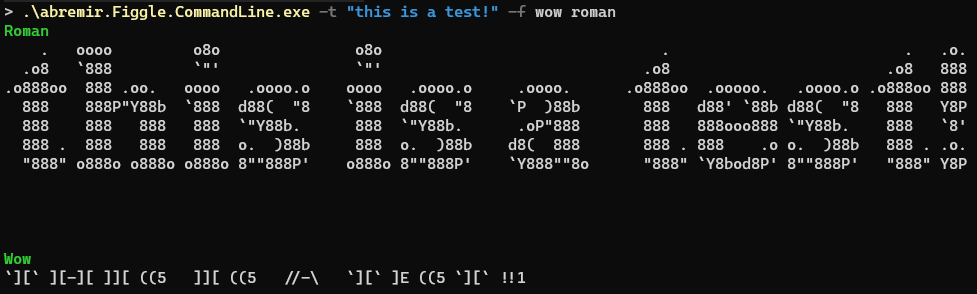Command line tool to render text as figgle banners for the available fonts
Needed a simple way to render text in all, or just some of, the fonts available in figgle.
- select text to be rendered, or "Hello, world!", e.g.
-t "this is a test!" - select which fonts to use, or all, e.g.
-f wow roman
Description:
Render text using figgle fonts
Usage:
abremir.Figgle.CommandLine [options]
Options:
-t, --text <text> Specify the text to be rendered. [default: Hello, world!]
-f, --font <font> Specify which font(s) will be used to render the text.
-l, --list Display list of all Figgle fonts
--version Show version information
-?, -h, --help Show help and usage information