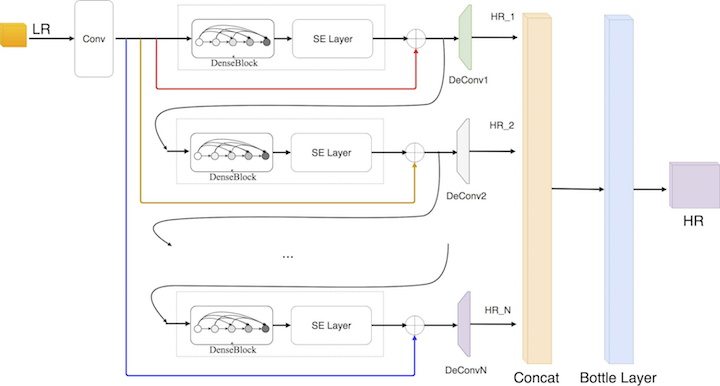Implement of our paper "Residual Refine based Pseudo Multi-frame Network for Efficient Single Image Super-Resolution"
For more fair comparison with the state-of-art method using MATLAB, we use same script to do datasets generate and then export them with HDF5 file. So the model in PyTorch could receive same date as previous method done.
-
For training, download DIV2K dataset and place the folder into
prepare. Then run thegenerate_train.musing MATLAB. A big file in train.h5 will appear after it down. -
For testing, download Testing datasets, and change the variable
folderto the place where test datasets in. Then run it in Matlab. A folder namedtestdatasetswill appear. -
For real time loss monitor, we use tensorboardX
usage: train.py [-h] [--batchSize BATCHSIZE] [--nEpochs NEPOCHS] [--lr LR]
[--step STEP] [--cuda] [--start-epoch START_EPOCH]
[--threads THREADS] [--momentum MOMENTUM]
[--weight-decay WEIGHT_DECAY] [--pretrained PRETRAINED]
[--dataset DATASET] [--number NUMBER]
RPMNet
optional arguments:
-h, --help show this help message and exit
--batchSize BATCHSIZE
training batch size
--nEpochs NEPOCHS number of epochs to train for
--lr LR Learning Rate. Default=1e-4
--step STEP Sets the learning rate to the initial LR decayed by
momentum every n epochs
--cuda Use cuda?
--start-epoch START_EPOCH
Manual epoch number (useful on restarts)
--threads THREADS Number of threads for data loader to use, Default: 1
--momentum MOMENTUM Momentum, Default: 0.9
--weight-decay WEIGHT_DECAY, --wd WEIGHT_DECAY
weight decay, Default: 1e-4
--pretrained PRETRAINED
path to pretrained model (default: none)
--dataset DATASET path to load dataset
--number NUMBER path to load dataset
usage: test.py [-h] [--cuda] [--model MODEL] [--imagepath IMAGEPATH]
[--scale SCALE]
SR test
optional arguments:
-h, --help show this help message and exit
--cuda use cuda?
--model MODEL model path
--imagepath IMAGEPATH
image path
--scale SCALE