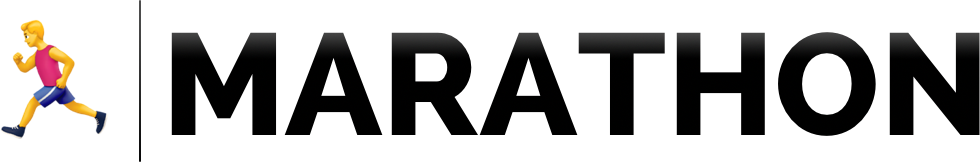Welcome to Marathon, a command line tool that makes it easy to write, run and manage your Swift scripts. It's powered by the Swift Package Manager and requires no modification to your existing scripts or dependency packages.
🐣 Create scripts
$ marathon create helloWorld "import Foundation; print(\"Hello world\")"
🏃♀️ Run scripts
$ marathon run helloWorld
> Hello world
📦 Hassle free dependency management. Simply add a package...
$ marathon add [email protected]:JohnSundell/Files.git
...and use it without any additional work
import Files
for file in try Folder(path: "MyFolder").files {
print(file.name)
}🚀 Update all of your scripting dependencies with a single call
$ marathon update
⚒ Edit, run & debug your scripts using Xcode...
$ marathon edit helloWorld
...or in your favorite text editor
$ marathon edit helloWorld --no-xcode
💻 Install scripts as binaries and run them independently from anywhere...
$ marathon install helloWorld
$ helloWorld
> Hello world
...you can even install remote scripts (+ their dependencies) from a URL:
$ marathon install https://raw.githubusercontent.com/JohnSundell/Marathon-Examples/master/AddSuffix/addSuffix.swift
$ cd myImages
$ addSuffix "@2x"
> Added suffix "@2x" to 15 files
👪 Share your scripts with your team and automatically install their dependencies:
$ echo "[email protected]:JohnSundell/Files.git" > Marathonfile
$ marathon run mySharedScript
Using Make:
$ git clone [email protected]:JohnSundell/Marathon.git
$ cd Marathon
$ make
Using the Swift Package Manager:
$ git clone [email protected]:JohnSundell/Marathon.git
$ cd Marathon
$ swift build -c release -Xswiftc -static-stdlib
$ cp -f .build/release/Marathon /usr/local/bin/marathon
$ git clone [email protected]:JohnSundell/Marathon.git
$ cd Marathon
$ swift build -c release
$ cp -f .build/release/Marathon /usr/local/bin/marathon
If you encounter a permissions failure while installing, you may need to prepend sudo to the commands.
To update Marathon, simply repeat any of the above two series of commands, except cloning the repo.
Marathon requires the following to be installed on your system:
- Swift 3.1 or later (bundled with Xcode 8.3 or later)
- Git
- Xcode (if you want to edit scripts using it)
Check out this repository for a few example Swift scripts that you can run using Marathon.
To easily define dependencies for a script in a declarative way, you can create a Marathonfile in the same folder as your script. This file is simply a new line separated list of URLs pointing to either:
- The URL to a git repository of a local or remote package to install before running your script.
- The path to another script that should be linked to your script before running it.
By using a Marathonfile you can ensure that the required dependencies will be installed when sharing your script with team members, friends or the wider community.
Here is an example of a Marathonfile:
[email protected]:JohnSundell/Files.git
[email protected]:JohnSundell/Unbox.git
[email protected]:JohnSundell/Wrap.git
~/packages/MyPackage
otherScript.swift
- Run
$ marathon helpto display help for the tool itself or for any specific command. - Append
--verboseto any command to make Marathon output everything it's doing, for debugging purposes. - Open an issue if you need help, if you found a bug, or if you want to discuss a feature request.
- Open a PR if you want to make some change to Marathon.
- Contact @johnsundell on Twitter for discussions, news & announcements about Marathon.